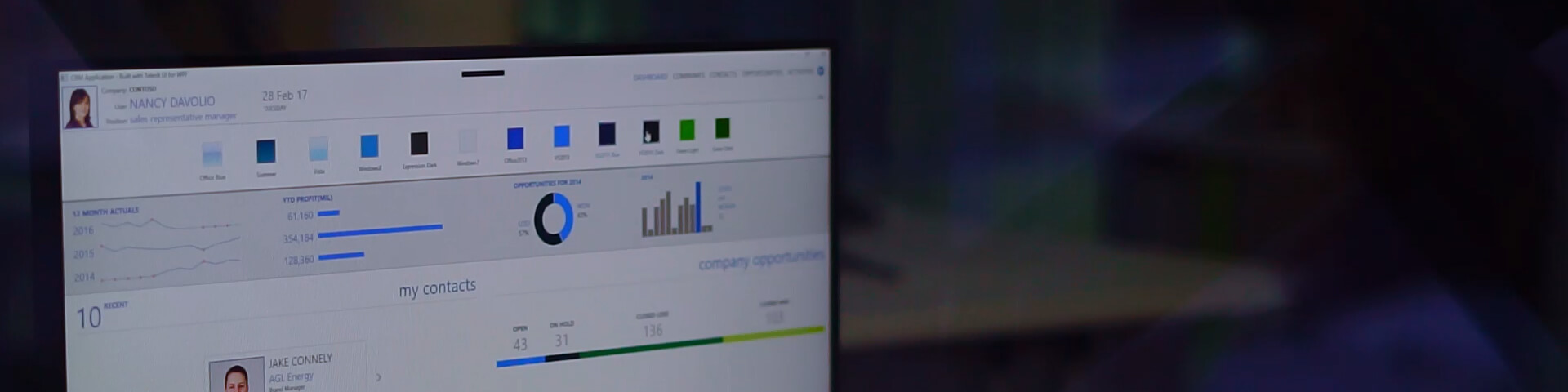UI for WPF R3 2022
September 14, 2022
What's New
NEW- WordsProcessing now supports Page Numbering Fields - PAGE, PAGEREF, NUMPAGES, SECTIONPAGES, SECTION.
- Introduced Print Titles, allowing for specific rows and columns to be repeated on every printed page in SpreadProcesssing.
- Added an option to configure the RadPivotGrid without the RadPivotFieldList through the new FieldListBehavior class.
- Introduced support for Line numbering in RichTextBox.
- RadChartView now supports displaying error bars.
- CircularProgressBar is a component that allows you to visualize the progress of different tasks in a circular manner. It also supports indeterminate progress mode visualized via circular animation.
- DocxFormatProvider in WordsProcessing now supports import/export of shapes from/to DOCX file format. Note: Text inside shapes is not yet supported.
- SyntaxEditor supports word-wrapping mode which removes the horizontal scrollbar and text flow down within the available viewport width.
Common
NEW- Improved disabled state of controls for Windows11 theme.
- Glyphs throw the error 'The Name property must not contain any character in the private Unicode range' when inspecting with Accessibility Insights.
AutoCompleteBox
FIXED- Binding error (System.Windows.Data Error: 26 : ItemTemplate and ItemTemplateSelector are ignored for items already of the ItemsControl's container type; Type='RadWatermarkTextBox'.) is printed in the Output on startup.
Badge
FIXED- NullReferenceException when badge is defined in submenu IconTemplate of NavigationView.
ChartView
NEW- RadChartView now supports displaying error bars.
- LabelRotationAngle is not respected in VerticalAxis.
ColorEditor
FIXED- The lack of UI Automation name of the inner elements (sliders, combos, masked inputs) of the control causes Section 508 errors.
Docking
FIXED- Cannot dock floating tool window after resizing it to be on two displays with different DPI (when PerMonitor2 Dpi Awareness is enabled).
- A binding error is printed in the Output in Office2019 theme (Cannot find source for binding with reference 'RelativeSource FindAncestor, AncestorType='Telerik.Windows.Controls.RadPaneGroup').
- ToolWindows appear when Windows session is restored, and the Docking is in not selected tab in TabControl. Exception is thrown when those ToolWindows are dragged.
FileDialogs
FIXED- A binding error is thrown in VS output when RadOpenFolderDialog is used.
Glyph
NEW- Improve the theme-awareness of the RadGlyph component.
- Updated Office 2016, Office 2016 Touch and Material themes to use the glyph icons through RadGlyphs instead of TextBlocks and/or Run elements.
GridView
FIXED- RadGridView has missing rows with certain themes when placed inside a RadPane element.
- NullReferenceException thrown when the column filtering icon that opens the FilteringControl is clicked.
- Incorrect calculation of column widths when star-width columns are added dynamically.
- Column drag visual sometimes gets clipped during intensive reordering of the headers.
- Column with IsReorderable set to False can be reordered.
- IsExpandableBinding property change is not reflected in the row when IsPropertyChangedAggregationEnabled is True and two or more row view model properties are updated consequently.
Image Editor
FIXED- Drawing on image could result in loss of quality.
MaskedInput
FIXED- Incorrect value is pasted when the pasted text contains an alphanumeric token character and AllowInvalidValues is False.
MultiColumnComboBox
FIXED- The SelectedItem's value is displayed twice when the theme is changed.
- The text of the text input box is automatically assigned if SelectedItem is set initially.
- KeepDropDownOpen set to false stops working after dragging a row outside of the dropdown content.
PDF Viewer
FIXED- The Field textbox is too large when the field height is limited and the text is not visible when one is typing.
PdfProcessing
NEW- Optimized and reduced the exported document size when using the same font on more than one block.
- A signed and exported document does not show the digital signature in the Signature panel.
- Hidden fields with pushButton widget become visible when using FlattenFormFields method to flatten fields.
PivotGrid
NEW- Added an option to configure the RadPivotGrid without the RadPivotFieldList through the new FieldListBehavior class.
RibbonView
NEW- Update the default look for the Windows11 theme to resemble the new Office 365 Experience.
- The content of the popup opening from a RadRibbonDropDownButton or RadRibbonSplitButton placed in an ApplicationMenu seems cut-off.
- The keytips are displayed when the host remote desktop window is clicked or dragged.
- UI AutomationTree is not full when Simplified LayoutMode is turned on initially.
- Cannot find resource named 'RepeatButtonStyle' exception is thrown in Office2019 theme (NoXaml).
RichTextBox
NEW- Introduced support for Line numbering in RichTextBox.
- Removed the dependency to Telerik.Windows.Documents.Flow.
- An exception is thrown when loading a table with a specific layout.
- Typing in Korean repeats symbols at the end.
- An ArgumentOutOfRangeException is thrown while measuring a nested table.
- Pasting a paragraph followed by a table in a document with tracked changes, only marks the paragraph as changed.
- Non-breaking space is not respected after a letter+punctuation symbol.
- A NullReferenceException is thrown when importing tables style with margin-[left/right] value set through a CSS function.
- Caret width behaves inconsistently with scale ratio. Caret can disappear if scale factor is too low, or can become huge when it is high.
- A NullReferenceException is thrown when importing style with a font-weight value set through a CSS variable.
- The PasteOptionsDropDownPicker has a missing (Ctrl) text when formatted text is pasted in the document.
- Inserting content control inside header/footer causes it to be added to the main document.
- Caret jumps up and down the same line at the start or end of words written in a non-default font.
- Importing a document with content controls inside the header/footer leaves only the content (removing the control itself).
- Paragraph created with CreateDeepCopy causes an InvalidOperationException on measure.
- Typing right after TabForwardCommand in a table cell with a permission range removes it.
- Wrong localization key used when calling DeleteAnnotationRange.
- The current date in Date Picker Content Control cannot be initially selected.
- The RepeatButtonStyle is not merged in the RichTextBox.xaml file when declaring the styles on a window level.
- Unable to place the cursor before a single vertical line character at the start of the line (ex. I, i, l).
- SpacingBetweenEqualColumns is not correct when splitting the page into columns from the ribbon`s dropdown options.
ScheduleView
FIXED- There are design time errors displayed in the output (Cannot create default converter to perform 'one-way' conversions between types 'System.Windows.Controls.ContentPresenter' and Value produced by BindingExpression is not valid for target property).
SpreadProcessing
NEW- Implemented support for the view type property of a worksheet.
- Introduced Print Titles, allowing for specific rows and columns to be repeated on every printed page in SpreadProcesssing.
- A NullReferenceException is thrown when there is a chart and the system is in Bulgarian culture.
- An InvalidOperationException is thrown when importing a specific XLS document.
- An ArgumentException is thrown about the maximum column width when XLS file is imported.
- Importing a document containing many VLookup functions searching in a large column range causes poor performance.
- Worksheet reference in a named range is not escaped after changing the sheet name.
- When inserting rows just after formatted cells, their formatting is not applied to the new rows.
- Wrong UsedCellRange when the worksheet contains a DataValidation rule.
- Copy-Paste rules action is not translating the rule range.
- The fill handle is not working with conditional formatting rules.
- New rows cannot be inserted when a rule is applied over the whole column.
- Reapplying rule to а different range is not being applied.
- Rules priority does not apply correctly.
- ColorScale rule is not affecting the Fill property of the cells.
- When importing files with dfx elements (differential formatting), an IndexOutOfRange exception may be thrown.
- The conditional formatting rule is not applied over shifted cells when a new row or a column is inserted or removed.
- Export/Import of merged cells from several columns leads to an error - 'A' is an invalid row name.
- An exception is thrown when the comments are imported before the fallback notes.
- Charts are missing when the file uses OneCellAnchor XML element.
- UpdateConditionalFormattingCellRanges is now obsoleted, use the combination of RemoveConditionalFormatting and AddConditionalFormatting instead.
Spreadsheet
NEW- Implemented support for the view type property of a worksheet.
- Introduced Print Titles, allowing for specific rows and columns to be repeated on every printed page in Spreadsheet control.
- Pie chart is not rendered with varying colors for each piece in both UI and PDF.
- A NullReferenceException is thrown when there is a chart and the system is in Bulgarian culture.
- An InvalidOperationException is thrown when importing a specific XLS document.
- An ArgumentException is thrown about the maximum column width when XLS file is imported.
- Importing a document containing many VLookup functions searching in a large column range causes poor performance.
- Worksheet reference in a named range is not escaped after changing the sheet name.
- The style gallery is not showing custom styles and is not updated upon style change.
- When inserting rows just after formatted cells, their formatting is not applied to the new rows.
- Wrong UsedCellRange when the worksheet contains a DataValidation rule.
- Copy-Paste rules action is not translating the rule range.
- Escape key does not close the Insert Charts dialog.
- The fill handle is not working with conditional formatting rules.
- New rows cannot be inserted when a rule is applied over the whole column.
- Reapplying rule to а different range is not being applied.
- Rules priority does not apply correctly.
- Application hangs when a whole column is selected and the Charts dialog is opened.
- ColorScale rule is not affecting the Fill property of the cells.
- When importing files with dfx elements (differential formatting), an IndexOutOfRange exception may be thrown.
- The conditional formatting rule is not applied over shifted cells when a new row or a column is inserted or removed.
- Export/Import of merged cells from several columns leads to an error - 'A' is an invalid row name.
- An exception is thrown when the comments are imported before the fallback notes.
- Charts are missing when the file uses OneCellAnchor XML element.
- UpdateConditionalFormattingCellRanges is now obsoleted, use the combination of RemoveConditionalFormatting and AddConditionalFormatting instead.
SpreadStreamProcessing
NEW- Implemented workbook import.
SyntaxEditor
NEW- Introduced support for setting FontWeight and FontStyle of highlighted words.
- SyntaxEditor supports word-wrapping mode which removes the horizontal scrollbar and text flow down within the available viewport width.
- The completion list appears transparent for all themes except Windows 11.
- IOException when EditorFontFamily is set in .NET Core.
TreeList
FIXED- IsExpanded is not properly updated when adding child item if parent item has previously been removed from source collection.
VirtualGrid
NEW- Implemented the option for changing the font weight and font style of the cells in the CellDecorationsNeeded event.
VirtualizingWrapPanel
FIXED- Changing item width and height with Pixel ScrollUnit makes previously selected item stay permanently.
- When the panel is grouped and items are removed from the source collection gaps in the items can be observed in some scenarios.
WatermarkTextBox
FIXED- Accessibility error 'Onscreen element must not have a null BoundingRectangle property' is thrown when scanning with Accessibility Insights.
Window
NEW- WindowEffectsHelper Acrlylic effect now works on all Windows 11 versions.
WordsProcessing
NEW- DocxFormatProvider: Introduced support for importing images defined in AlternateContent tag.
- Introduced support for title attribute of the NonVisualDrawingProperties for a shape/image when working with DOCX.
- WordsProcessing now supports Page Numbering Fields - PAGE, PAGEREF, NUMPAGES, SECTIONPAGES, SECTION.
- DocxFormatProvider in WordsProcessing now supports import/export of shapes from/to DOCX file format. Note: Text inside shapes is not yet supported.
- Document containing Group element with no content control inside this part causes InvalidOperationException.
- Break elements defined in the same run with other text are imported from DOCX at the end of the run.
- Wrong paragraph`s parent when inserting new section between paragraphs.
- Image alternate text is not properly exported to DOCX.
- ReplaceText with a string containing multiple lines retains the formatting of only the first one.
New features & Roadmap
Have a feature request?
Post your feedback via the WPF and Silverlight Feedback Portal.
What's new across all Telerik products?

Next Steps
See Telerik UI for WPF in action.
Purchase individual products or any of the bundles.
With dedicated technical support.