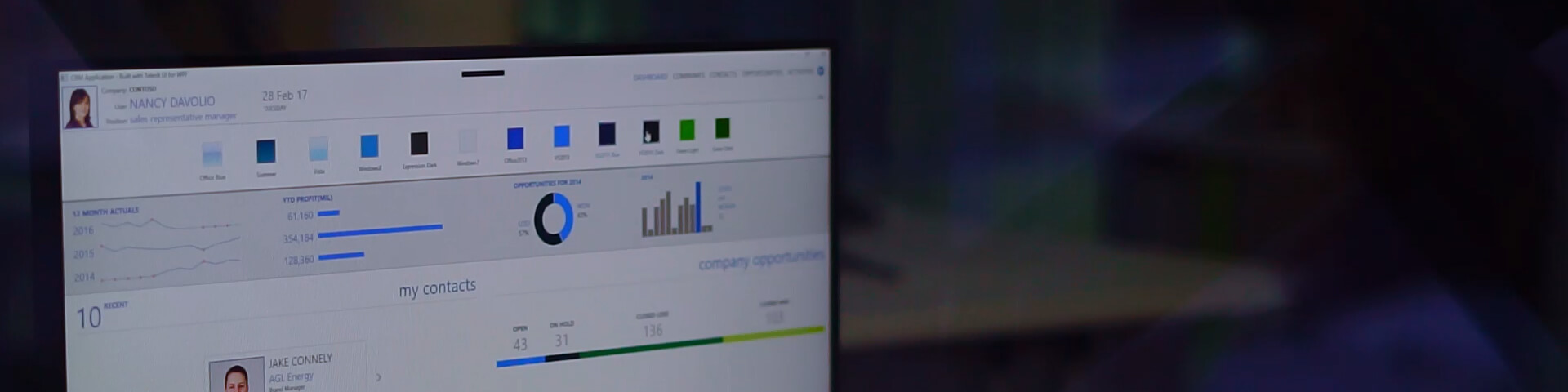UI for WPF R3 2020
September 16, 2020
What's New
NEW- Introduced the Office 2019 theme - designed to be easily modified, inspired by the well-known Microsoft Office productivity suite and its latest version. Comes with built-in Light, Gray and Dark color variations for getting off to a flying start with your WPF applications.
- Implemented a new AutoSuggestBox control. It is essentially a text input control that loads dynamically a drop-down list of suggestions to choose from while the user types the text in.
- Introduced new RadEntityFrameworkCoreDataSource component that provides seamless integration between an user interface and data coming from Entity Framework Core.
- RadNotifyIcon is now official with the addition of custom tooltip, high DPI support, and popup close modes.
- Introduced editing of TimeSpanPicker via the text box where user can now navigate, edit, delete, spin the different sections (days, hours, minutes etc.). Also, user can handle ValueEditing event in order to customize the editing process.
- Slider component can be used to define multiple thumbs with which to control its values and ranges. This feature can be enabled by adding instances of the SliderThumb and RangeSliderThumb classes to its new Thumbs collection.
- Introduced XLS Format Provider that handles import and export of XLS documents in SpreadProcessing library.
All Controls
CHANGED- The ScrollBarMode property and the ScrollViewerScrollBarsMode enumeration of the FluentPalette, introduced with the 2019.1.121 version of our dlls, are obsolete and replaced by the ScrollBarsMode property of the palette and the ScrollViewerScrollBarsMode enum under the Telerik.Windows.Controls.Theming namespace.
AutoCompleteBox
NEW- Exposed HighlightedIndex protected property to be used for keyboard navigation behavior customizations.
BulletGraph
FIXED- Changing the AccentColor through the Windows8Touch Palette does not affect the default values of the BulletGraph's QualityPoorBrush, QualitySatisfactoryBrush and QualityGoodBrush.
Buttons
CHANGED- Focused state color changes are only applied when the button is checked/toggled on.
- Following Section 508 Compliance guidelines, RadRadioButtonAutomationPeer does not support TogglePatern anymore.
ChartView
FIXED- Included reference to the Telerik.Windows.Controls.Chart.Direct2D assembly in the full NuGet packages for .Net Framework (4.0, 4.5), Net Core 3.1 and Net5.
Chat
FIXED- Changing the DataSource during runtime does not clear previous messages.
ComboBox
FIXED- Bindings to the Text property are broken in some scenarios.
DatePicker
FIXED- An exception is thrown while spying the RadClock automation peer if setting the DateTimePicker.InputMode to DatePicker.
DesktopAlert
FIXED- DesktopAlertParameters class is missing the new Sound property.
Diagrams
FIXED- The BackgroundGrid.CellSize attached property does not properly apply as it conflicts with the GraphPaper's CellSize which is obsolete (and now removed in R3).
- GraphPaper class was obsolete and is now removed since it does not participate in the UI. BackgroundGrid properties should be the only ones used to set line properties (stroke, strokedasharrray, etc.) to the Diagram's background grid surface. These properties now participate in the save load process of diagram, particularly in Diagram's metadata.
Docking
NEW- Enhanced the keyboard and mouse shortcuts over RadPanes. Added public ClosePane UI command which hides the active pane. Users can set key bindings with different command parameters in order to make it work only for document panes or non-document panes and simulate the shortcuts in Visual Studio. Also, users can now set CloseTabsOnMouseMiddleButtonDown to True on the pane groups in order to hide the panes by clicking the mouse middle button like in VS.
- ArgumentException is thrown when retaining pane size in control with small width and ToolWindow is initialized.
- Navigator does not open when the focus is in GridView, TreeListView, ScheduleView, AutoCompleteBox, ComboBox, MaskedTextInput, Menu, Diagram in the child pane.
- TargetInvocationException is thrown in the OnRadPaneStateChange method.
- The Compass is misplaced with two monitors with different DPI when launching the exe and PerMonitorDpiAwareness is enabled.
GanttView
FIXED- ArgumentOutOfRangeException when dragging before of DateTime.MinValue.
Gauges
FIXED- VerticalLinearScale with multiple bar indicators is clipped when IsInteractive is True.
GridView
NEW- Implemented functionality to exclude columns from exporting when using GridViewSpreadStreamExport.
- Exposed CanUserSearchInHiddenColumns property to GridViewMultiColumnComboBoxColumn.
- Introduced ShouldEnumeratorLoadItems property to VirtualQueryableCollectionView collection that indicates whether items that are not loaded yet should get loaded while the collection's enumerator is traversed.
- An exception is raised when a DataView is used as an ItemsSource and a GridViewMultiColumnComboBoxColumn is defined.
- There is a binding error shown in the output when loading data in the RadGridView due to an AncestorType binding of the GridViewCell's foreground.
- CalculateAggregates method is called unnecessarily.
- Canceling edit with an invalid value in a cell does not bring the original value when bound to a sub-property.
- One could scroll past the first item leaving empty space above it.
- GridViewComboBoxColumn does not respect UpdateSourceTrigger property of the DataMemberBinding.
- Selection is lost in a grouped RadGridView after performing a sort operation.
- An exception was thrown when adding aggregate functions while bound to EntityFrameworkCore.
- VerificationException is thrown during grouping operation when using Entity Framework Core setup.
Map
NEW- Format can now be specified through the ImageFormat property of the WmsTileProvider/WmsTileSource.
Menu
FIXED- Designer pops up and gets focus while editing the menu items in XAML.
MultiColumnComboBox
NEW- Introduced CanUserSearchInHiddenColumns property which specify if the built-in search mechanism of the control will search in hidden columns.
- Introduced support to exclude columns from the searching algorithm.
- Old selection is lost when selecting new items through the autocomplete popup.
NavigationView
FIXED- After sub items feature was introduced SelectedItem doesn't bind TwoWay by default anymore.
- When item with sub items is added to the PaneFooter the indentation of the sub items is not correct.
NotifyIcon
NEW- Support for WPF content and template in a custom tooltip.
- NotifyIcon works correctly in high DPI environments.
- The NotifyIcon's popup does not get focused when opened.
- Removed the default TooltipContentTemplate.
PasswordBox
FIXED- When the password text is longer, it overlaps with the show password button in the VisualStudio2019 theme.
- MouseOver state for RadPasswordBox is missing in Material theme.
- The first letter of the WatermarkContent is overlapped by the caret when setting the WatermarkBehavior to HideOnTextEntered for some themes.
PDF Viewer
NEW- Implemented support for documents with startxref and its offset defined on the same line.
- Introduced support for GBK-EUC-H encoding type of Type0Fonts.
- Introduced support for UniGB-UTF16-H CMap encoding.
- Document's file stream is locked after saving it.
- KeyNotFoundException is thrown while importing document because of the inability to find glyph "middot" data in Type1Font.
- NullReferenceException is thrown when importing a document with AcroForm referencing a missing PDF object.
- ArgumentNullException is thrown in PdfElementToFixedElementTranslator.CreateDestination.
- CIDFont glyph widths are not imported when defined with an indirect reference which leads to incorrect character positioning.
- Data of inline image cannot be parsed when the stream contains "ei" resulting in blank pages.
- Incorrect text stroke width when TextMatrix scales the glyph geometry.
- The stroke is not rendered when the text is in XForm.
- Widgets are misplaced when the CropBox has offsets different than 0.
- Documents are now imported with the PdfProcessing model. Use the PdfProcessing API instead.PdfDocumentSource constructors:PdfDocumentSource(Uri uri, PdfImportSettings settings)PdfDocumentSource(Stream stream, PdfImportSettings settings)PdfFormatProvider constructor:PdfFormatProvider()PdfFormatProvider Import method:RadFixedDocument Import(Stream input)
- Documents are now imported with the PdfProcessing model. Use the PdfProcessing API instead. PdfDocumentSource constructors: PdfDocumentSource(Uri uri, PdfImportSettings settings) PdfDocumentSource(Stream stream, PdfImportSettings settings) PdfFormatProvider constructor: PdfFormatProvider() PdfFormatProvider Import method: RadFixedDocument Import(Stream input)
PdfProcessing
NEW- The import can now handle startxref keyword and its offset defined on the same line.
- Introduced support for Identity-V CMap.
- Introduced support for UniCNS-UCS2-H encoding type of Type0Fonts.
- Data of inline image cannot be parsed when the stream contains "ei".
- KeyNotFoundException is thrown while importing document because of the inability to find glyph "middot" data in Type1Font.
- NotSupportedColorSpaceException is thrown when importing color space defined as an external resource.
- NotSupportedException is thrown when importing document containing Annotation with not supported Action.
- NullReferenceException is thrown when importing a PDF document containing InlineImage with missing parameters.
- System.ArgumentException is thrown when setting a password to a document with form fields.
- UriFormatException is thrown when importing UriAction with invalid URI.
- InvalidCastException is thrown when importing predefined ToUnicode CMap.
- NotSupportedException is thrown when trying to convert not supported Encoding Name.
- The checkbox state is not correctly imported when the value is not specified.
ProgressBar
CHANGED- Following Section 508 Compliance guidelines, RadProgressBarAutomationPeer now implements the IRangeValueProvider interface, and its IsReadOnly property returns always True.
RibbonView
FIXED- RadRibbonWindow: Prevent calling the Close() method again while RibbonWindow is closing.
- MinimizeButtonVisibility is not respected in VisualStudio2019, Office2016, Office2016Touch, Material, Crystal and Fluent themes.
- The application menu buttons have incorrect alignments and/or foreground/background colors, caused by incorrect padding values and VisualStates, in the following themes - Windows8, Windows8Touch, VisualStudio2013, Office2016/Touch (incorrect alignment; incorrect foreground of content elements on pressed), VisualStudio2019 (incorrect alignment; split button - incorrect background when opened), Material (incorrect alignment of the drop down button).
RichTextBox
NEW- Exposed API allowing customers to set an annotation as word separator and to exclude it from spell checking.
- Introduced partial support for shapes. Currently import/export is supported. With the future releases we plan to introduce: - Visualization of shapes in RTB - Create and edit shapes through the UI - Export to PDF and other formats as image
- Content is duplicated and not committed when pressing Space key while typing in Japanese.
- Тhe text content of a paragraph when copy-pasting a Chinese text wrapped in a bookmark is duplicated.
- Half-width space is inserted twice when using Japanese IME.
- NullReferenceException is thrown when undoing font size changes in a table containing a single cell.
- Pressing Space or Enter while using Korean IME duplicates the last character.
ScheduleView
FIXED- AgendaView's group header is not localized in all themes.
- The left arrow of an appointment is incorrectly rotated when its duration is longer than one day in Office2016, Office2016Touch, Material, Fluent, Crystal, and VisualStudio2019 themes.
- The TextBlock in the Appointment Recurrence dialog is not wrapped in VisualStudio2019 theme.
Slider
NEW- Slider component can be used to define multiple thumbs with which to control its values and ranges. This feature can be enabled by adding instances of the SliderThumb and RangeSliderThumb classes to its new Thumbs collection.
SpreadProcessing
NEW- Styles that are missing from the stylesheet are now skipped and not applied to the element. Instead, the default style is used.
- Implemented text orientation for cell content.
- Introduced XLS Format Provider that handles import and export of XLS documents.
- Exception is thrown when the sheet name contains a single letter.
- PrintArea is not taken into consideration when calculating the actual ScaleFactor.
- Transparency should not be applied to the colors.
- Formulas containing new lines are not parsed correctly.
- A specific formula returns wrong result (=A1=FALSE).
Spreadsheet
NEW- Styles that are missing from the stylesheet are now skipped and not applied to the element. Instead, the default style is used.
- Transparency should not be applied to the colors.
- Formulas containing new lines are not parsed correctly.
SyntaxEditor
FIXED- Incorrect matching of start and end tags when document is invalid - different number of start and end tags or incorrect crossing of regions. FoldingTaggerBase is now improved in these scenarios. After standard 'stack' iteration, the not matched tags are processed in the virtual method ProcessNotMatchedTags. User can override this function to introduce a custom method for matching the not matched start/end tags.
- RadSyntaxEditor `s GotoLine method throws an exception.
TileView
FIXED- InvalidOperationException when setting IsSelectionEnabled and IsSynchronizedWithCurrentItem to True.
TimeSpanPicker
NEW- Introduced editing via the text box where user can now navigate, edit, delete, spin the different sections (days, hours, minutes etc.). Also, user can handle ValueEditing event in order to customize the editing process.
- IsTabStop property of RadTimeSpanPicker now has default value of False allowing easier tab navigation through the control. This property is dynamically changed when the EditMode property is changed.
Toolbar
FIXED- The ItemAlignment and OverflowMode properties are not respected when setting in DataTemplate.
TreeList
FIXED- The expander button is clipped when HierarchyColumnIndex and FrozenColumnCount are equal and the Column's Width is Auto.
TreeView
FIXED- DragDrop expanded TreeViewItem may result in incorrect children indentation when the tree is not databound.
VirtualizingWrapPanel
FIXED- Item containers are not correctly arranged when several items are removed by a drag-drop operation.
WatermarkTextBox
FIXED- The first letter of the WatermarkContent is overlapped by the caret when setting the WatermarkBehavior to HideOnTextEntered in Office2016, Material, Fluent, Crystal, and VisualStudio2019 themes.
WebCam
FIXED- An exception is thrown if DirectX rendering becomes available while the webcam is not displayed or is displaying a snapshot.
Window
FIXED- Exception is thrown when no task bar is presented in the system.
WordsProcessing
FIXED- ArgumentException when importing RTF document which has a font size set to zero.
- NullReferenceException is thrown while importing DOCX containing shape without an id attribute.
- PdfFormatProvider: Font properties set from CharacterFormatting are not taken into account when inserting PAGE field.
- Table and table cell borders are not evaluated according to inheritance and conflict resolution rules.
- XmlException is thrown when importing document with docx AltChunk element.
New features & Roadmap
Have a feature request?
Post your feedback via the WPF and Silverlight Feedback Portal.
What's new across all Telerik products?

Next Steps
See Telerik UI for WPF in action.
Purchase individual products or any of the bundles.
With dedicated technical support.