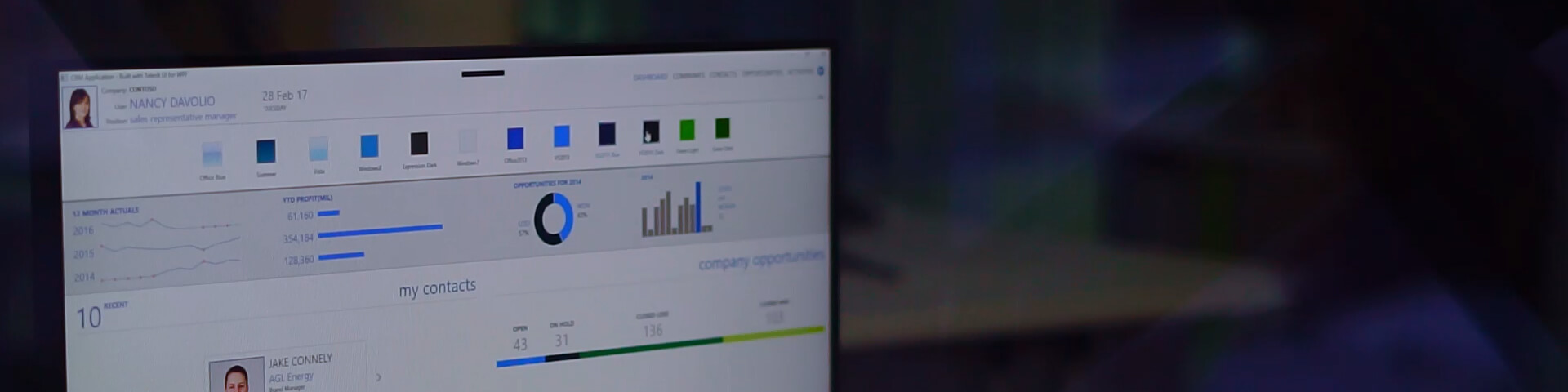UI for WPF R3 2019 SP1
October 23, 2019
All Controls
FIXED- DpiHelper throws NullReferenceException when GetIsScalingEnabled method is called from test.
- IsTabStop and Focusable properties of the AutoCompleteBox, ComboBox, DateTimePicker. MaskedInput, NumericUpDown and TimeSpanPicker controls are not respected.
Calendar
NEW- Introduced PreviousButtonVisibility and NextButtonVisibility properties to control the visibility of the next and previous buttons.
ChartView
FIXED- NullReferenceException in design-time when using custom Palette without Name set.
- StackedAreas are drawn incorrectly for mixed values. Added ChartViewExtensions.StackNegativeValuesSeparately attached property with a default value of true. When set to True, negative and positive values will be stacked in a single stack which is the default behavior for stacking areas and line series in MS Excel.
ComboBox
FIXED- The MouseOver visual is lost on scroll for the Green, Office2016, Office2016Touch, Fluent, Material, Crystal and VisualStudio2019 themes.
- NVDA reader does not read items when changing the selected item while the combo is collapsed.
Docking
FIXED- The CustomElementLoading event can't be canceled without creating a new instance of the custom element.
- LayoutChangeEnded event is raised before layout has been updated when animations are disabled.
- There is no top border of a PaneGroup's header part in the VisualStudio2019 theme.
- Setting transparent background of RadPane, RadPaneGroup and AutoHideArea does not work properly in the Crystal, Fluent and Material themes, because of their corresponding Shadow elements. Check the following article for a further reference - https://docs.telerik.com/devtools/wpf/knowledge-base/kb-docking-howto-set-pane-background-to-transparent.
- After save and load, the SelectedIndex property of the RadPaneGroup is wrong if during save there are unpinned or hidden panes.
GridView
NEW- Introduced FilteringDropDownStaysOpen property to control whether the filtering dropdowns stays open.
- Implemented support for searching in GridView`s column which is bound to Enum.
- ElementExporting and ElementExportingToDocument arguments now have the default style if ExportDefaultStyles property of the export options is set to True.
- .Net Core designer crashes when the control gets selected.
- RowValidating event is raised when switching between cells in GridViewNewRow by using touch.
- Focus jumps in an endless loop between RadMaskedNumericInput as a cell editor and a separate RadMaskedNumericInput when validation fails in the GridView editor.
- GridView loses focus when clicking inside DropDownContent of DropDownControl in GridViewNewRow.
- HeaderCell borders are hardly visible when the DPI of the Windows is increased.
- Numeric cells are exported in string format when using GridViewSpreadStreamExport.
- SpreadsheetStreamingExport method RunExport() with grouping causes an exception.
- The ToolTip is not shown when setting it on GridViewRow through a style trigger and editing a cell.
- There is a visual difference between the GridViewCheckbox and the MS CheckBox elements which causes a "jumping" issue - the offsets of the two elements are different.
Heatmap
FIXED- The cells values don't change at runtime when the colorizer is absolute.
- ToolTipSettings, ColumnHeaderSettings and RowHeaderSettings are not respected when setting in XAML and the RadHeatMap is inside a DataTemplate.
Image Editor
FIXED- When switching between Shape and Selection tools and changing themes at run time, an IndexOutOfRangeException is thrown.
LayoutControl
FIXED- DataBindings are not evaluated when changing between tabs and the UpdateSourceTrigger is LostFocus.
Map
FIXED- AsyncKmlReader doesn't read all shapes when the KML file is not properly formatted.
MaskedInput
FIXED- TwoWay bound Value of MaskedTextInput is wrong on load if control is inside DataTemplate and non-default value of ValueMode property is used.
Menu
CHANGED- Mouse interactions are only respected for the text part of the MenuItems in the VisualStudio2019 theme because of an "{x:Null}" Background and BorderBrush setter values in their default style.
MS Controls
CHANGED- Unified the names of the root Border/Rectangle elements of the control for all themes - this element is now named "PART_RootElement" and is used in code-behind.
PDF Viewer
FIXED- InvalidOperationException is thrown on Copy when PdfViewer is created on a different UI thread.
PdfProcessing
NEW- Implemented support for importing widget annotation with Kids property.
- InvalidCastException is thrown when importing a document with an empty PDF name object.
- InvalidCastException is thrown when importing widget annotation with Kids property.
RibbonView
FIXED- Cannot change the HeaderVisibility property of a RadRibbonTab at run-time.
- InvalidOperationException is thrown when the control is loaded too early (before it is added to the visual tree).
- RadRibbonComboBox keyboard navigation doesn't work when opening the drop down with the ribbon's built-in keyboard navigation. Users can now set KeyTipService.IsKeyboardNavigatioEnabled to false on elements which have their own keyboard navigation.
- The UI is unresponsive when using Tab+Space to select a split button in the application menu.
RichTextBox
FIXED- Binding error in SelectionMiniToolbar occurs when it is hovered after selection.
- Forcing layout change in a task on the current synchronization context may result in a deadlock freeze.
- Style is imported incorrectly as
when there is Heading[1-6] inside the style name. This leads to ArgumentException in some cases. - Having multiple instances in a separate thread leads to System.InvalidOperationException: 'Cannot use a DependencyObject that belongs to a different thread than its parent Freezable.'
- When you copy and paste a document from one RichTextBox to another, styles are not applied to the document.
ScheduleView
FIXED- Dialogs does not inherit FlowDirection from the ScheduleView.
- RecurrencePattern.GetOccurrences() method does not respect Interval property when the Frequency is set to Year.
- Changing the FontSize of a GroupHeaderButton is not respected for the Windows8 and Windows8Touch themes. Increasing it for the other themes from OfficeBlack to Office2013 leads to the GroupHeader not being properly resized and the button's text being therefore cut off.
- When the EditRecurrence and EditAppointment dialogs are closed, an incorrect window is brought to front (not the one ScheduleView is placed inside).
SpreadProcessing
FIXED- The formula in list data validation rule's argument is replaced with culture-dependent list separator and later treated as text.
SyntaxEditor
NEW- Added separate CSharpFoldingTagger, VisualBasicFoldingTagger, and BracketFoldingTagger classes which can be used separately for making folding regions in C#, VB and JS files respectively. FoldingTaggerBase can be used for folding in custom languages.
- Added FoldingTaggerBase class for creating folding regions in custom languages. Class FoldingTagger previously used for CSharp folding is now deleted. CSharpFoldingTagger class can be used instead.
TabControl
FIXED- The MouseOver state of a RadTabItem's header is missing when using the control in Fluent theme and SelectedItem is bound to a collection.
- Theme resources for the TabItems are not properly updated when changing theme variations of the predefined theme palettes.
TimeBar
FIXED- A XamlParseException is thrown when current culture is Arabic.
VirtualGrid
NEW- Introduced ShowCellToolTip property and CellToolTipNeeded event which can be used for setting a ToolTip for VirtualGrid's cells.
- ArgumentOutOfRangeException is thrown when changing the SelectionMode to Single and VirtualGridSelectionUnit is Cell.
- Background and Foreground properties of HeaderCellDecorationsNeeded event arguments are not respected.
- In a Single SelectionMode scenario, when the SelectedIndex is pinned, the selection is visually transferred to another row.
- Setting the SizeUnit to Star leads to shrinking the columns when the window is resized.
WebCam
FIXED- Setting the WebCam property of a CameraSettingsControl in XAML results in a NullReferenceException.
- Setting FlipVertically or FlipHorizontally in XAML results in a NullReferenceException.
Window
FIXED- Control gets clipped when maximized on secondary monitor, then minimized and restored again (Windows taskbar must be on the left/right of main screen).
WordsProcessing
FIXED- NotImplementedException is thrown when importing DOCX containing charts.
New features & Roadmap
Have a feature request?
Post your feedback via the WPF and Silverlight Feedback Portal.
What's new across all Telerik products?

Next Steps
See Telerik UI for WPF in action.
Purchase individual products or any of the bundles.
With dedicated technical support.