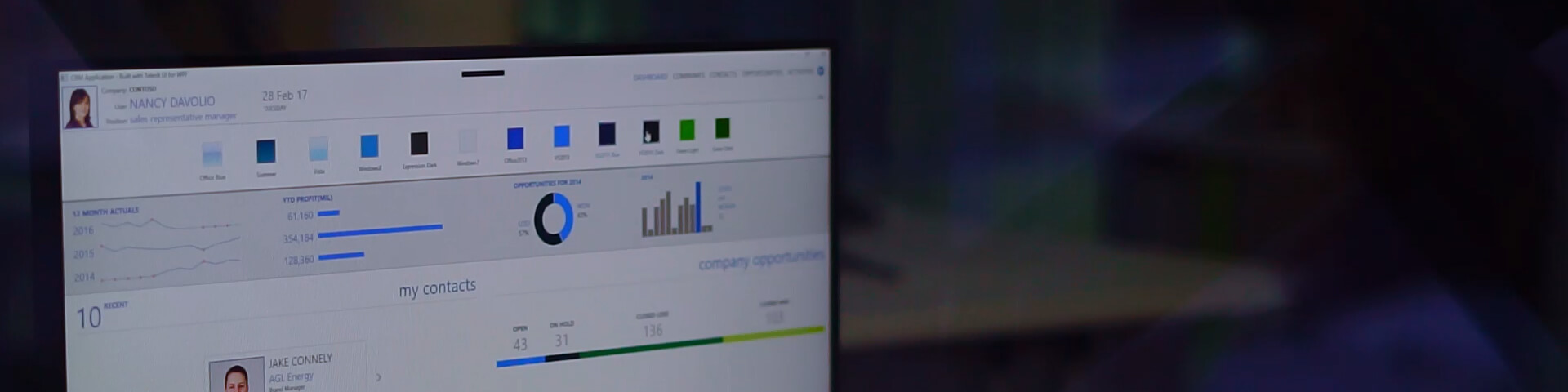UI for WPF R2 2017 SP1
June 14, 2017
All Controls
NEW- Exposed the TraceMonitor class and ITraceMonitor interface, so they can be used in order to easily integrate analytics services for the Telerik UI for WPF/Silverlight controls.
- TelerikWebUI font glyphs are not visible in design-time when the control is with Office 2016 and Office 2016 Touch theme.
- TelerikWebUI font glyphs are duplicated after template extraction in VS designer or Blend in Office2016 and Office2016Touch themes.
- ReadOnlyBackgroundBrush is not set to all the controls that are expected to implement a ReadOnly state for Material theme.
- Mouse over state does not persist when mouse out while pressed in ButtonBase inheriting controls for Material theme.
- MaterialAssist.IsShadowDisabled runtime changes do not have effect.
- MaterialControl's IsSmartClipped property runtime changes do not have any effect.
- DropImpossible icon is inconsistent throughout the controls in Office2016 and Office2016Touch themes.
- Changed resource key of BooleanToVisibilityConverter and InvertedBooleanToVisibilityConverter used in RadBreadCrumb, RadTreeView, RadTabControl and RadWizard controls from BTVC, visibilityConverter and BoolToVisConverter to BooleanToVisibilityConverter; from InvertBoolToVisConverter and IBTVC to InvertedBooleanToVisibilityConverter for all themes. It will affect copied control templates without copied static resources.
Calendar
FIXED- Inconsistent selected color for TodayDay CalendarButton in Material theme.
- Focus state for CalendarButton is not working in Material theme.
ChartView
FIXED- NullReferenceException is thrown when the Strategy of the series is set and AutomationPeers are initialized.
- When the points in a series consisting of values including 0 (scientific zero - for example 1.23E-28), DivideByZeroException is thrown.
ComboBox
FIXED- Background of disabled non-editable combo is incorrect in Office2016 and Office2016Touch themes with StyleManager.
- ComboBox default height is changed to be 22px to correspond to other input controls in Green theme. It can be easily changed through the Height poperty.
DataForm
FIXED- InvalidOperationException is raised when an item PropertyChanged is fired from non-UI thread.
DateTimePicker
FIXED- When ShortDatePattern is d/MM/yyyy and AllowParsingWithoutSeparator is true - the control throws an internal exception when entering a digit for the day and slash.
- Tooltip for current time does not have shadow in Material theme.
Diagrams
FIXED- StackOverflowException when using gliding connectors and custom Router.
Docking
FIXED- Standalone RadPane is not visible in the designer in Windows8, Windows8Touch, Office2013, VisualStudio2013, Green[WPF], Office2016[WPF], Office2016Touch[WPF] themes.
- Compass and RootCompass glyphs are duplicated when extracted in VS designer or Blend in Material theme.
- The splitter in Docking is bigger in Green, Office2016, Office2016Touch and Material StyleManager themes.
GridView
FIXED- DataFormatString is not respected when copying or exporting nested property values.
- Incorrect order of Headers/Footers in Clipboard when selecting cells from different rows and columns.
- Decimal separator from regional settings are not respected in edit mode when IsLocalizationLanguageRespected is set to False.
- The application may hang on initial load when generating many columns.
- With SelectionMode set to Extended, the SelectedItems are not synchronized with the selection performed through the UI or keyboard.
- Reordering a non-resizable column to the right results in the column becoming resizable.
- Column's IsGroupable property is not respected during the "grouping" process.
- Groups are not expandable in Material theme StyleManager.
- The current row indicator overlaps validation error icon in Office2016, Office2016 Touch and Material themes.
- When pasting data to create new rows, the pasting logic on the existing cells stops working.
- XamlParseException in TreeListView is thrown in Office2016 when lightweight templates with validation are used.
- Setting ShowToolTipOnTrimmedText to false when there is an open tooltip sets it in invalid (always open) state.
- Calling Reset on RadGridView.SelectedItems before loading the ItemsSource throws an exception.
Map
FIXED- NullReferenceException is thrown when removing VisualizationLayer while MapShapeData objects are processed.
- The binding to the ShapeFill property of the map bindable wrappers is not applied on property changed.
PDF Viewer
FIXED- NullReferenceException is thrown when importing a document with AcroForm referencing a missing PDF object.
PdfProcessing
FIXED- The PKCS#1 signature handler always determines the document as modified.
- Widget annotations cannot be printed when the PDF is exported with PdfProcessing.
PivotGrid
FIXED- Content gets overlapped by arrow in FieldListButton in Material theme.
- Wrong single cell selection fill in Material theme.
PropertyGrid
FIXED- PropertySetsValidationFunc is executed after the setter of a property is called.
- Nullable properties with non-matching values are not updated after clearing the entire text of the field (PropertySets).
- The editor of nullable properties with non-matching values does not display the default value for this type(null) using PropertySets.
RadialMenu
FIXED- Wrong background brush in Material theme.
RibbonView
FIXED- Clicking the RadRibbonSplitButton or RadRibbonDropDownButton in XAML opens the VS designer unexpectedly.
- Clicking RibbonButton in XAML designer opens 2 different Smart Tag adorners.
- Changed default corner radius of all Ribbon buttons to be 0 in Material theme.
- NullreferenceException may occur when pressing Alt + Tab keys after KeyTips are activated.
- Adding Tabs via RibbonView's Smart Tag in design time is not possible.
RichTextBox
FIXED- NullReferenceException is thrown when hyperlink is removed while the mouse is hovering it.
- NullReferenceException is thrown when visualizing XAML document with an empty image.
- Focus is not returned to the caret when the Font Family, Font Size combo boxes are used and the LayoutMode is Flow.
- The redo command cannot be executed if the selection contains content outside of a permission range.
- ArgumentException is thrown when a missing image with no width and height is imported from HTML format.
- Text typed in the control appears with small lag.
ScheduleView
FIXED- Resize/drag Appointment time indicator overlaps Appointment title in Material theme.
- ArgumentException in the AutomationPeer is thrown when the ViewDefinitions collection gets changed.
- "Drag the series" checkbox in the Appointment Recurrence dialog is always checked in Material theme.
TileList
FIXED- Memory leak when removing items from the ItemsSource collection of the RadTileList and then change any property of any of the removed items.
TreeList
FIXED- ArgumentException thrown when RadTreeListView has ChildTableDefinition with ItemsSource bound to a DataRelation.
- Clearing the ItemsSource collection blocks the UI for significantly long time.
- DataFormatString is not respected when copying or exporting numeric values.
VirtualGrid
NEW- Reduce the memory usage of the virtualization engine.
- ArgumentException is thrown when the available Height/Width of the CompoundPanel is less than the total Height/Width of all pinned containers.
- PushCellValue method does not work if there is no current cell.
Window
FIXED- OverflowException may occur when the RadWindow is run in 64bit process in scenario with more than one monitor.
- Alert, Prompt, Confirm dialogues do not have a "flat" style for their buttons in Material theme.
Wizard
FIXED- IsContentPreserved property does not work for Green, Material, Office2016 and Office2016Touch themes.
New features & Roadmap
Have a feature request?
Post your feedback via the WPF and Silverlight Feedback Portal.
What's new across all Telerik products?

Next Steps
See Telerik UI for WPF in action.
Purchase individual products or any of the bundles.
With dedicated technical support.