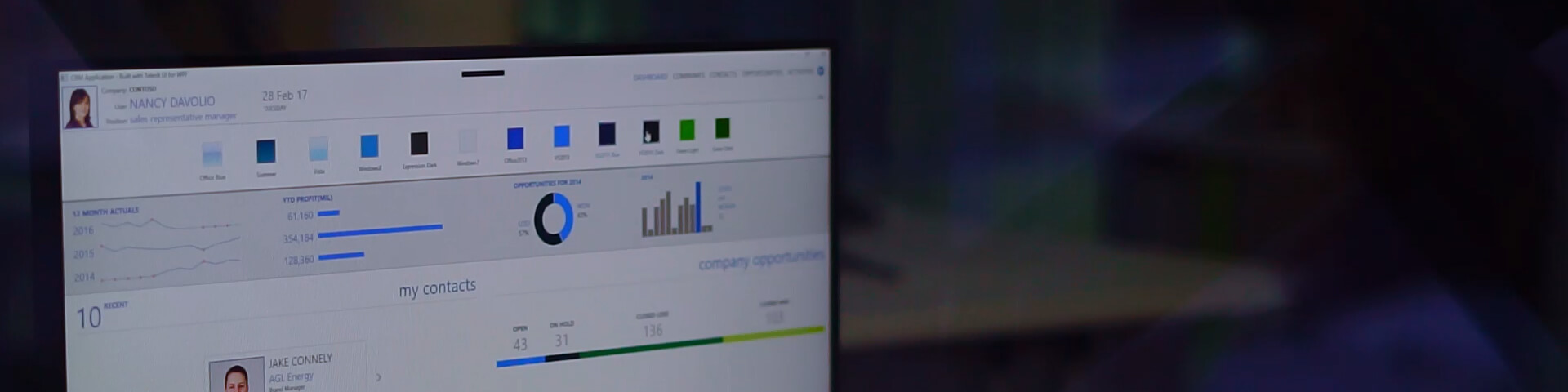UI for WPF 2010.31110
November 10, 2010
Common for all Controls:
Expression Dark theme
A new addition to our built-in set of themes.
New Controls:
Data Virtualization for WPFThe Data Virtualization technique ensures great performance and user experience improvements especially when dealing with very large sets of data. The “heart” of Data Virtualization is the VirtualQueryableCollectionView class, which is responsible for loading on demand only the needed chunks of data to the client. Once loaded, the data is cached and when returning to it there is no delay in the user experience. Data virtualization enables smooth scrolling experience in all data bound controls, which makes the components responsive all the time regardless of the amount of data you are presenting. In order to work properly you can use only controls with UI virtualization like RadGridView, RadTreeView, RadBook, RadComboBox.
RadScheduleView Control
RadScheduleView is a radically different scheduling component, going beyond the standard Microsoft Outlook-style control. The ScheduleView empowers
end users with unprecedented control over precision and flexibility when handling their appointments. This is achieved through features such as multi-
level grouping, powerful zoom for smart navigation through a large number of appointments and blazing fast scrolling.
RadSparklines Control
Sparklines are used for quick graphical data visualization in the context of words, numbers or images. Their simple design and clear readability
are the best way to present important business or other trends. The Sparklines are designed to be very small in size so they can perfectly fit in any
text or simple grid along with other numeric data.
RadBulletGraph Control
RadBulletGraph is another major addition to Telerik data visualization set of components. Its strength to visualize a rich display of data in a
small space is essential for quick and easy understanding and comparison of key point indicators in any dashboard or report. The Bullet graph compares
a featured measure to one or more related measures (for example, a target or the same measure at some point in the past, such as a year ago) and
relates the featured measure to defined quantitative ranges that declare its qualitative state (for example, good, satisfactory, and poor).
API Changes and Backwards Compatibility:
For all API changes and backwards compatibility please refer to our online help documentation.Changes:

RadGrid
What’s New:
- SetIsCurrent method is now protected.
- SetIsSelected method is now protected.
- Added: GridViewBoundColumnBase.FilteringControlStyle.
- Improved header and footer rendering when copying.
- Added IsCancelable property to SelectionChangingEventArgs amd SelectedCellsChangingEventArgs.
- ColumnWidthChanging/Changed are now raised on doubleclick on the header cell gripper.
- Added: GridViewExpressionColumn.
- Implemented ICollectionViewFactory support.
- Added: RadGridView new selection behavior - selection now can be performed when start dragging from selected item.
- Added: Two SetSelectionAnchor method which allow the selection anchor item/cell to be set from code.
- Added: ToString overload to GridViewLength that allow the string to be formatted accorting to a specified culture.
- Added: Cancellable SelectionChanging and SelectedCellsChanging events.
- Modified GridViewFooterCell to display its aggregates when its column is set, instead of when it's loaded, as the Loaded event does not fire when printing.
- Data: added Expression Descriptors for filtering, grouping and sorting, as well as an Expression-backed AggregateFunction.
- Established Sorting support for GridViewColumn implementations.
- Added: Dropping header cell on group panel now creates ColumnGroupDescriptor with default sort direction.
- Moved GroupMemberPath and SortMemberPath up to GridViewColumn. This should allow sorting and grouping of ordinary GridViewColumns, provided that their GroupMemberPath and SortMemberPath properties have been set.
- Added: ColumnSortDescriptor
- Implemented row details for New Row.
- Added: Selection keyboard shortcuts for Mac (via KeyboardModifiers)
- Added: Full Copy/Paste support on Mac
- Added: TextInput EditTrigger which will allow focused cell to enter into edit mode on text input.
- Added: RadGridView.CellPreparedForEdit event (should allow users to change propeties of the editing element just before actual edit).
- Added: CellLoaded and CellUnloaded events.
- Copying to the Clipboard now skips hidden columns as well as columns and rows whose cells have all been cancelled by the user.
- Enable TAB navigation inside RowDetails and cells
- Added: TripleClick functionality (select all text on triple click) for all textboxes created by RadGridView (when cell enters into edit mode).
- Added: ColumnGroupDescriptor
- Added: GridViewColumn now relays the PropertyChanged event for its aggregate functions.
- Added: GridViewBoundColumnBase now raises PropertyChanged when DataMemberBinding and GroupMemberPath are changed.
- Added: Caching for combo column
- Added: Exporting numbers to ExcelML now always uses InvariantCulture
- Copy & Paste commands are now handled by the KeyboardCommandProvider instead of the OnKeyDown override.
- Added: IsReadOnlyBinding property for RadGridView and GridViewBoundColumnBase.
- Added: Copied and Pasted events
- Added: Support for ReadOnly attribute and DisplayFormat attribute (only DataFormatString part).
- Added: Property "ValidatesOnDataErrors" which can switch validation modes (InViewMode, InEditMode).
- Added: Row.IsExpandedChanging event.
- Added: RadGridViewCommands for Copy and Paste
- Added: SkipHiddenColumns GridViewClipboardPasteMode.
- Added: Type-aware filtering: Filter editors will be based on the Column type.
- Added: ShouldEncodeValue property to GridViewElementExportingEventArgs.
- Added: RowIsExpandedChanged event to GridViewDataControl.
- Implemented HierarchyItem Expand and Collapse commands. Modified ActivateRowCommand to take CommandParameter into account.
- Added: select/scroll grid elements (cell or rows) on dragging.
What’s Fixed:
- Fixed: Exception when RadGridView attempt to validate DataRowView via DataAnnotations validating mechanism
- Fixed: GridViewHyperLinkColumn crashes application when bad URI is supplied.
- Fixed: FieldFilter editors disappear when the FilteringControl template is modified through the FilteringControlStyle property of the column.
- Fixed: ColumnGroupDescriptor will not try to group by value of IValueConverter when IQueryableProvider is not Linq To Objects.
- Fixed: Collapsing row details at the bottom of the grid may lead to invalid empty space at its top.
- Fixed: cannot select/deselect rows after sort/group/filter
- Fixed: Docking issue for incorrect measure of the columns.
- Fixed: Implicit style targeting GridViewHeaderCell was not applied correctly. ( e.g. setters for background)
- Fixed: Null reference in ScrollViewerCoordinator
- Fixed: GridViewSelectColumn now behaves correctly when CanUserSelect is false
- Fixed: Scroll position for deferred scrolling
- Fixed: Issue where the string format of a column would not propagate to the GroupHeader when grouped.
- Fixed: RadGridView do not respect CultureInfo.CurrentCulture when editing updates underlying data source.
- Fixed: When ItemsSource is changed now the grid will reset properly both horizontal and vertical offset (will scroll to top/left).
- Fixed: Problems with SelectionChanging and SelectedCellsChanging events.
- Fixed: Filtering should be automatically applied when a field filter changes.
- Fixed: CollapssGroup cannot collase a subgroup
- Fixed: A bug where resizing a column which is after an invisible column results in exception.
- Fixed: GroupHeader to respect DataMemberBinding converter.
- Fixed: Issue with Desktop drag and drop and resizing columns.
- Fixed: Last group in certain scenarios remained frozen on screen when toggling expand/collapse state of the first group.
- Fixed: DataMemberBinding.ConverterCulture is not respected.
- Fixed: Lookup element in combo column threw binding validation exceptions, despite if it being a display-only control.
- Fixed: BindingExpression path error: 'ContentHorizontalOffset' property not found.
- Fixed: GridViewEditorPresenter.InvalidFocused visual state.
- Fixed: Issue where formatting wouldn't apply to GroupRow header.
- Fixed: A wrong visual state for grouping. Created disabled state for the cells.
- Fixed: Current item is no longer set as selected when MakeFirstCellCurrent is called.
- Fixed: Aggregates in GroupFooters not updated.
- Fixed: Problem with hierarchy glyph being rendered sometimes on rows that do not have items.
- Fixed: A bug where control characters would initiate edit mode with the new TextInput edit trigger.
- Fixed: An exception when CanExecuteExpandHierarchyItem was called and CurrentCellInfo is null.
- Fixed: Issue where columns whose cells are all null won't be copied.
- Fixed: CellStyleSelector.SelectStyle not being called when the GridViewCell's property is changed and PropertyChanged is raised.
- Fixed: Memory leak in header cells.
- Fixed: Memory leak in ScrollViewer.
- Fixed: The default FilteringControl combo-box editor should respect the DisplayAttribute of enum columns.
- Fixed: Index out of range exception when changing columns collection and the grid is scrolled.
- Fixed: UniqueName now is generated properly in case not set
- Fixed: Argument exception when dragging header cells in ChildWindow.
- Fixed: CellEditEnded event is fired when only row is in edit mode (cell is not in edit mode)
- Fixed: An issue with dragging not draggable columns
- Fixed: InvalidOperationException is thrown when hyperlink outside RadGridView is pressed while RadGridView has focus.
- Fixed: Bug where pasting onto GridViewComboBoxColumn would not work - implemented OnPastingCellClipboardContent for ComboBoxColumn
- Fixed: Row Details are not displayed when there is a RowStyle defined that changes the GridViewRow template.
- Performance improvements for cell and row selection.
- Fixed: Clicking on a selected row after scrolling down does not deselect all other rows.
- Fixed: When cell leaves edit mode, element outside RadGridView takes focus for a while.
- Fixed: Pasting would not paste empty rows from the Clipboard
- Fixed: Frozen column preview did not respect display index of column.
- Fixed: F2 key does not respect EditTriggers.
- Fixed: Row is automatically marked as invalid when DataErrorsChangedEvent is received.
- Multi-level grouping optimization.
- Fixed: Null reference in SelectionDrag related to selection/scrolling.
- Fixed: Row Validation is not reevaulated when a cell's value is changed from outside RadGridView.
- Fixed: Click on selected item reset the selected items, Editor style is not applied for checkboxcolumn.
- Fixed: Exception when GridViewRow.GetCellFromPropertyName was called with null argument.
- Modified LookupValueConverter to use the correct DataContext in case GridViewComboBoxColumn.ItemsSourceBinding is used.
- Fixed: Calling DistinctValuesFilterDescriptor.DistinctValues.Add(null) results in a NullReferenceException.
- Fixed: Calling ToList() on RadGridView.Columns collection throws an exception.
- Fixed: Issue with cell's automation peer not correctly returning its children when templated column is used.
- Added: GridViewColumn.ShowFieldFilters property.
- Fixed: Background is not applied to footer cells when set by style setter.
- Fixed: When adding an object to the ColumnFilterDescriptor.DistinctFilter.DistinctValues collection, its type should be taken into account.
- Fixed: Stack overflow exception when CellValidating fails.
- IValueConverter coloring of TextBlock inside CellTemplate being applied to wrong column after horizontal scrolling
- Fixed: RowStyleSelector not reapplied after data item property change
- Fixed: GridView not refreshed properly when scrolled to bottom and multiple rows are deleted.
- Fixed: Horizontal scrollbar was not initially visible when RadGridView loaded data with extent wider than the viewport.
- Fixed: Extended selection is cancelled when mouseState is released.
- Fixed: Grid doesn't commit edit when after editing empty content of grid is focused (GridViewScrollViewer).

RadChart
What’s New:
- Added built-in support for hierarchical data and drill-down scenarios.
- RadChart.HierarchyManager - Gets or sets an instance of HierarchyManager. This class represents the unit, which is responsible for managing the Hierarchical data sources in RadChart. It provides means to manage and control the chart state in hierarchical data scenarios:
- HierarchyManager.Drill event – Occurs when a hierarchy-related action is performed.
- HierarchyManager.Back() – Returns the chart to the state it was before the last hierarchy-related action.
- HierarchyManager.Forward() – Puts the chart into the state it was before the last Back action.
- RadChart.HierarchicalViewDescriptors - Gets the collection of hierarchical view descriptors. Each instance represents the data mappings, used to describe specific level of hierarchical data for drill-down scenarios in RadChart.
- ChartHierarchicalViewDescriptor.SeriesMappings - Gets or sets the collection of SeriesMappings for the corresponding level in the hierarchy.
- ChartHierarchicalViewDescriptor.Relation – Gets or sets the relation. Relations are used in hierarchy scenarios to obtain data from the parent data item.
- Added built-in support for transition animations.
- ChartArea.EnableTransitionAnimations - Gets or sets the property indicating whether transitioning animations should be applied when changing chart data (hierarchy data & zoom/scroll scenarios).
- ChartArea.TransitionControl -- Gets the transition control responsible for handling of the transitioning animations (can be used to swap the transition from code).
- ChartArea.TransitionControlStyle -- Gets or sets the style applied to the transition control responsible for handling of the transitioning animations (can be used to swap the transition from xaml).
- ChartArea.StartTransitionAnimation() -- Starts the transition animation programatically and can be used even if ChartArea.EnableTransitionAnimations property is set to false.
- Added selection API that extends the Interactivity effects feature and allows item/series selection from code:
- ChartArea.SelectItem(…) for single item selection.
- ChartArea.SelectItems(…) for multiple item selection.
- ChartArea.SelectSeries(…) for single / multiple series selection.
- ChartArea.SelectionChanged event – Occurs when the chart selection has changed.
- ChartArea.HoverChanged event – Occurs when the chart hover interactivity has changed.
- Added StepLine series type
- Added StepArea series type
- Added Axis.MajorTicksVisibility property - Toggles the visibility of the axis major ticks.
- Added Axis.AxisLabelsVisibility property - Toggles the visibility of the axis item labels.
- Added RadialSeriesDefinition.StartAngle property that gets or sets the starting angle for the first item in the pie / doughnut series.
- Added ChartLegend.ReverseLegendItemsOrder property to reverse the legend items order.
- Added SeriesDefintion.LabelSettings.ShowZeroValueLabels property to optionally show/hide the item labels for series items with zero value.
- Added BasePointMarkChartItem.PointMarkCanvasTop / PointMarkCanvasLeft properties so pointmark position can be customized from XAML instead from code.
- Added PlotAreaMouseLeftButtonDown, PlotAreaMouseLeftButtonUp, PreviewPlotAreaMouseLeftButtonDown and PreviewPlotAreaMouseLeftButtonUp events on the ChartArea object that, where the event args contain information about the X and Y logical values.
- Added ChartLegendItem.MarkerFill / MarkerStroke properties to control the legend item marker fill and stroke respectively.
What’s Changed:
- CustomLine clipping properties are now renamed (old property names are obsolete):
- StartX to MinX (specifies where annotation line is clipped on minimum X value).
- StartY to MinY (specifies where annotation line is clipped on minimum Y value).
- EndX to MaxX (specifies where annotation line is clipped on maximum X value).
- EndY to MaxY (specifies where annotation line is clipped on maximum Y value).
What’s Fixed:
- Zoom / Scroll: AxisX step oscillating on subsequent scrolling attempts.
- Zoom / Scroll: Inconsistent number of AxisX items generated despite scrolling with constant range.
- Zoom / Scroll: Incorrect trimming of the last AxisX step in specific scenarios.
- Zoom / Scroll: Skewed lower part of the line in specific scenarios with Line series type.
- Zoom / Scroll: Incorrect behavior in specific scenarios with HorizontalBar series type.
- Zoom / Scroll: Exception if the RadChart.ItemsSource contains only a single point.
- Zoom / Scroll: Exception in scenarios with marked zones when zooming only part of the marked zone.
- Zoom / Scroll: Exception when zooming with enabled tooltips for Range, SplineRange, Stick, and CandleStick series types.
- Performance issues with categorical charts when the control is bound to a large amount of data.
- Issue with binding to DataTable with grouping applied on RadChart.
- Labels for items with zero values are only displayed when there are negative values as well.
- XAxis.MinValue should not be rounded when XAxis is used as DateTime axis.
- XAxis.MinValue should not be rounded when XAxis.AutoRange is set to false.
- AxisY minor ticks not updating when switching from horizontal to vertical series type.
- Axis range issue with zooming & scrolling that resulted in layout cycle detected exception (Silverlight) and constant redraw/flicker in WPF.
- AxisY.LogarithmBase property throws exception when set in xaml.
- Incorrect axis rendering issue when setting specific manual axis range (0,10,1).
- AxisX item labels not updating properly in some scenarios.
- Additional Y axes not sized correctly in some scenarios.
- Setting Min/Max Value before setting Step in Axis lead to the creation of too many axis ticks.
- Exporting engine did not take the element margin into account when performing the export operation.
- Interactivity NullReferenceException when hovering user-defined legend items.
- Interactivity NullReferenceException when hovering series items in data sampling scenarios.
- Interactivity effects can be now triggered from an external legend as well (non-default view scenarios).
- StackedBar and StackedBar100 series items floating in specific strict AxisX mode scenarios when there are no values in certain series.
- Bubble series item not redrawn when its corresponding DataPoint property changes its value.
- Pie/Doughnut slices not redrawn when their respective DataPoint.YValue changes.
- Issue with changing DefaultLabelFormat that takes a long time in specific scenarios.
- SeriesItemLabel background cannot be set without retemplating.
- SeriesDefinition.Appearance.Foreground property not applied on series item labels.
- Series item labels not updating when the chart is bound to an observable collection, and an element of the collection is modified.
- Series item labels not printed properly in specific Silverlight scenarios.
- ChartLegend item orientation reset to horizontal on theme change.
- Setting ChartLegendItem.Background / MarkerStrokeThickness properties will be respected now.
- LegendLabel not populated when using the grouping & aggregates feature.
- Legend header should be collapsed when empty.
- Tooltip not hiding when navigating away from RadChart.
- DateTime formatting issue in item tooltips when the chart is populated manually.
- Bubble series item positioning and size incorrect in specific scenarios.
- Ghost lines in RadChart with wide items range and narrow axis range.
- Appearance API exception in databound scenarios
- Exception with Scatter series type when having multiple DataPoints with the same XValue.
- Bar series items still animated when ChartArea.EnableAnimations is set to false.
- NullReferenceException when switching from 3D series type in WPF ItemClick handler.
- NullReferenceException with animation and custom layout scenarios where there is no chart layout specified on page load.

RadTabControl
What’s New:
- Added UI Automation.
What’s Fixed:
- The control isn't recognized in UISpy.

RadTreeView
What’s New:
- DropPosition is not a DependencyProperty.
What’s Fixed:
- Items cannot be dropped into an empty TreeView with no Background set.

RadTreeListView
What’s New:
- TreeListViewRow will now change its HierarchyExpandButton every time the value of IsExpandable changes.
- Added: DragCueItemTemplate property.
What’s Fixed:
- Fixed: Is Reorderable does not work correctly.
- Fixed: When drag and drop is enabled drugging of the selected item occurs instead of text selection.
- Fixed: Drag and Drop insertion line was not rendered before the first item in TreeListView when headers were hidden
- Fixed: RadTreeListView does not raise the dropinfo event, when user dropped item in the blank area bellow the items.
- Fixed: Items were not indented correctly, after a branch is moved down the hierarchy
- Fixed: Issue where items could not be expanded/collapsed using keyboard-activated commands.
- Fixed: TreeListViewRows were not aware of drop position (before, after, inside).
- Fixed: RowIsExpandedChanged not firing.
- Fixed: Clipping of expand button.

RadMap
What’s New:
- Added built-in ESRI Shapefile support.
- InformationLayer.Reader – Gets or sets MapShapeReader instance that automatically consumes geospatial data.
- MapShapeReader.Source – Specifies the location of the shp / kml file (you can specify custom base address location via the MapShapeReader.BaseAddress property).
- MapShapeReader.DataSource – Specifies the location of the dbf file (you can specify custom base address location via the MapShapeReader.BaseAddress property).
- MapShapeReader.ClearLayer – Indicates whether the loaded shapes in the information layer should be cleared on subsequent “reads”.
- MapShapeReader.ExtendedPropertySet – Gets or sets extended property set that will be used during ESRI Shapefile / KML file reading (if not set, all of the extended data in the dbf/kml files will be used as property set, useful if you have large attribute set and would like to optimize the memory footprint / performance).
- MapShapeReader.ToolTipFormat – Gets or sets the ToolTip format (either ToolTipFormat or ToolTipTemplate should be specified).
- MapShapeReader.ToolTipTemplate – Gets or set the ToolTip content DataTemplate (either ToolTipFormat or ToolTipTemplate should be specified).
- MapShapeReader.ToolTipStyle -- Gets or sets the style applied to the ToolTip.
- MapShapeReader.PreviewReadCompleted event -- Occurs when the reader has completed to read the map shapes.
- MapShapeReader.ReadCompleted event – Occurs when the reader has completed the reading and has passed the shapes to the information layer.
- ShapeFileReader -- Geospatial data can be consumed by creating stand-alone instance of the ShapeFileReader class, and then manually adding the parsed shapes to the information layer.
- Added built-in support for heatmap shape colorization.
- InformationLayer.Colorizer – Gets or sets ColorMeasureScale instance that calculates normal / highlight settings for the map shapes based on the value of an extended property (e.g. dbf or kml attribute). The colorizer can be used to automatically set up the map legend as well.
- ColorMeasureScale.ExtendedPropertyName – Gets or sets the extended property used to calculate the appearance of the map shape (should be convertible to double).
- ColorMeasureScale.RangeCollection – Gets or sets the desired ranges for the extended property value and the colorization styles.
- ColorMeasureScale.MinValue – Gets or sets the min value for the RangeCollection.
- ColorMeasureScale.MaxValue – Gets or sets the max value for the RangeCollection.
- ColorMeasureScale.Mode – Specifies whether the RangeCollection should be built automatically (default), or it should respect the TickMarkStep / TickMarkCount properties respectively.
- ColorMeasureScale.ShapeFillCollection – Get or sets the collection of MapShapeFill instances used for shape colorization (note that if the ShapeFillCollection contains less items than the RangeCollection property, the fills in-between will be “blended” from the specified values automatically).
- ColorMeasureScale.HighlightFillCollection – Get or sets the collection of MapShapeFill instances used for shape colorization when the shape is highlighted (note that if the HighlightFillCollection contains less items than the RangeCollection property, the fills in-between will be “blended” from the specified values automatically).
- ColorMeasureScale.TickMarkCount – Gets or sets the tick mark count (i.e. the range count for the RangeCollection – this is useful if you do not want to set the RangeCollection manually).
- ColorMeasureScale.TickMarkStep – Gets or sets the step of extended property value for calculating the RangeCollection from min to max value.
- Added built-in support for map legend.
- MapLegend.Layer – Gets or sets the information layer associated with the legend instance (this allows for automatic legend items population & colorization).
- MapLegend.Format – Gets or set the format of the legend item labels.
- MapLegend.LabelLayout – Indicates whether the legend item labels should be centered or between the legend item markers.
- MapLegend.LabelLocation – Indicates whether the legend item labels should be placed on top or below the legend item markers (left or right for vertical orientation).
- MapLegend.Orientation – Gets or sets the orientation of the legend instance.
- MapLegend.MeasureScale – Gets or sets the ColorMeasureScale instance (note that if you have associated the legend with InformationLayer, you will not need to specify this manually).
- Added built-in support for map shape colorization for normal / highlighted (on mouse over) states.
- InformationLayer.ShapeFill – Gets or sets the default shape fill properties (note that if you are using heatmap mode, you should use the ColorMeasureScale.ShapeFillCollection instead).
- InformationLayer.HighlighFill – Gets or sets the default highlight shape fill properties (note that if you are using heatmap mode, you should use the ColorMeasureScale.HighlightFillCollection instead).
What’s Changed:
- Note that due to the complete redesign of the DynamicLayer necessary to significantly boost its performance, it is no longer backwards compatible with the older version of the control:
- The IMapDynamicSource method ItemsRequest(double minZoom, double maxZoom, Location upperLeft, Location lowerRight, Action
callback) is changed to ItemsRequest(object sender, ItemsRequestEventArgs e)
What’s Fixed:
- Redesigned and significantly improved the performance of the InformationLayer.
- Redesigned and significantly improved the performance of the DynamicLayer.
- Memory leaks in specific scenarios.
- Changed KML reader to build figures from MultiGeometry tag as a single MapPath instance.
- Issue with MajorRoutes request / response handling.
- Issue with setting map shape Visibility property not respected in specific scenarios.
- Issues with communication exception and error handling.
- DegreeMetric constructor throws exception when NaN double is passed as parameter.

RadDataFilter
What’s New:
- New Feature: Declarative definition of item properties.
- New Feature: FilterOperatorsLoading event.
- New Feature: Define a custom filter editor based on the chosen filter operator.
- New Feature: Support for the DisplayAttribute.Order data annotation.
- New Feature: Support for the DisplayAttribute.AutoGenerateFilter data annotation.
- RadDataFilter.ItemProperties is obsolete and no longer used. Use the property ItemPropertyDefinitions instead.
- FilterOperatorsLoadingEventArgs.ItemPropertyInfo is obsolete. Use the ItemPropertyDefinition property instead.
- The item parameter of the EditorTemplateSelector.SelectTemplate method will no longer be an ItemPropertyInfo instance. It will be an ItemPropertyDefinition instance.
What’s Fixed:
- Fixed: The default FilteringControl combo-box editor should respect the DisplayAttribute of enum columns.
- Fixed: When the xml:lang of RadDataFilter's parent container is set, removing a filter through the UI results in a NullReferenceException.
- Fixed: Hide the "ToComposite" button when RadDataFilter.CanUserCreateCompositeFilters is false.

RadDataPager
What’s New:
- RadDataPager MVVM support (batch initialization of properties in XAML).
- Added: Unbound mode dor RadDataPager.
What’s Fixed:
- Fixed: Setting the IsTotalItemCountFixed property during initialization creates the ViewModel prematurely.
- RadDataPager Source will now always be null when in Unbound Mode.
- RadDataPager will now be correctly initialized when inside a DataTemplate.

RadRibbonBar
What’s New:
- Add style that will enable to change the RibbonBar Title related properties.
- RibbonWindow add RibbonWindowBackground property.
What’s Fixed:
- Adding a sinlge RibbonTab with PRISM throws an exception.
- Change the color of the popup content of the RibbonBar.
- Exception when binding to collection with one element.
- It is not possible to add a RadRibbonTab in Dispatcher.
- RibbonWindow - When resizing windows Task Bar - the ribbon window is not resized correctly.
- Tabs are not shown when binding to collection of RadRibbonTabs.
- The minimized state is temporary.
- The selected Tab is still displayed if we minimize the RibbonBar with double click.
- When the RibbonWindow is maximized, there is a white line on the top.
- QuickAccessToolBar not accessible.
- RibbonWindow not showing correct in Windows Server 2003, 2008 and Windows XP.
- The foreground of the title textblock doesn't change when changing the theme.

RadDock
What’s Fixed:
- Change the type of Title property of RadPane from string to object.
- Error loading layout with closed floating pane.
- RadDocking throws LoadLayout Exception when has ToolWindow.
- Docking Compass Style fixed to use the theme that has been applied to RadDocking.

RadWindow
What’s New:
- Make the buttons of the window hide when their commands cannot be executed.
RadTileView
What’s New:
- Initially set the TileViewItem position.
- Mouse wheel support for minimized items.
- Settable Position property of RadTileViewItem.
What’s Fixed:
- A Tile is not dragged properly.
- Cannot programatically Minimize item.
- Cannot reoder tiles when TileStateChangeTrigger is set to Single click.
- Crashes when toggling visibility of TileViewItems and Maximizing an item at the same time.
- LayoutCycleException in particular scenario.
- ScrollBar not updating after replacing the ItemsSource.
- Setting a theme at runtime works only the first time through.
- When having vertical scroll bar, if scroll to the bottom and change the tiles, it gets messed.
- When there is only one tile, in Restored state it is bigger than in Maximized state.
- When the user sets the BorderTickness property, the size of the TileView control is incorrect.
- While changing the Visibility of the items sometimes they don't appear on the right place or don't appear at all.
- The RadTileViewItem doesn't respect the Position property if changed dynamically.

RadPanelBar
What’s New:
- Blend design time support.
What’s Fixed:
- Added RadPanelBarItem has default header "RadTreeViewItem".

RadOutlookBar
What’s New:
- Added: Protected virtual method that can be overriden when inheriting OutlookBarPanel.
- Implement Minimized mode.
- Styles for toggle button and dropdownbutton for minimized mode.
What’s Fixed:
- After changing the theme, the OutlookBarItem's header disappears.
- Cannot change foreground of Title.
- Changing theme when outlookbar is minimized causes exception.
- The minimized items don't change their themes when changing the theme of the OutlookBar.
- The RadOutlookBar cannot be maximized.
- The RadOutlookBar doesn't change its width when minimized.
- When resizing the browser to a larger state the minimized items do not return to active state.

RadToolBar
What’s Fixed:
- The OverflowArea has lower height than the ToolBar

RadBook
What’s Fixed:
- Cannot flip hard page on single click.
- Hard paper feature behaves unexpectedly, when using Book commands.
- The second page of a hard covered book doesn't load, when using Book commands.

RadSlider
What’s Fixed:
- SelectionRangeChanged is thrown 2 times.
- SelectionStart, SelectionEnd doesn't work with Binding.
- When DefaultTickTemplate is null, an exception occurs.

RadDateTimePicker
What’s Fixed:
- Problems with IsEditable=false, IsReadonly=true.

RadButtons
What’s New:
- Added: KeepOpen property.
What’s Fixed:
- RadRibbonDropDownButton doesn't center its drop down arrow vertically.
- DropDown button pressed style is clipped on the left.
- Fixed: DropDown button memory leak.
- DropDownButton: When KeepOpen is set to true you cannot click outside the popup.

RadDragAndDrop
What’s New:
- Feature: Improved support for winforms hosted applications.
- Feature: Introduced new event DragArrowAdjusting providing ability to alter dragarrow transformations.
- Feature: Introduced DragCueOffset providing ability to control the Drag Cuew offset relative to the initial position.
- Fix: DragInfo/DragInfo are now raised with status DropImpossible when leaving droppable area.
- Feature: Native mode that enables dragging from and to external programs.
What’s Fixed:
- Fixed: Issues in Native Mode - drag cue arrange size, respecting Handled on dropquery in nested drop targets scenario.
- Feature: Major refactoring on RadDragAndDropManager. Enable Native Drag in WPF and Drag between Windows.
- Control data object being dropped using args.Options.DropDataObject in native mode.

RadBusyIndicator
What’s Fixed:
- BusyIndicator Background in Windows7 - TemplateBinding is fixed.

RadGauge
What’s Fixed:
- Possible memory leak if the ScaleObject.ItemTemplate is specified inline.
New features & Roadmap
Have a feature request?
Post your feedback via the WPF and Silverlight Feedback Portal.
What's new across all Telerik products?

Next Steps
See Telerik UI for WPF in action.
Purchase individual products or any of the bundles.
With dedicated technical support.