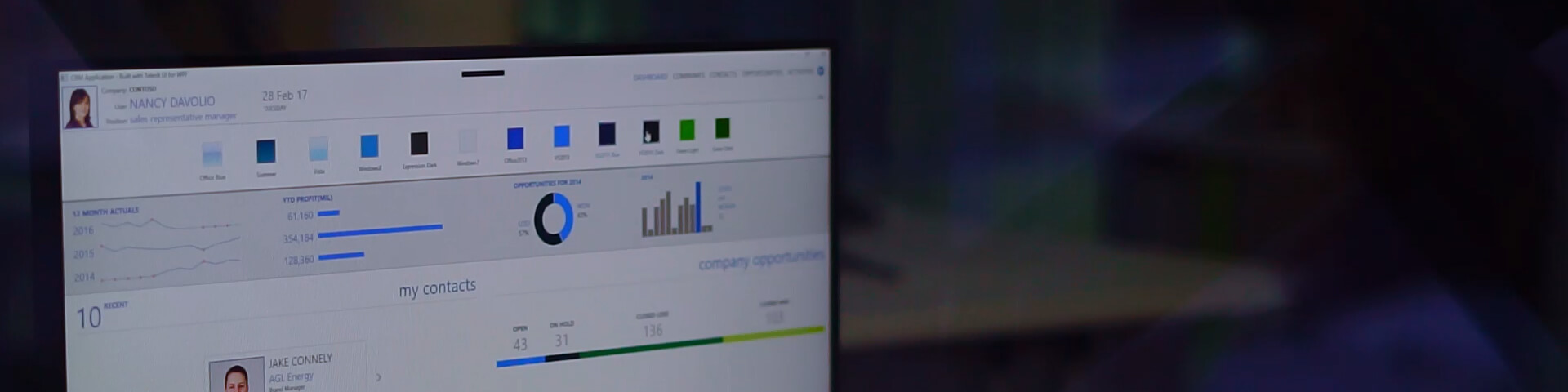UI for WPF 2009.1413
April 13, 2009
New Controls:
RadColorPicker - Telerik Color Picker control allows the users to choose a color from more than 20 pre-defined pallettes. Additionally, custom pallettes can aslo be defined by the users. Changes:
RadTimePicker - Telerik TimePicker control is an easy to use control allowing you to integrate time selection in your web applications. The control exposes an advanced parser that converts numeric values into valid time. Using the templates of the TimePicker control you can arrange the items or change the drop-arrow image in your very custom way. The control also supports binding to any collection or simply defining ranges by using Start/End Time and Intervals.
RadExpander - Telerik Expander control is a flexible control that helps you save space and achieve easier navigation through your site. You can place the expander anywhere on your page and embed any content inside the drop-down area. The Expander control also gives you the control over its ExpandDirection to let you adjust the control as per your custom layout.
RadGridView
- New Features
- CanUserSortColumns property added
- Disabled CheckBox for boolean column in view mode instead True/False added
- Cells property added for grid rows - Items is now obsolete.
- ExcelML export added
- Exporting improvements (styles & formatting)
- Exporting event added
- Support for mouse over state in Cells added
- GridViewComboboxColumn added
- DistinctValues IValueConverter support added
- RowAppearance settings moved to GridViewDataControl (RowStyle, HeaderRowStyle, etc.) - RowAppearance is now obsolete
- HeaderRowStyle property added for GridViewDataControl
- GroupRowStyle property added for GridViewDataControl
- NewRowStyle property added for GridViewDataControl
- Added Validation style for Vista, Summer and Office_Black themes
- TAB naviagation improvements
- CellTemplate and CellEditTemplate DataTemplate properties for GridViewColumn added
- CreateCellElement and CreateCellEditElement virtual methods for GridViewColumn added
- Fixes
- Export does not take into account columns that are hidden is now fixed
- Height cannot be set in XAML for the grid rows is now fixed
- Duplicate rows in Export to Excel is now fixed
- HeaderText cannot be set in runtime is now fixed
- GridViewColumn IsVisible now will not reset GridViewDataControl template
- Cells are not created if the grid is not visible
Control+Click multiple selection broken after switching tabs in a TabControl is now fixed - Column reordering with custom filter description added to the composite filter description of the grid is now fixed
- DataElement property of RowLoadedEventArgs throws exception on new row is now fixed
- Async binding does not work properly with filtering
- Sorting on nested or indexed properties is now fixed
- Distinct values on ntext columns exception is now fixed
- Sorting on ntext columns is now fixed
- CustomTypeDescriptor problems with sorting and distinct values are now fixed (WPF only)
- Filtering on string when target value is null is now fixed
- GroupingRequested not raised on group panel cell close button click is now fixed
- DataFormatString does not work properly on export is now fixed
- Vertical scrollbar margin not calculated properly when new row is visible is now fixed
RadChart
- New Features
- Added two new 2D chart types: StackedLine and StackedSpline
- Added AxisY.ExtendDirection property. This property will define if and in which direction AxisY will automatically add an additional step in order to ensure there is always a gap between the graph and the chart area top/bottom end. It is respected only when AutoRange property is set to true and IsZeroBasedProperty is treated with higher priority. The possible values are:
- AxisExtendDirection.None - the Y axis will not be extended
- AxisExtendDirection.Down - the Y axis will have an additional item at the bottom
- AxisExtendDirection.Up - the Y axis will have an additional item at the top
- AxisExtendDirection.Both - the Y axis will have an additional item at both - top and bottom
- AxisExtendDirection.Smart - acts like AxisExtendDirection. Both with a single difference: the axis will never be extended outside the 0 value
- New series types - StackedLine and StackedSpline
- Exposed Style properties for customization of the visual elements of RadChart:
- RadChart.TitleStyle - gets or sets the title style
- RadChart.LegendStyle - gets or sets the legend style
- SeriesDefinition.PointMarkItemStyle - gets or sets the Style associated with each point mark (where applicable)
- SeriesDefinition.SeriesItemLabelStyle - gets or sets the series item label style
- ChartArea.AxisXStyle - gets or sets the axis X style
- ChartArea.AxisYStyle - gets or sets the axis Y style
- ChartLegend.LegendItemStyle - gets or sets the legend item style
- PointMarks shape and appearance can now be customized through SeriesDefinition.Appearance.PointMark complex property
- Added item tooltip format
- Introduced automatic AxisX.LayoutMode selection that takes the actual displayed chart series into account
- Changes
- Fixed a bug with remaining axis labels when hiding the axis in 3D
- Fixed an issue with series item format not working for the last item
- Fixed memory leaks in 3D charts
- Fixed axis title notifications in 3D
- Fixed an exception, thrown when reloading 3D chart
- Applying styles to AxisXLabel2D is now possible
- Fixed an issue with wrong ItemIndex in ChartItemClickEventArgs for radial series
- Breaking Changes
- AxisY.AutoScale is now obsolete. Please, use AutoRange property instead
- Numeric label formats have changed - there is no {0} placeholder used anymore. For example the old format "{0:C}" is now written as "C"
RadGauge
- New Features
- Semi-circle styles for radial gauges
- Quadrant-like styles for radial gauges
RadScheduler
- New Features
- Added Delete button to the appointment
- Added ShowsConfirmationWindowOnDelete property to RadScheduler. When set to true, the scheduler will show a confirmation dialog upon deleting an appointment
- The AppointmentEditing and AppointmentEdited events are now fired when an exception has been created, deleted or edited
- Added new properties to AppointmentEditingEventArgs and AppointmentEditedEventArgs:
- ExceptionOccurrence - represents the exception object. If the occurrence does not contain an exception, this property will return null
- ExceptionAction - specifies what action has been performed over the Exception, if such exists. Its value can be:
- None - indicates that nothing has been performed over exceptions
- Add - Indicates that an exception has been created
- Delete -Indicates that the exception has been removed
- Edit -Indicates that the exception has been edited
- Breaking changes
- Renamed type TimePicker to SchedulerTimePicker
RadMaskedTextBox
- SelectionStart, SelectionLength, AutoCompleteInterval - new properties added
RadTabControl
- TemplateBinding to HeaderTemplate now added in all templates.
New features & Roadmap
Have a feature request?
Post your feedback via the WPF and Silverlight Feedback Portal.
What's new across all Telerik products?

Next Steps
See Telerik UI for WPF in action.
Purchase individual products or any of the bundles.
With dedicated technical support.