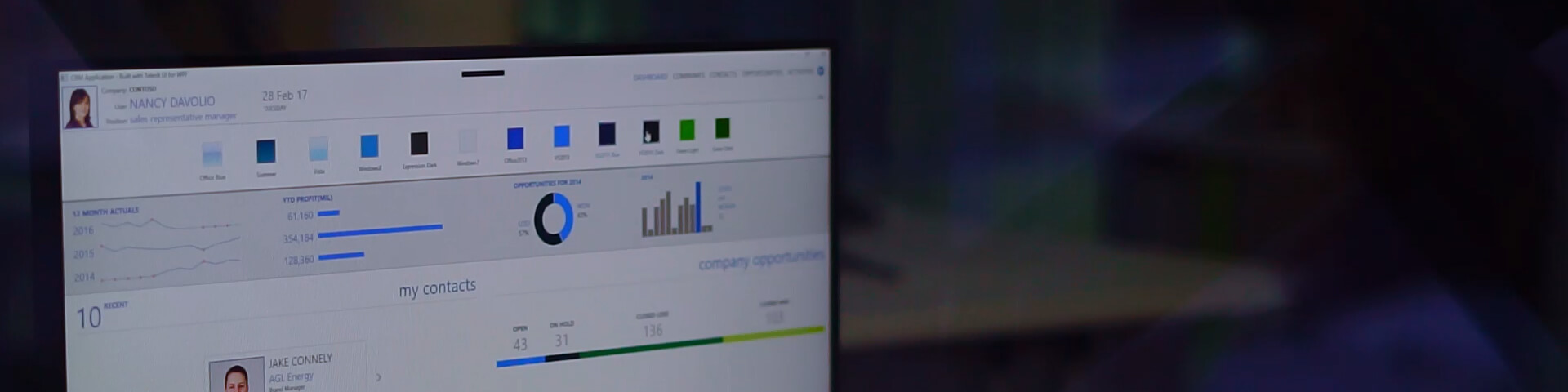UI for WPF 2008.31105
November 5, 2008
General
- New Theming mechanism for Slider, ProgressBar, TreeView, TabControl, PanelBar, Calendarand DatePicker controls to be consitent with the rest of the controls in the suite
- New Vista skin
New Controls
RadScheduler, RadGauge and RadChart have officially became part of the RadContorls for WPF suite. Below are the major features these components provide.

RadScheduler
- Customizable day, week and month views with navigation
- Flexible appointment architecture
- All day appointments
- Working with custom appointms
- Data binding to custom appointments
- View and edit templates customization
- Recurrence appointments
- Import and export of appointment to iCal
- Selection for appointments
- Built-in commands and events for customization
- Move, resize, drag & drop of appointments
- Built-in animations
- Culture awareness
- 3 default themes -Summer, OfficeBlack and Vista
- Extended XBAP Support

RadChart
- Built in Summer and Vista themes.
- RadChart supports 16 chart types:
- Bar
- StackedBar
- StackedBar 100
- Bubble
- Stick
- Candlestick
- Pie
- Line
- Area
- StackedArea
- StackedArea 100
- Doughnut
- Spline
- Spline area
- Stacked Spline Area
- Stacked Spline Area 100
- Support for 16 3D chart types
- Bar
- Pie
- Doughnut
- Bubble
- Funnel
- Line
- Pyramid
- Spline
- Spline Area
- Stacked Spline Area
- Stacked Spline Area 100
- Area
- Stacked Area
- Stacked Area 100
- StackedBar
- StackedBar 100
- RadChart for WPF features stacked bar series that can be also grouped through the GroupName property.
- Completely stylable, lookless control
- Rich data binding support
RadChart supports various data sources including:
- DataTable
- Lists of objects
- ArrayList
- ObservableCollection (with support for change notification),
- XMLDataProvider,
- ObjectDataProvider
- CollectionView
- Property Paths
- Axes can automatically expand (or shrink) to accommodate dynamically added (or removed) axis marks, arrange ticks on and between chart items .
- Gridlines
- Strip lines
- Flexible layout
- RadChart offers support for multiple chart areas in a single chart control, with a smart legend that can aggregate data from all of them.
- Axis AutoScale Functionality (Axes automatically adjust the MinValue / MaxValue range based on the series data that is displayed in the associated chart area.) Axis AutoStep Functionality (The AutoStep function feature introduces a new and improved level of re-scaling that allows the chart axes to automatically re-arrange their values in order to avoid point labels overlapping and preserves the neat and clear outlook and easy understanding of the presented information.)
- Animations and interactivity

RadGauge
- Built-in themes: Vista, Summer, OfficeBlack
- RadGauge for WPF can be used for many kinds of applications. Here are just a few:
- Digital dashboard.
- Property monitoring systems.
- Engineering and manufacturing applications.
- Alarms or early warning systems.
- Equipment monitoring systems.
- Hardware and software data representation.
- Completely stylable, lookless control
- Radial gauges
- Change the start and end angles of the scale
- Scale multiplier
- Radius, center, sweep angle, etc.
- Scale labels string format
- Four types of ticks: major, middle, minor and custom
- Off position indicator
- Linear gauges
- Start and end width
- Background
- Border brush and thickness
- Tick marks
- Scale labels string format
- Indicators
- Needle – points to a value along a scale and can be associated with a radial scale only
- Marker
- a scale indicator that points to a value along a scale. It is a small shape that can be located around the scale bar
- Bar – a colored bar that is drawn around scale bar. One of the ends of this bar points to the scale value
- Numeric – an indicator that displays its Value property as digital indicator device
- State – a shape with arbitrary size located anywhere in the scale. If state indicator's value put into one of the scale ranges then shape is filled with brush of this range
- Rich customization capabilities
- Flexible inner layout
- Animations
- Value changed event
Changes

RadGridView
- Architecture changes towards Silverlight source compatibility. The templates are now a lot lighter and their markup is more Silverlight-friendly. We will be releasing a public beta of RadGridView for Silverlight shortly, and following that, all features will be developed in parallel for both Silverlight and WPF.
- Simplified and light weight new scrolling mechanism.
- Improved row selection mechanism that offers better performance and greater flexibility.
- column DataMemberBinding property that allows you to customize your cell appearance and provide your own value converters.
- new Vista theme
- the existing themes: Telerik, Simple, Caramel, Summer got a significant facelift.
- performance improvements and optimizations
- improved data editing keyboard support.
- improved documentation
Breaking changes:
- Removed the Field class. Cells now bind directly to the data item using DataMemberBinding. We now support cell updates when the data item triggers a property changed event.
- The default theme is now Summer. To revert back to the previous default set the telerik:Theming.Theme="Telerik" attribute in your XAML control declaration.

RadCarousel
- new Vista theme
- RadCarouselPanel API now supports bringing a data item into view
- various other improvements
Breaking changes:
- Stop collections (ScaleStops, OpacityStops, etc) are now null by default
New features & Roadmap
Have a feature request?
Post your feedback via the WPF and Silverlight Feedback Portal.
What's new across all Telerik products?

Next Steps
See Telerik UI for WPF in action.
Purchase individual products or any of the bundles.
With dedicated technical support.