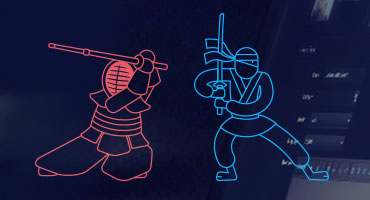Telerik UI for Winforms
What's New R2 2018
What's New HistoryConversational UI Control for WinForms
The Conversational UI component for Telerik UI for WinForms allows you to create modern chatbot experiences in your WinForms applications, regardless of the chatbot framework you choose. With variety of customizable message types such as cards, pickers, suggestions you can replace cumbersome forms with intuitive conversational UI with the look and feel of your app.
Key Features:
- Built-in hero cards
- Built-in suggested actions
- Built-in simple message and typing indicator
- Custom card/attachment templates
- Easy connectivity to chat bot services (Azure/Microsoft Bot Framework, Wit.ai, Amazon Lex)
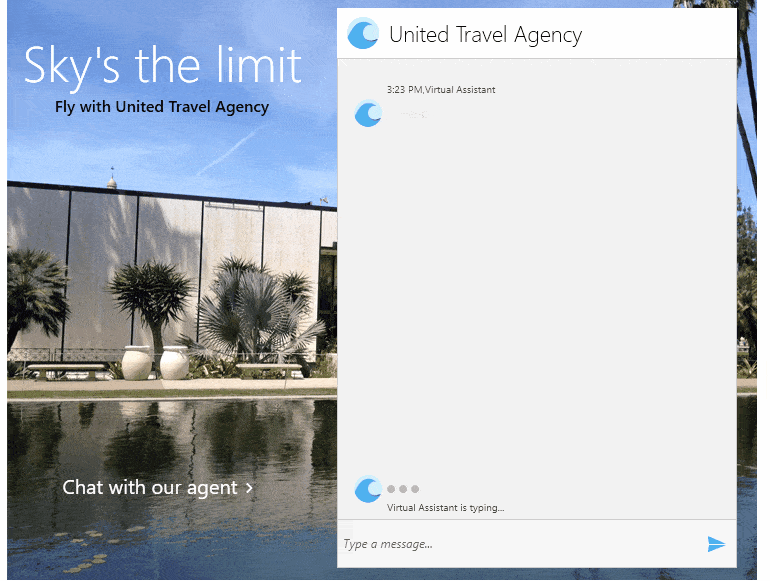
New Control: Image Editor
The Image Editor is a brand new control for Telerik UI for WinForms, which enables basic, as well as some complex image editing capabilities to end users. Some of the key features include resizing, rotation, flip, crop, color adjustments, sharpen and blur. The control is also integrated with the RichTextEditor so that you can edit images right into your documents without resorting to other applications.
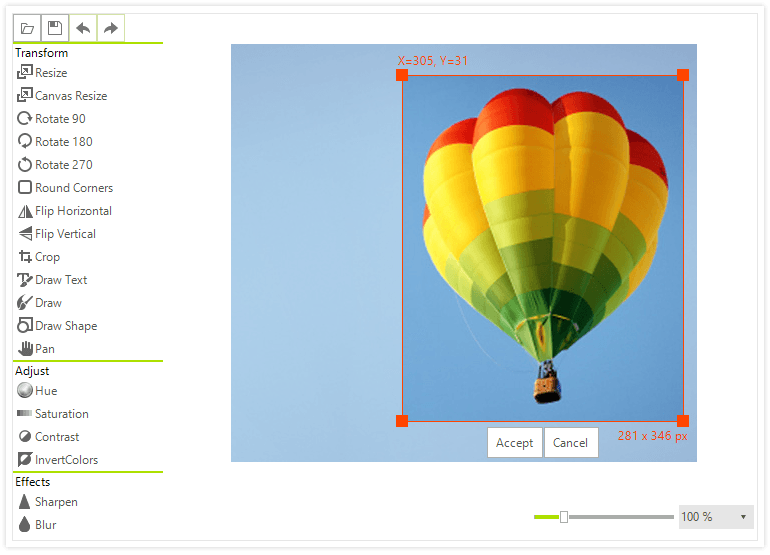
Holiday support in the Scheduler
As of R2 2018, the Scheduler control in Telerik UI for WinForms includes support for holidays. The scheduler is a basic component for calendar and other meeting applications, which are agenda-centric and as such requires the ability to mark holidays. With the holiday feature users will be able to mark certain dates as non-working or block them to prevent bookings or meetings of taking place. Additionally, users will be able to import Outlook .hol files, which will automatically mark dates in the control as holidays.
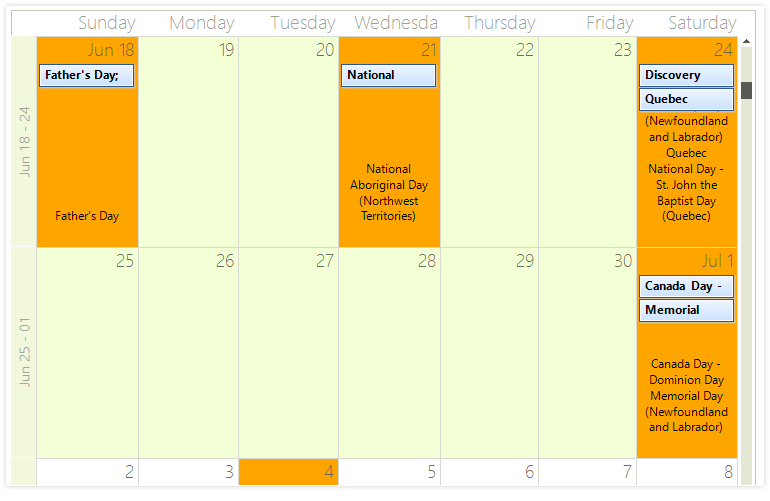
Adding RadarColumn Series to ChartView
The RadarColumn Series is the newest functionality in the ChartView component of Telerik UI for WinForms. It is a two-dimensional chart consisting of three or more quantitative variables represented on axes with the same starting point. Radar Charts, also known as web chart or spider chart are often used to showcase the quality of improvement or status in a few different areas.
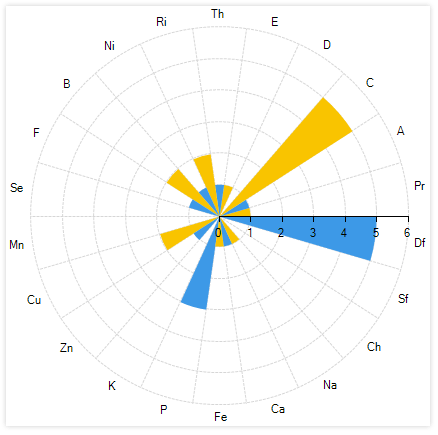
New Fluent Theme Variation - Fluent Dark
Following the release of the Fluent-Design theme back in R1 2018, we are now pleased to announce that we are adding another variation – the Fluent Dark Theme. With a different color palette and background fitting a darker nuance, the Fluent Dark Theme provides for a more subtle view of your application that also has less strain on the end-users eyes.
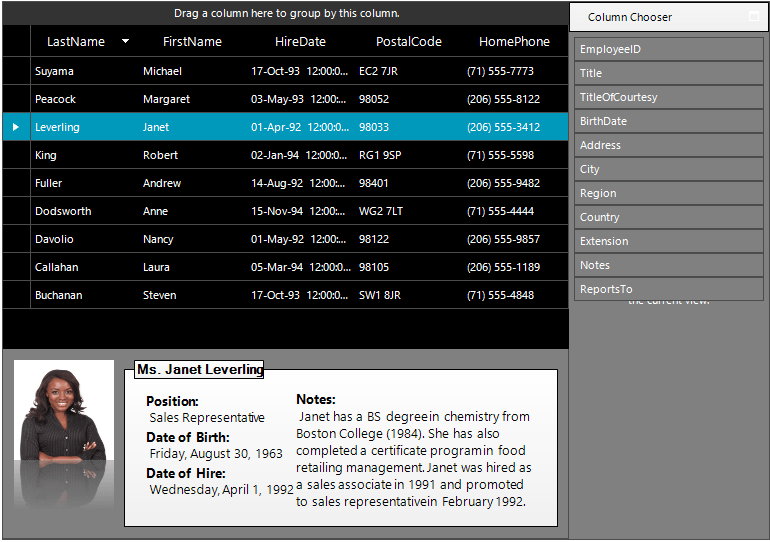
Format Painter Support in RichTextEditor
The Format Painter, famous in Microsoft Office, is a great tool to adjust and specify the formatting of a pasted piece of text or data to match the styling of the rest of the document. As such, we are adding Format Painter Support to the RichTextEditor control in Telerik UI for WinForms to enable the end users of the application to have more control over the styling of their documents.
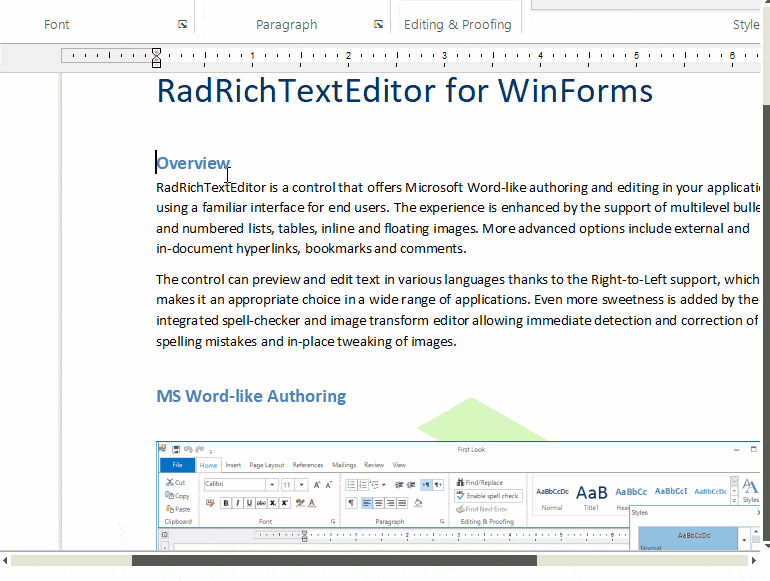
Support for Spread Export of Image Columns GridView
With the latest release of Telerik UI for WinForms, we are adding a new feature to the GridView control – support for exporting of image columns. With this addition, when exporting data from the Grid it will also include any images placed in the columns and include all of the data into the final file.
New features & Roadmap
Have a feature request?
Post your feedback via the WinForms UserVoice portal or the Public forums
What's new across all Telerik products?

Next Steps
Access our online documentation.
Check out the offers. Purchase an individual suite or treat yourself to one of our bundles.
Try UI for WinForms with dedicated technical support.