
Telerik UI for Winforms
What's New R1 2018
What's New HistoryFluent Design-Inspired Theme
Another theme is making it’s way to the Telerik UI for WinForms suite – Fluent Design. Fluent is the newest design paradigm out there, introduced by Microsoft at //build 2017 and we are proud to be the first WinForms suite on the market that includes it. Utilizing the Fluent Theme to your WinForms desktop app will provide a fresh and modern look to it, following the latest UX trends and delivering a truly modern look to your end users.
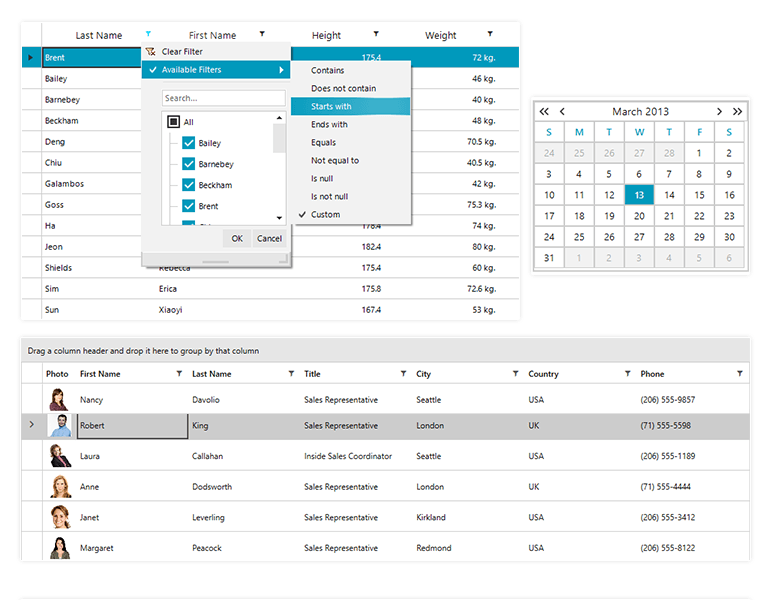
New BarCode Component
We are adding another control to the Telerik UI for WinForms suite – the RadBarCode. With this new component, you can enable easier, in app creation and display of the most common barcode formats, which is commonly used in retail, manufacturing, warehousing, shipping, healthcare and other applications. The control offers support for Codabar, Code11, Code25Standard, Code25Interleaved, Code39, Code39 Extended, Code93, Code93 Extended, Code123, Code 123A, B and C, CodeMSI, EAN8, EAN13, EAN128, A, B and C, IntelligentMail, Planet, Postnet, UPCA, UPCE, UPCSupplement2 and UPCSupplement5
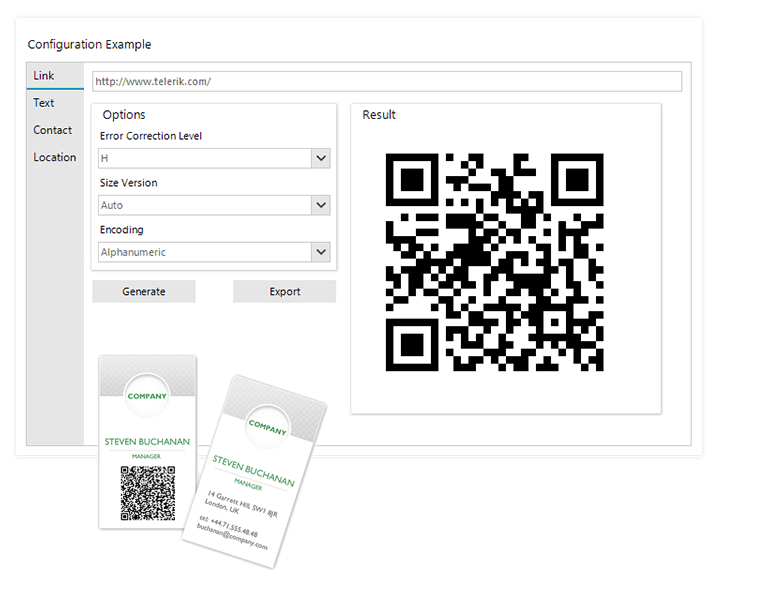
ERP Demo Application
We have created a new ERP demo application, which uses the components in the Telerik UI for WinForms suite and demonstrates how you can use them to address similar cases and scenarios. The demo app also includes advanced theming mechanism, so you can freely explore the different theming options the suite provides. This ERP demo app is a great addition to our Sample app library, which also includes a Hotel Management, Medical, SalesDashboard and two more applications.
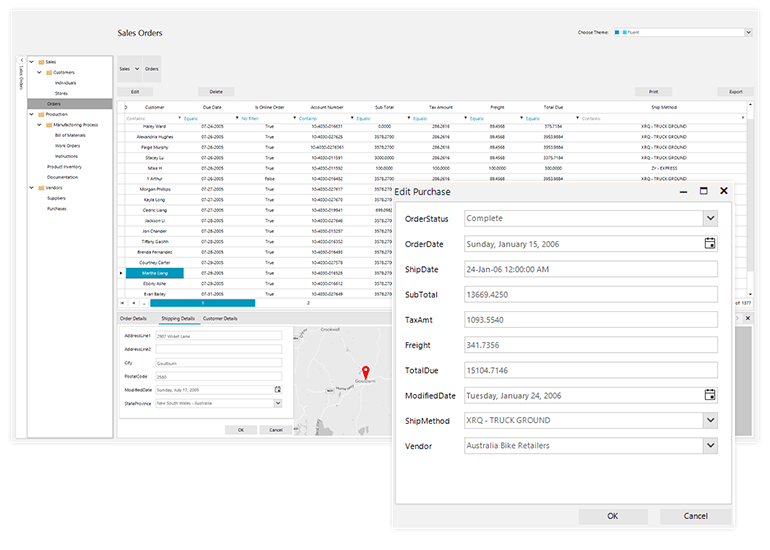
Support for Encryption Algorithm 4 in PDFViewer & PdfProcessing
With this release, the PDFViewer now offers support for Encryption Algorithm 4 encrypted files (including RC4 (40/128-bit) and AES (128-bit)), which can be displayed in your desktop WinForms applications.

Five new Imagery Sets for BingRestMapProvider in the Map Component
As of R1 2018, we’ve added three new imagery sets for the Bind REST Map provider of RadMap in Telerik UI for WinForms – Ordinary Survey, Areal with labels on demand and Road on demand. With these options, new map representations can be delivered for clients utilizing our Bing Maps Rest Provider.
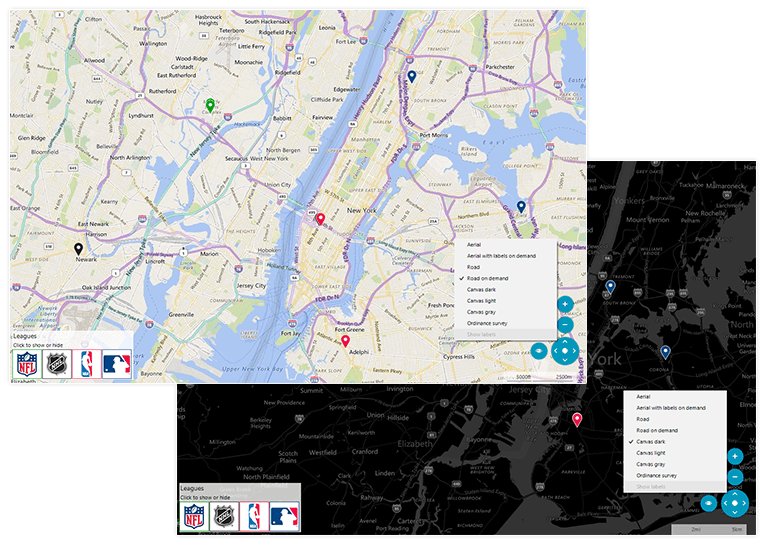
Support for search in Scheduler control
You can now easily find a meeting(s) or an attached resource(s) in the Scheduler of your WinForms application through the newly added search functionality. The user can type in the search criteria in the search bar and a list will be populated with items that fit them.
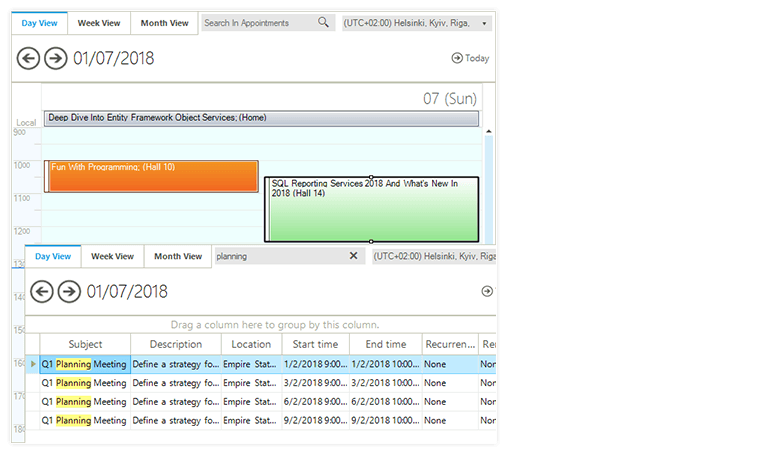
New features & Roadmap
Have a feature request?
Post your feedback via the WinForms UserVoice portal or the Public forums
What's new across all Telerik products?

Next Steps
Access our online documentation.
Check out the offers. Purchase an individual suite or treat yourself to one of our bundles.
Try UI for WinForms with dedicated technical support.