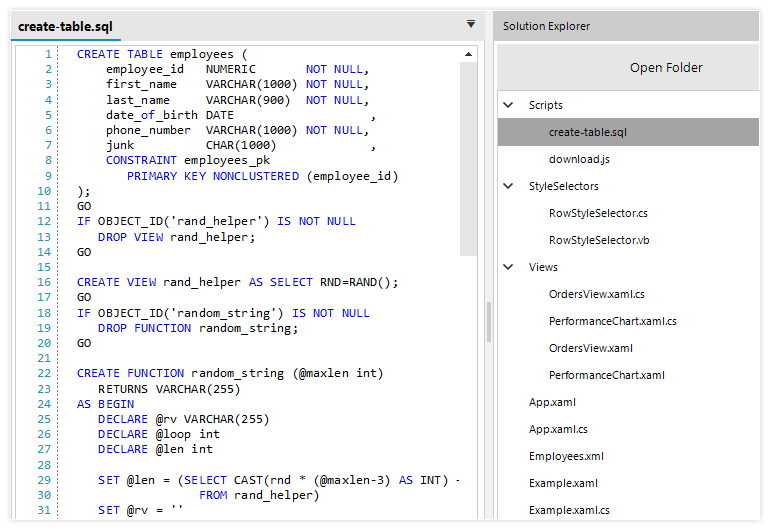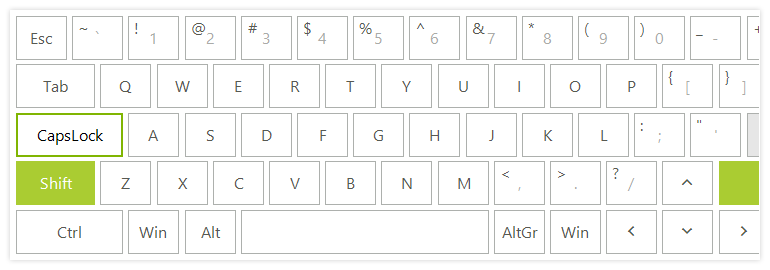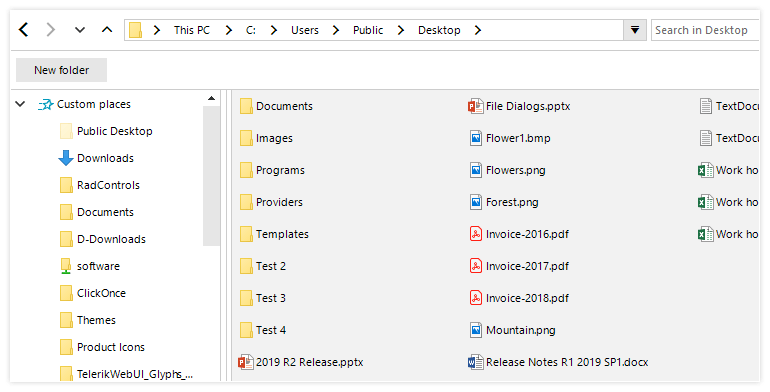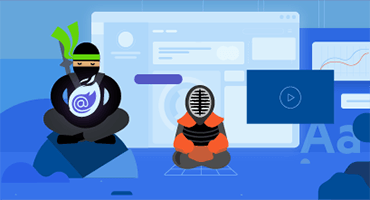Telerik UI for Winforms
What's New R1 2020
What's New History
Next Steps
Online help
Access our online documentation.
Compare pricing
Check out the offers. Purchase an individual suite or treat yourself to one of our bundles.
Download 30-day free trial
Try UI for WinForms with dedicated technical support.