New to Telerik UI for ASP.NET AJAX? Start a free 30-day trial
Preventing insert of appointments in RadScheduler without specifying subject in the Inline Form
Updated over 6 months ago
How to
Prevent inserting of appointments when no subject is specified in the Inline Form.
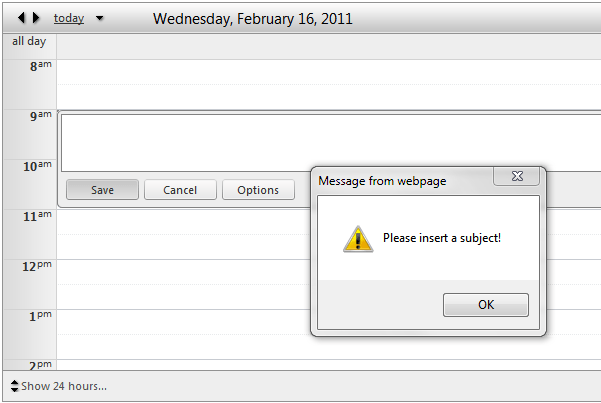
Description
At this moment you are not allowed to create appointments without specifying their subject in the Advanced Form. This is achieved with the help of RequiredFieldValidator in the Advanced Form. However there is no limitation when using the Inline Form.
Solution
The solution is achieved by using JQuery. You'll need to subscribe to the OnClientFormCreated event and use the following code in the handler:
JavaScript
function OnClientFormCreated(sender, args) {
var $ = $telerik.$;
$(".rsAptEditConfirm").bind({
click: function() {
var subject = $('.rsAptEditTextareaWrapper').children();
var text = subject.val();
if (text == '') {
alert('Please insert a subject!');
return false;
}
}
});
}Restrictions
Please note that if you subscribe to the server-side event OnFormCreated - you need to move the logic in the OnClientFormCreated event in the pageLoad():
JavaScript
function pageLoad() {
var $ = $telerik.$;
$(".rsAptEditConfirm").bind({
click: function() {
var subject = $('.rsAptEditTextareaWrapper').children();
var text = subject.val();
if (text == '') {
alert('Please insert a subject!');
return false;
}
}
});
}