New to Telerik UI for ASP.NET AJAX? Start a free 30-day trial
Hide the popup calendar in RadScheduler by clicking outside of it
Updated over 6 months ago
How to
Hide the popup calendar in RadScheduler by clicking outside of it.
Description
Jquery and general javascript is used to achieve this.
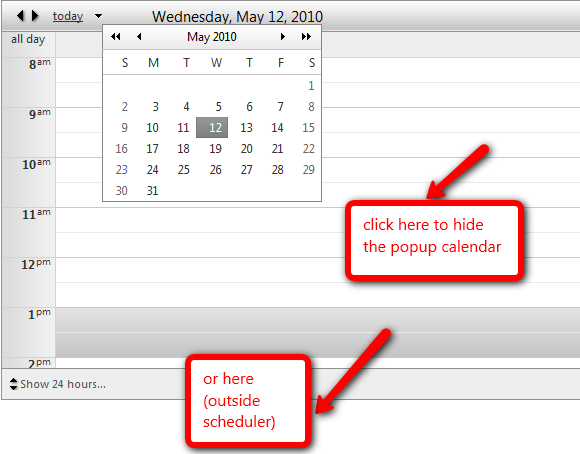
Solution
JavaScript
window.$ = $telerik.$
var scheduler = null;
function pageLoad()
{
scheduler = $find('<%= RadScheduler1.ClientID %>');
}
$(document).click(function(event) {
var target = event.target || event.srcElement;
if (!$(target).parents().is(".RadCalendar") & !$(target).is(".rsDatePickerActivator"))
{
if (scheduler._datePickerCalendarExpanded)
scheduler._onDatePickerToggle();
}
});