File Input Appearance
RadUpload has been replaced by RadAsyncUpload, Telerik’s next-generation ASP.NET upload component. If you are considering Telerik’s Upload control for new development, check out the documentation of RadAsyncUpload or the control’s product page. If you are already using RadUpload in your projects, you may be interested in reading how easy the transition to RadAsyncUpload is and how you can benefit from it in this article. The official support for RadUpload has been discontinued in June 2013 (Q2’13), although it is still be available in the suite. We deeply believe that RadAsyncUpload can better serve your upload needs and we kindly ask you to transition to it to make sure you take advantage of its support and the new features we constantly add to it.
RadUpload is built over the standard <input type=file> (File Input) element. This html element is very limited in functionality, and one of its largest limitations lies in its inability to change its visual appearance. A very small number of CSS styles can be applied to file inputs and they are different between different browsers.
The following image illustrates how RadUpload works around the limitations of the file input element:
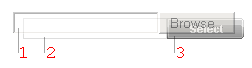
-
A TextBox (marked as 2 in the image below) and a Button(3) are placed below a transparent File Input (1). When the user clicks with the mouse on the Button, or types text in the TextBox, the File Input receives the mouse and keyboard events because it is on top of the other controls.
-
Using javascript, these events are set to the visible TextBox and Button in order to synchronize their content and appearance.
The html elements in the image above are offset a bit for clarity.
The EnableFileInputSkinning property controls whether the TextBox and Button are used to affect the appearance of the file input element:
-
When EnableFileInputSkinning is true, RadUpload displays the controls as described above. The File Input has the input.ruFileInput CSS class applied, the TextBox has input.ruFakeInput, and the Button has two CSS classes - input.ruButton and input.ruBrowse.
-
When EnableFileInputSkinning is false, the TextBox and the Button aren't rendered, and the File Input is visible. In this mode the ruStyled CSS class from span.ruFileWrap is removed.
Increasing File Input Width
RadUpload
RadUpload
-
InputSize - set this property to an integer value to increase the width of all file input elements.
-
Width - set this property in pixels to increase the width of the whole RadUpload area containing all elements such as buttons, file input fields, etc.
The two properties control the appearance of different RadUpload UI elements. Their manipulation should be synchronized so that a nice overall appearance is achieved at the end (e.g. under IE7 if only InputSize is set (to a value bigger than 70), the browse button is not vissible - make sure that the Width property is set too).
<telerik:radupload id="Radupload1" runat="server" enablefileinputskinning="true"
inputsize="50" width="475px" skin="Web20"></telerik:radupload>