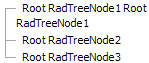New to Telerik UI for ASP.NET AJAX? Start a free 30-day trial
Wrap TreeNode Text
Updated over 6 months ago
The text of the tree Nodes can be easily wrapped when needed. For example, if the value applied to the Width property of RadTreeView is smaller than the width of the Nodes.
You can apply style="white-space:normal" directly to the Node or the entire TreeView.
If you apply style="white-space:normal" to the whole TreeView, each Node's text will be wrapped when its width exceeds the width of the TreeView.
Example:
ASPNET
<telerik:RadTreeView RenderMode="Lightweight" ID="RadTreeView1" runat="server" LoadingStatusPosition="BeforeNodeText"
Width="200px">
<Nodes>
<telerik:RadTreeNode runat="server" ExpandMode="ClientSide" Text="Root RadTreeNode1 Root RadTreeNode1"
Style="white-space: normal">
</telerik:RadTreeNode>
<telerik:RadTreeNode runat="server" ExpandMode="ClientSide" Text="Root RadTreeNode2">
</telerik:RadTreeNode>
<telerik:RadTreeNode runat="server" ExpandMode="ClientSide" Text="Root RadTreeNode3">
</telerik:RadTreeNode>
</Nodes>
<CollapseAnimation Duration="100" Type="OutQuint" />
<ExpandAnimation Duration="100" Type="OutQuart" />
</telerik:RadTreeView>