Structure
The main elements of the RadSocialShare control are: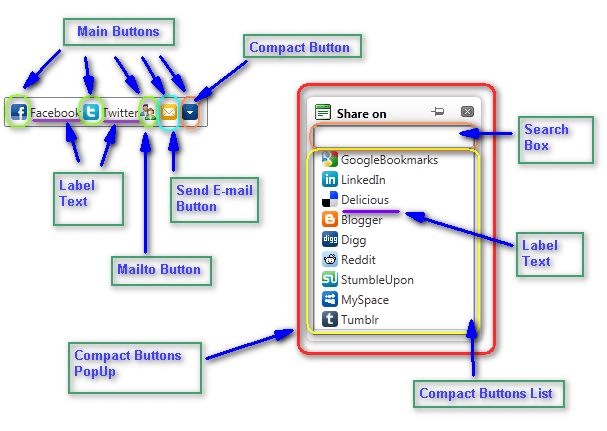
-
MainButtons - these are the buttons that are always visible on the page
-
CompactButton - this is an extra button that is not used for sharing, but to show the other available buttons
-
CompactButtons list - these are the buttons that are not initially visible on the page, yet are easily reachable in a movable popup
-
SearchBox - you can start typing a social network's name and the CompactButtons will be filtered accordingly
-
CompactButtons popup - the RadWindow that holds the additional buttons
-
Send E-mail button - a button that pops up a form in a RadWindow that allows you to send an e-mail via a dedicated server
-
Mailto button - a button that triggers the system's default mail client to send an e-mail via the user machine
-
Label Text - the text associated with the button. It can be set explicitly via a property. The CompactButtons have a predefined value which is used for the Search Box even if you do not set the label explicitly.