Appearance
In this article, you will find information about the styling options and rendering of the WebForms OTPInput.
For a live example, visit the Appearance Demo of the OTPInput.
Options
The WebForms OTPInput supports the following styling options:
Size- configures the overall size of the component.FillMode- configures how the color is applied to the component.Rounded- configures the border radius of the component.
Size
The Size option controls how big or small the items of the OTPInput look.
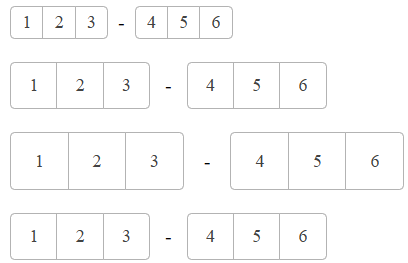
The following values are available for the Size option:
SmallMedium(Default)LargeNone
Example
<telerik:RadOTPInput ID="RadOTPInput1" runat="server" Size="Small" Separator="-">
<ItemsCollection>
<telerik:OTPInputItem GroupLength="3" />
<telerik:OTPInputItem GroupLength="3" />
</ItemsCollection>
</telerik:RadOTPInput>
<telerik:RadOTPInput ID="RadOTPInput2" runat="server" Size="Medium" Separator="-">
<ItemsCollection>
<telerik:OTPInputItem GroupLength="3" />
<telerik:OTPInputItem GroupLength="3" />
</ItemsCollection>
</telerik:RadOTPInput>
<telerik:RadOTPInput ID="RadOTPInput3" runat="server" Size="Large" Separator="-">
<ItemsCollection>
<telerik:OTPInputItem GroupLength="3" />
<telerik:OTPInputItem GroupLength="3" />
</ItemsCollection>
</telerik:RadOTPInput>
<telerik:RadOTPInput ID="RadOTPInput4" runat="server" Size="None" Separator="-">
<ItemsCollection>
<telerik:OTPInputItem GroupLength="3" />
<telerik:OTPInputItem GroupLength="3" />
</ItemsCollection>
</telerik:RadOTPInput>Rounded
The Rounded option controls the border radius of the rendered input elements.
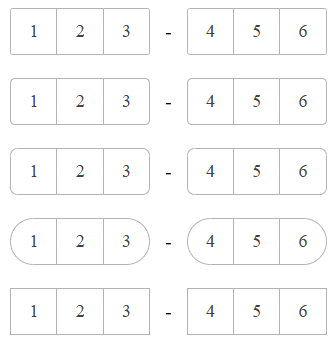
The following values are available for the Rounded option:
SmallMediun(Default)LargeFullNone
<telerik:RadOTPInput ID="RadOTPInput1" runat="server" Rounded="Small" Separator="-">
<ItemsCollection>
<telerik:OTPInputItem GroupLength="3" />
<telerik:OTPInputItem GroupLength="3" />
</ItemsCollection>
</telerik:RadOTPInput>
<telerik:RadOTPInput ID="RadOTPInput2" runat="server" Rounded="Medium" Separator="-">
<ItemsCollection>
<telerik:OTPInputItem GroupLength="3" />
<telerik:OTPInputItem GroupLength="3" />
</ItemsCollection>
</telerik:RadOTPInput>
<telerik:RadOTPInput ID="RadOTPInput3" runat="server" Rounded="Large" Separator="-">
<ItemsCollection>
<telerik:OTPInputItem GroupLength="3" />
<telerik:OTPInputItem GroupLength="3" />
</ItemsCollection>
</telerik:RadOTPInput>
<telerik:RadOTPInput ID="RadOTPInput4" runat="server" Rounded="Full" Separator="-">
<ItemsCollection>
<telerik:OTPInputItem GroupLength="3" />
<telerik:OTPInputItem GroupLength="3" />
</ItemsCollection>
</telerik:RadOTPInput>
<telerik:RadOTPInput ID="RadOTPInput5" runat="server" Rounded="None" Separator="-">
<ItemsCollection>
<telerik:OTPInputItem GroupLength="3" />
<telerik:OTPInputItem GroupLength="3" />
</ItemsCollection>
</telerik:RadOTPInput>FillMode
The FillMode option controls the way the color is applied to the rendered input elements.
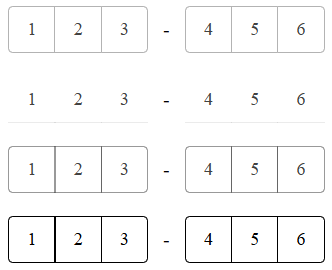
The following values are available for the FillMode option:
Solid(Default)FlatOutlineNone
<telerik:RadOTPInput ID="RadOTPInput1" runat="server" FillMode="Solid" Separator="-">
<ItemsCollection>
<telerik:OTPInputItem GroupLength="3" />
<telerik:OTPInputItem GroupLength="3" />
</ItemsCollection>
</telerik:RadOTPInput>
<telerik:RadOTPInput ID="RadOTPInput2" runat="server" FillMode="Flat" Separator="-">
<ItemsCollection>
<telerik:OTPInputItem GroupLength="3" />
<telerik:OTPInputItem GroupLength="3" />
</ItemsCollection>
</telerik:RadOTPInput>
<telerik:RadOTPInput ID="RadOTPInput3" runat="server" FillMode="Outline" Separator="-">
<ItemsCollection>
<telerik:OTPInputItem GroupLength="3" />
<telerik:OTPInputItem GroupLength="3" />
</ItemsCollection>
</telerik:RadOTPInput>
<telerik:RadOTPInput ID="RadOTPInput4" runat="server" FillMode="None" Separator="-">
<ItemsCollection>
<telerik:OTPInputItem GroupLength="3" />
<telerik:OTPInputItem GroupLength="3" />
</ItemsCollection>
</telerik:RadOTPInput>Type
The Type option controls the type of the input elements.
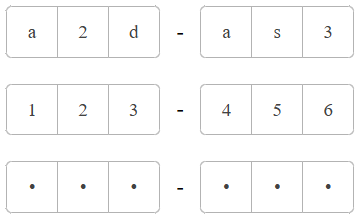
The following values are available for the Type option:
Text(Default)NumberPassword
<telerik:RadOTPInput ID="RadOTPInput1" runat="server" Type="Text" Separator="-">
<ItemsCollection>
<telerik:OTPInputItem GroupLength="3" />
<telerik:OTPInputItem GroupLength="3" />
</ItemsCollection>
</telerik:RadOTPInput>
<telerik:RadOTPInput ID="RadOTPInput2" runat="server" Type="Number" Separator="-">
<ItemsCollection>
<telerik:OTPInputItem GroupLength="3" />
<telerik:OTPInputItem GroupLength="3" />
</ItemsCollection>
</telerik:RadOTPInput>
<telerik:RadOTPInput ID="RadOTPInput3" runat="server" Type="Password" Separator="-">
<ItemsCollection>
<telerik:OTPInputItem GroupLength="3" />
<telerik:OTPInputItem GroupLength="3" />
</ItemsCollection>
</telerik:RadOTPInput>