Mobile Support Overview
Telerik ASP.NET MediaPlayer comes with built-in adaptive behavior. When accessed via a mobile device, the control changes to create a user experience tailored to the device screen size. In this mode, RadMediaPlayer is mobile-friendly and its playback, time bar,volume and playlist features are easier to select and interact.
Telerik Video Player for ASP.NET makes possible to handle touch events in the same manner as those triggered by a keyboard or a mouse.
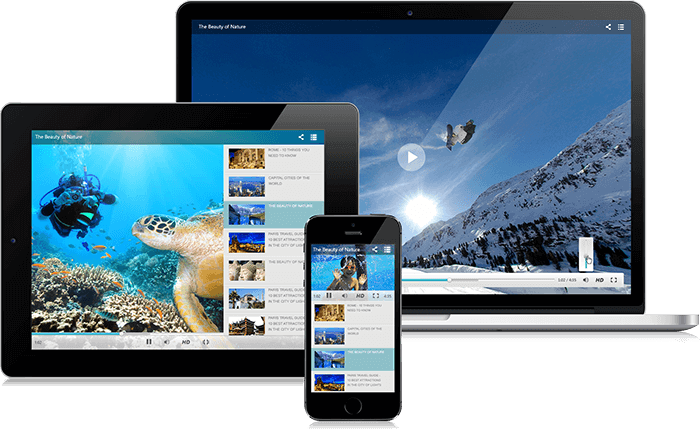
Mobile vs Auto Render Modes
You can enable the mobile layout of the control by setting the RenderMode property of the media player to Mobile.
To cover the rendering of both mobile and desktop devices, you can set the RenderMode property to Auto. This option will automatically decide how to render the control on a smartphone, tablet or PC.
For more accurate device detection, you can reference the Device Detection Framework , which ensures that the control is rendered with appropriate UI according to the device screen size.
Viewport adjustment
For fine-tuning of the viewport you can add the following meta tag in the head section of the page.
<meta name="viewport" content="width=device-width, initial-scale=1" />For optimal experience on mobile devices, we suggest that you use Telerik controls together with the Page Layout Framework , which will add responsive capabilities to your layout. See more mobile-optimized demos of Telerik controls in this responsive sample app.