Docking Zones
The RadEditor Toolbar position can be changed by using the DockingZone attribute which can have the following values:
-
Left
-
Right
-
Top
-
Bottom
-
Module
-
The id of an external html element
A RadEditor whose toolbars are positioned in the four built-in zones
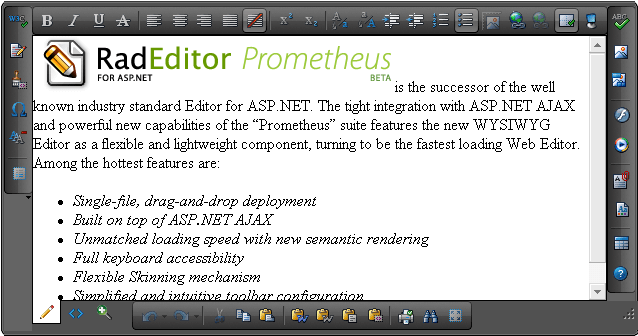
If an external element is used, it must have the following CSS classes applied: RadEditor, reCustomContainer (as of Q2 2015), <RadEditor Skin>. Here is an example with the Default skin:
<div id="outerdiv" class="RadEditor reCustomContainer Default">
</div>You can obtain the skin name dynamically from the RadEditor object through its get_skin() JavaScript method, as shown in the Editor - Docking Zones online demo.
Here are a few examples of setting a custom toolbar position:
-
In the RadEditor declaration:
ASP.NET<telerik:RadEditor RenderMode="Lightweight" ID="RadEditor1" runat="server"> <Tools> <telerik:EditorToolGroup DockingZone="Left"> <telerik:EditorTool Name="AjaxSpellCheck" /> . . . . </telerik:EditorToolGroup> </Tools> </telerik:RadEditor> -
In the ToolsFile:
XML<tools enabled="true" DockingZone="Bottom"> <tool name="Bold" /> . . . . </tools> -
In the code behind:
C#EditorToolGroup toolgroupLeft = new EditorToolGroup(); toolgroupLeft.Attributes["DockingZone"] = "Left"; editor.Tools.Add(toolgroupLeft); toolgroupLeft.Tools.Add(new EditorTool("Bold"));VBDim toolgroupLeft As New EditorToolGroup() toolgroupLeft.Attributes("DockingZone") = "Left" editor.Tools.Add(toolgroupLeft) toolgroupLeft.Tools.Add(New EditorTool("Bold"))
When enabling only one Edit Mode (e.g.,
EditModes="Design") the bottom docking zone will not render.