New to Telerik UI for ASP.NET AJAX? Start a free 30-day trial
Full Screen Mode
Updated over 6 months ago
As the name implies, the Full Screen Mode feature of RadEditor for ASP.NET AJAX allows you to view the editor as you would in a normal fullscreen window.
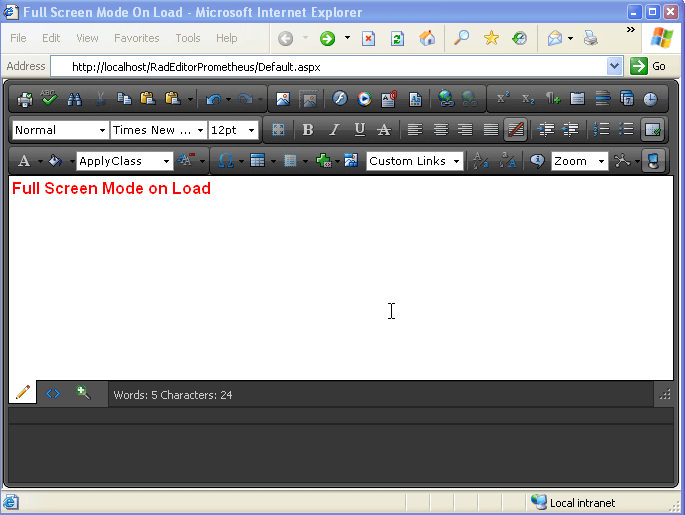
If you would like to open the editor in full screen mode when the page is loaded, you can use the editor's Fire client-side method to fire the ToggleScreenMode command as shown below:
ASP.NET
<script type="text/javascript">
function OnClientLoad(editor, args)
{
editor.fire("ToggleScreenMode");
}
</script>
<telerik:RadEditor RenderMode="Lightweight" runat="server" ID="RadEditor1" OnClientLoad="OnClientLoad">
<Content>Full Screen Mode on Load</Content>
</telerik:RadEditor>