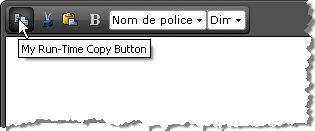New to Telerik UI for ASP.NET AJAX? Start a free 30-day trial
Text Property
Updated over 6 months ago
Another way to localize RadEditor labels, buttons and tooltips is by using the Text property:
C#
protected void Page_Load(object sender, EventArgs e)
{
if (!IsPostBack)
{
Telerik.Web.UI.EditorTool tool = RadEditor1.FindTool("Copy");
if (tool != null)
{
tool.Text = "My Copy Button";
}
}
} You can also set the Text property inline in the RadEditor declaration:
ASP.NET
<telerik:RadEditor RenderMode="Lightweight" runat="server" ID="RadEditor1">
<Tools>
<telerik:EditorToolGroup>
<telerik:EditorTool Name="Copy" Text="My copy button" />
<telerik:EditorTool Name="Bold" Text="My bold button" />
<telerik:EditorTool Name="Custom" Text="My custom button" />
</telerik:EditorToolGroup>
</Tools>
</telerik:RadEditor> Order of Precedence
The order of precedence for localization is generally that Text assigned at runtime (in the Page_Load for example) is considered first, then in-line declaration and lastly the resource file strings are the default.For example, if the Language property is set to "fr-FR", the editor tool in-line Text declaration for the "Copy" tool is "My In-Line Copy Button" and the Page_Load event handler includes an assignment "My Runtime Copy Button", the run-time assignment will win out: