Client Templates
Overview
RadAutoCompleteBox provides support for client templates. The template itself contains mark up and binding expressions which are evaluated against a DataItem and then rendered as the Item's content on the client. The templates support the following type of expressions which are evaluated at run-time:
-
#=...# - Evaluates the JavaScript code expression or a string property from the data item and outputs the result in the template.
-
#...# - Evaluates the JavaScript code expression inside, but does not output value.
-
#:...# - Evaluates the JavaScript code expression or a string property from the data item, and outputs the HTML encoeded result in the template.
Client templates can not contain server controls.
When a WCF service is used, the Attributes collection is serialized as an array of Name-Value pairs, and inside the ClientTemplate the attributes are accessed by index: #=Attributes[0].Value#
Server side representation
On the server, the template will be represented as a string property of the control named ClientDropDownItemTemplate. The following application scenario shows an example of client templates.
<telerik:RadAutoCompleteBox RenderMode="Lightweight" runat="server" ID="RadAutoCompleteBox2" InputType="Token"
Filter="StartsWith" Width="300px" DropDownWidth="300px" DropDownHeight="298px">
<WebServiceSettings Path="AutoCompleteBox.aspx" Method="GetChildren" />
<ClientDropDownItemTemplate>
<img alt="#= Value #" src="../../../Img/Northwind/Customers/#= Value #.jpg" style="height:80px;width:65px;"/>
<span>#= Text #</span>
</ClientDropDownItemTemplate>
</telerik:RadAutoCompleteBox>[WebMethod]
public static AutoCompleteBoxData GetChildren(object context)
{
string searchString = ((Dictionary<string, object>)context)["Text"].ToString();
DataTable data = GetChildNodes(searchString);
List<AutoCompleteBoxItemData> result = new List<AutoCompleteBoxItemData>();
foreach (DataRow row in data.Rows)
{
AutoCompleteBoxItemData childNode = new AutoCompleteBoxItemData();
childNode.Text = row["ContactName"].ToString();
childNode.Value = row["CustomerID"].ToString();
result.Add(childNode);
}
AutoCompleteBoxData res = new AutoCompleteBoxData();
res.Items = result.ToArray();
return res;
}
private static DataTable GetChildNodes(string searchString)
{
SqlCommand selectCommand = new SqlCommand(@"SELECT * FROM [CustomerPhotos] WHERE ContactName LIKE @ContactName + '%'");
selectCommand.Parameters.AddWithValue("ContactName", searchString);
return GetData(selectCommand);
}
private static DataTable GetData(SqlCommand selectCommand)
{
selectCommand.Connection = new SqlConnection(ConfigurationManager.ConnectionStrings["TelerikConnectionString"].ConnectionString);
SqlDataAdapter adapter = new SqlDataAdapter(selectCommand);
DataTable data = new DataTable();
adapter.Fill(data);
return data;
}| RadAutoCompleteBox before a selection is made. | RadAutoCompleteBox after a selection is made. |
|---|---|
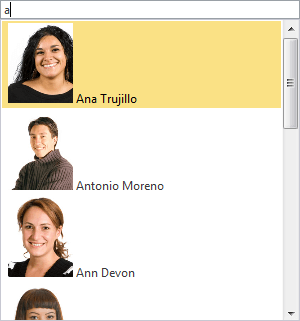 | 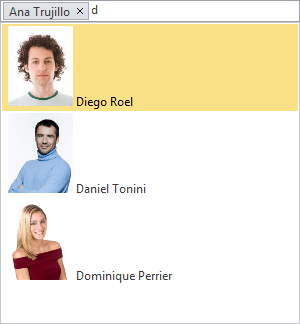 |