WebForms AjaxManager Overview
The Telerik UI for ASP.NET AjaxManager enables you to rapidly configure practical and complex AJAX solutions in your project by enabling you to AJAX-enable all controls that normally work with postbacks. The control boosts the performance of Ajaxified applications and allows server-side operations to acquire similar responsiveness to client-side functions. You can add the AjaxManager to virtually any web application that requires the replacement of ordinary postbacks with AJAX requests.
The AjaxManager allows you to visually and, in Visual Studio design-time, codelessly define which controls will initiate AJAX requests and which controls will be updated while you do not need to modify your application logic. The control also enables you to update a number of page elements at once regardless of their position on the page, and you do not need to write any JavaScript or to manually invoke AJAX requests.
The following example shows an AjaxManager in action with applied Grid paging and a Telerik AjaxLoadingPanel for visual indication.
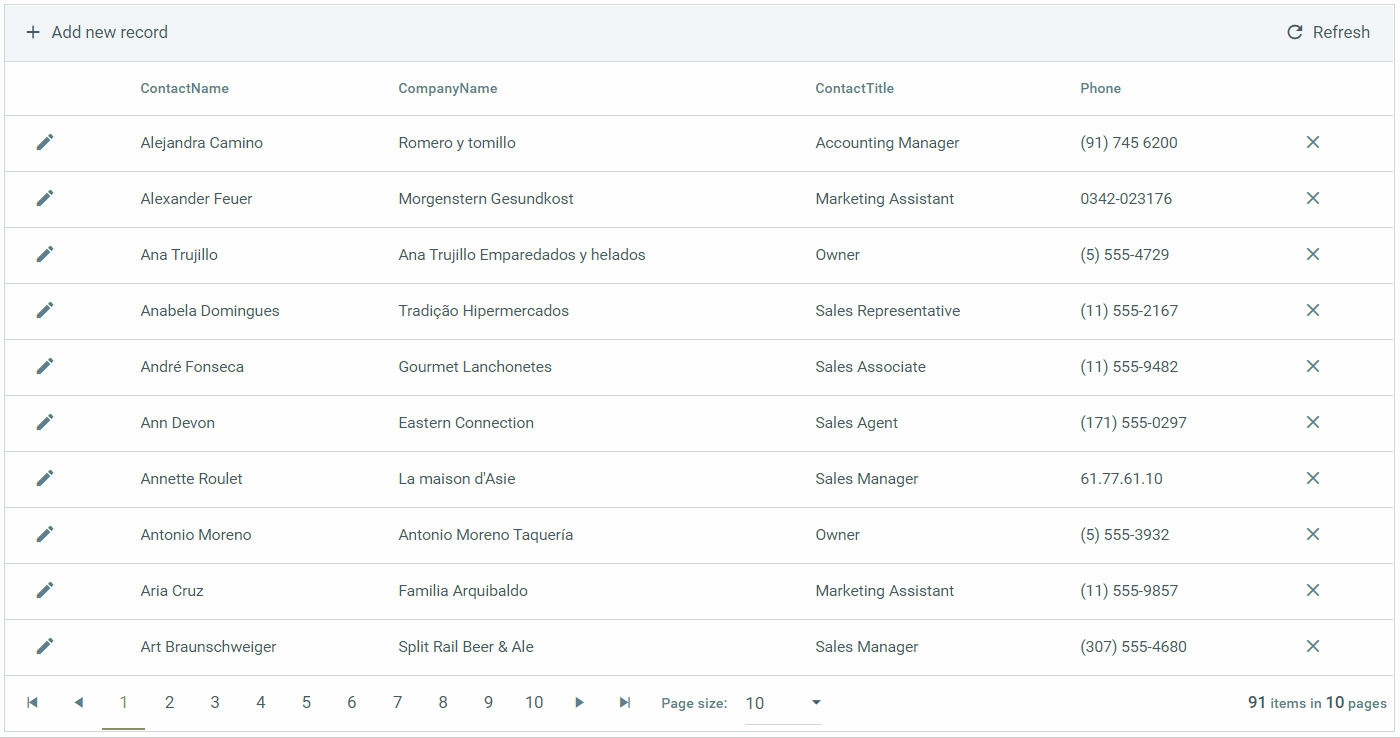
Logic and Capabilities
The visual designer of the AjaxManager, which is accessible in Visual Studio, enables you to handle some complex update scenarios. The following image shows an example with AJAX-enabled controls.
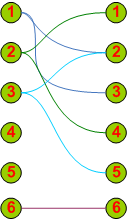
-
A single control updates one or more controls with an AJAX request. In the image, Control 1 updates Control 2 and Control 3.
-
Another control updates other controls or already updated controls with an AJAX request. In the image, Control 3 updates Control 2 and Control 5.
-
A third control updates itself with an AJAX request. In the image, Control 6 updates itself.
-
You can call the AjaxManager API from yet another control on the page and update other controls on the page. In the image, by using the AjaxManager API, Control 2 updates Control 1 and Control 4.
Main Features
-
Client-side programming API—You can use the client-side API to execute your own JavaScript functions at certain stages of the AJAX request when working with the AjaxManager.
-
Server-side programming configuration—The AjaxManager exposes a set of properties, methods, and events that enable you to configure the behavior of the Ajaxified controls on the server.
-
Design-time—You can use the Smart Tag of the AjaxManager to define various options during the design-time.
-
Render modes—The AjaxManager exposes the
UpdatePanelsRenderMode,UpdatePanelRenderMode, andRenderModeproperties to control the rendering of the Ajaxified controls. -
Using server and client scripts together—Telerik AJAX provides the
RadCodeBlockandRadScriptBlocksettings which allow you to use server and client scripts together with the complex AJAX updates that are enabled by the AjaxManager. -
Ajaxifying multi-page projects—The AjaxManager delivers the AjaxManagerProxy control which enables you to Ajaxify complex scenarios with WebUserControls or Master and Content pages.
-
Performance optimizations—The AjaxManager provides performance optimization options for pages with many AJAX-enabled controls.
-
Accessibility—The AjaxManager is accessible for screen readers and supports WAI-ARIA attributes.
Learning Resources
- Getting Started with the AjaxManager (Online Guide)
- AjaxManager Overview (Demo)
- Creating an MS Outlook® Web Access Portal with AjaxManager (Demo)