New to Telerik UI for .NET MAUI? Start a free 30-day trial
.NET MAUI Email Mask
Updated over 6 months ago
To validate the user input as an email entry, use the EmailMaskedEntry. The resulting value is a string object.
To enable the email mask type, set the RadEmailMaskedEntry instance:
xaml
<telerik:RadEmailMaskedEntry AutomationId="emailMask"/>The following image shows the end result.
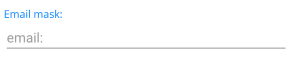
For the MaskedEntry Email Mask examples, go to the SDKBrowser Demo Application and navigate to MaskedEntry -> Mask Types category.