New to Telerik UI for .NET MAUI? Start a free 30-day trial
.NET MAUI Chat Visual Structure
Updated on Dec 22, 2025
The visual structure of the .NET MAUI Chat represents the anatomy of the UI component. Being familiar with the visual elements of the Chat allows you to quickly find the information required to configure them.
The following image shows the anatomy of the Chat.
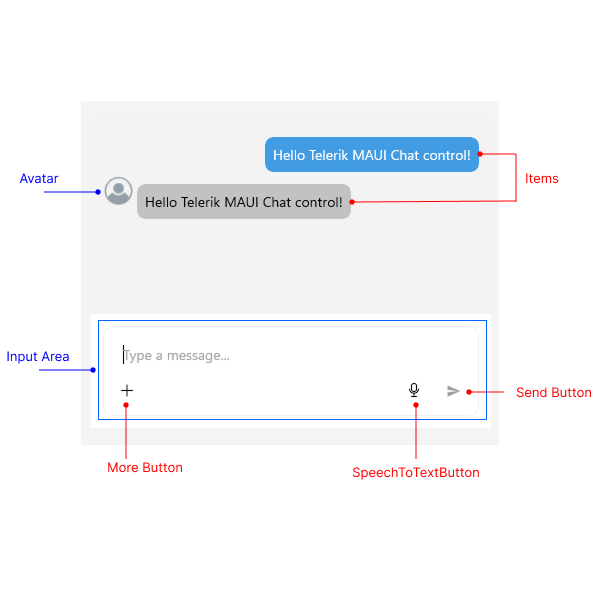
Displayed Elements
Avatar—Represents the user or bot profile picture.Items—Contains all the chat items included in the conversation, such as text messages, picker items, and more. (Markers near both message bubbles.)Send Button—Button used to send messages. (Marker on the paper-plane icon.)More Button—Button used to open additional options, such as attaching files or images. (Marker on the plus icon.)Input Field—Area where users type their messages. (Marker outlining the input container.)SpeechToTextButton—Button used to convert speech to text. (Marker on the microphone icon.)