.NET MAUI BottomSheet Overview
Updated over 6 months ago
The Telerik UI for .NET MAUI BottomSheet is a UI component that slides up from the bottom of the screen to reveal more content. Use the BottomSheet to display additional information, provide the user with actions or give the option for secondary navigation.
The control presents the information or actions related to the current screen but it does not cover the full screen.
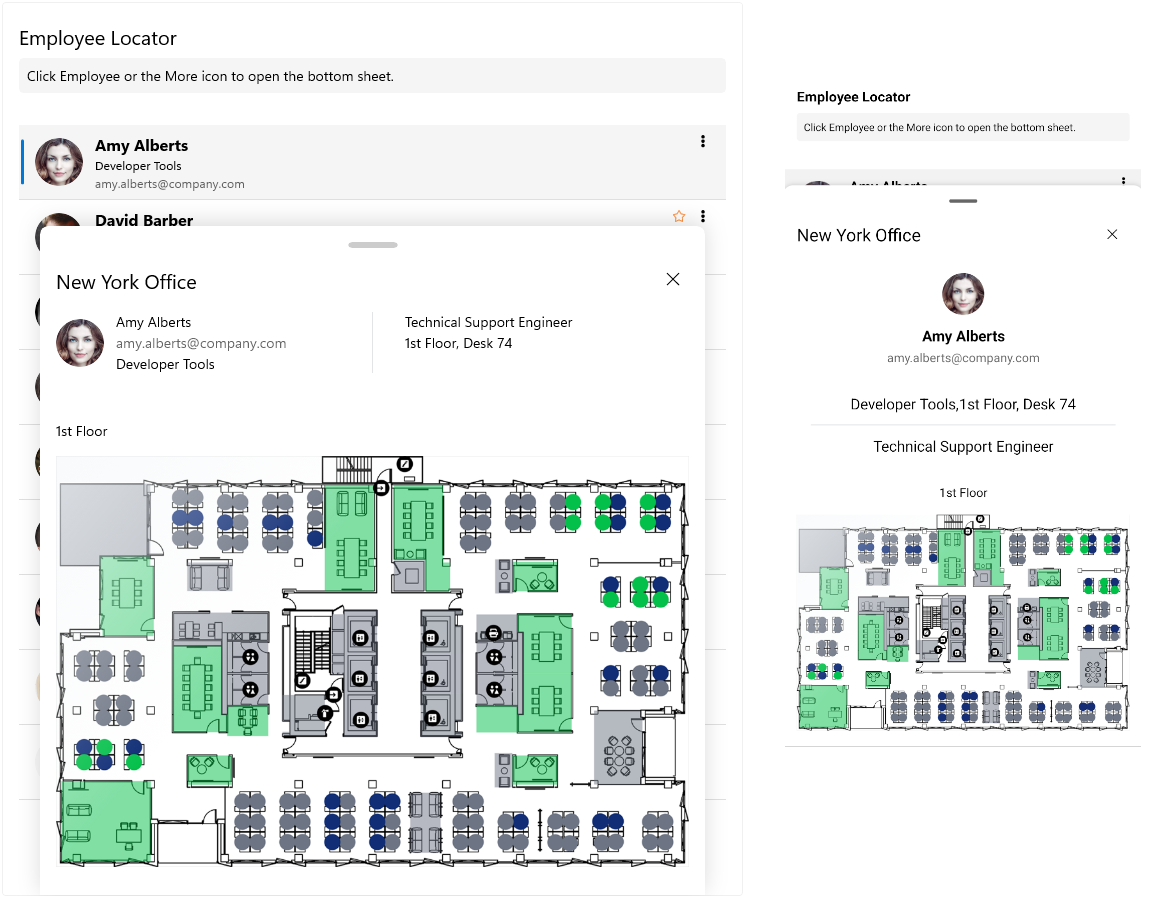
Key Features of the Telerik .NET MAUI BottomSheet
- States—The BottomSheet control supports various states like
Full,Partial,Minimal, andHidden. - Visual Handle—The BottomSheet exposes a visual cue which indicates the control can be dragged.
- Width—The BottomSheet allows you to set the size of its bottom sheet view with an absolute value or percentage.
- Setting Content—The control allows you to set content by using the
BottomSheetContentproperty. - Animation—The BottomSheet allows you to enable/disable the animation when opening/closing the bottom sheet view.
- Flexible Styling API—Style the handle and the BottomSheet control by using the exposed styling API.
- Events—The BottomSheet exposes an event which occurs when the position of the bottom sheet changes.