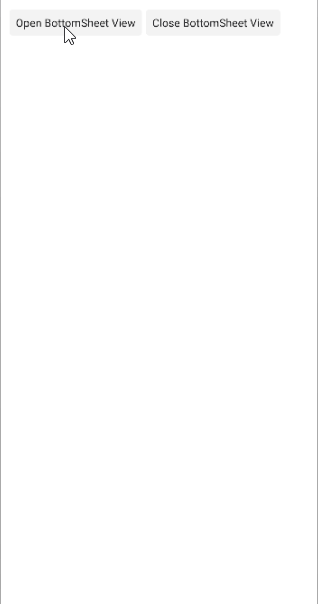New to Telerik UI for .NET MAUI? Start a free 30-day trial
.NET MAUI BottomSheet Methods
Updated over 6 months ago
The Telerik UI for .NET MAUI BottomSheet component exposes the GoToBottomSheetState(string name) method. Use the method to transition the bottom sheet to a specified state.
The example shows how to use the GoToBottomSheetState(string name) method:
1 Define the BottomSheet in XAML:
xaml
<telerik:RadBottomSheet x:Name="bottomSheet">
<telerik:RadBottomSheet.Content>
<HorizontalStackLayout>
<telerik:RadTemplatedButton Content="Open BottomSheet Content"
Clicked="OnOpenClicked"/>
<telerik:RadTemplatedButton Content="Close BottomSheet Content"
Clicked="OnCloseClicked"/>
</HorizontalStackLayout>
</telerik:RadBottomSheet.Content>
<telerik:RadBottomSheet.BottomSheetContent>
<Label Text="BottomSheet Content"
VerticalOptions="Start"
HorizontalOptions="Center" />
</telerik:RadBottomSheet.BottomSheetContent>
</telerik:RadBottomSheet>2. Add the telerik namespace:
XAML
xmlns:telerik="http://schemas.telerik.com/2022/xaml/maui"3. Call the GoToBottomSheetState() method with corresponding state name:
c#
private void OnOpenClicked(object sender, System.EventArgs e)
{
this.bottomSheet.GoToBottomSheetState(BottomSheetState.PartialStateName);
}This is the result on Android: