I am using Animating Expander control on my page whose name is Doctor Dashboard.
Inside Animating Expander, I have put a stack panel which further contains another reference control Patient Banner.
I want to name PatientBanner so that i may access this control in my Doctor Dashboard page.
I am unable to name it, coz animation expander cannot accept any name, niether can the stack panel in which the reference control for Patient Banner can accept any name.
My XAML code is as follows.
Pls tell me any naming option or any other alternative.
Urgent.
<
ReferenceControls:AnimatingExpanderControl InitialExpandedLength="180" Margin="0" Style="{StaticResource AnimatingExpanderControlStyle}" ExpandDirection="Up" Title="Patient Info" Background="White" Grid.Row="0" >
<!--<Viewbox Stretch="Uniform">-->
<StackPanel Orientation="Vertical" >
<ReferenceControls:PatientBanner x:Name="test"/>
</StackPanel>
<!--</Viewbox>-->
</ReferenceControls:AnimatingExpanderControl>




The "Microsoft.StyleCop.Targets was not found" error states that you either do not have StyleCop installed or not completely installed on your computer.
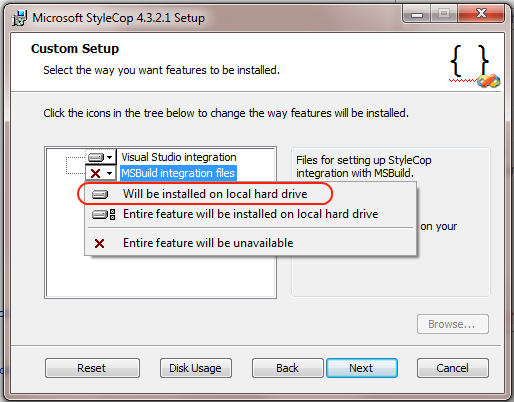
Our source code project requires this Visual Studio add-in. You should install the latest StyleCop version and try the Source Code project once again.
 Rank 1
Rank 1
 Iron
Iron
I am evaluating the DataGrid you offer and I am trying to determine if it is possible to have multiple column headers on the grid. In other words the user can stack columns on top of other columns when reordering. Thank you
Keith Williams

| <telerik:RadGridView.Columns> |
| ... |
| <telerik:GridViewDataColumn Header="ID" IsReadOnly="True" DataMemberBinding="{Binding Path=Id}" |
| DataType="{x:Type System:Int32}" /> |
| <telerik:GridViewComboBoxColumn Header="Items" |
| DataType="{x:Type local:MyItem}" |
| ItemsSource="{Binding ElementName=MyWindow, Path=ViewModel.AvailableItems}" |
| DataMemberBinding="{Binding Path=SelectedItem}" |
| DisplayMemberPath="ItemName" |
| SelectedValueMemberPath=""/> |
| ... |
| </telerik:RadGridView.Columns> |
Everything is working fine so far, except for the column filtering options. I want to be able to filter the 'Items' column like if it was of type string. I want to be able to choose "StartsWith" or "Contains" from the FilterEditor. All I see are equality operations to choose from. Is this somehow possible without reverting the column datatype to 'string' or having to write a custom filter editor?

I have done it for day, month and year:
<telerik:RadCalendar x:Name="tlrkCalendar" Grid.Row="0" Grid.ColumnSpan="2" HorizontalAlignment="Center" VerticalAlignment="Center" Visibility="Visible" DayTemplate="{x:Null}" MonthTemplate="{x:Null}" YearTemplate="{x:Null}" IsTodayHighlighted="False" SelectionMode="Extended">
the problem is that that i receive correctly CalendarButtonType.Day and Year but never CalendarButtonType.Month.
When i select year view (the view where i see all months for that year) this is the trace of what received (first column is CalendarButtonContent type) :
Year -- 01/01/2009 00:00:00
Year -- 01/02/2009 00:00:00
Year -- 01/03/2009 00:00:00
Year -- 01/04/2009 00:00:00
Year -- 01/05/2009 00:00:00
Year -- 01/06/2009 00:00:00
Year -- 01/07/2009 00:00:00
Year -- 01/08/2009 00:00:00
Year -- 01/09/2009 00:00:00
Year -- 01/10/2009 00:00:00
Year -- 01/11/2009 00:00:00
Year -- 01/12/2009 00:00:00

Any ideas how I can create a cool carousel of buttons (i.e. a Menu)
I have 10 buttons like this... thanks in advance
<telerik:RadButton Height="43" Margin="13.015,18,0,0" BorderThickness="1" BorderBrush="Blue" Name="btnMenu" VerticalAlignment="Top" FontSize="20" ClickMode="Press" Click="btnMenu1_Click" HorizontalAlignment="Left" Width="217">
<telerik:RadButton.Effect>
<DropShadowEffect ShadowDepth="5" />
</telerik:RadButton.Effect>
<StackPanel Orientation="Horizontal" Height="32" HorizontalAlignment="Right" VerticalAlignment="Bottom" Width="148.687">
<Image Source="/icons/truck_blue.png" Height="32" Width="32" />
<TextBlock Text="Menu Option1" Foreground="Navy" FontSize="18" Margin="9 0 0 0" />
</StackPanel>
</telerik:RadButton>


I am unable to find OldSortingState & NewSortingState properties in GridViewSortingEventArgs.. Follwing is your example, Please suggest
private void CustomSortingGrid_Sorting( object sender, GridViewSortingEventArgs e )
{
//Gets the value of the ItemsSource property as IEnumerable.
IEnumerable<Employee> employees = e.DataControl.ItemsSource as IEnumerable<Employee>;
//Checks if the value of the collection is null.
if ( employees == null )
{
e.Cancel = true;
return;
}
//If the sorting state is none, sort the items ascending.
if ( e.OldSortingState == SortingState.None )
{
e.NewSortingState = SortingState.Ascending;
employees = employees.OrderBy( employee => employee.GetType()
.GetProperty( e.SortPropertyName )
.GetValue( employee, null ) );
}
//If the sorting state is none, sort the items descending.
else if ( e.OldSortingState == SortingState.Ascending )
{
e.NewSortingState = SortingState.Descending;
employees = employees.OrderByDescending( employee => employee.GetType()
.GetProperty( e.SortPropertyName )
.GetValue( employee, null ) );
}
//If the sorting state is descending, apply default sorting to the items.
else
{
e.NewSortingState = SortingState.None;
employees = employees.OrderBy( employee => employee.EmployeeID );
}
//Set the sorted collection as source of the RadGridView
e.DataControl.ItemsSource = employees.ToList();
e.Cancel = true;
}


User Instance login flag is not supported
I know it must have something to do with sql setteings.. any ideas on how to troubleshoot?





