| <telerik:RadGridView.RowDetailsTemplate> |
| <DataTemplate> |
| <Grid> |
| <Grid.ColumnDefinitions> |
| <ColumnDefinition Width="80" /> <!-- A kind of margin we're using --> |
| <ColumnDefinition Width="*" /> |
| </Grid.ColumnDefinitions> |
| <!-- Here there is a component that appears in column 0 --> |
| <!-- The actual description --> |
| <TextBlock |
| Grid.Column="1" |
| Text="{Binding Description, Mode=OneWay}" |
| TextWrapping="Wrap"/> |
| </Grid> |
| </DataTemplate> |
| </telerik:RadGridView.RowDetailsTemplate> |
I tried hooking up KeyDown but it never fires for the delete key, the default functionality of removing the row happens.
I tired hooking up KeyDown with CanUserDeleteRows set to false and the key down never fires for the delete key.
I can use other keys such as backspace etc. but our users want to use delete.
The only thing that seemed to work was to handle the Deleting event and do what I want and set e.Cancel to true. The problem with this event is I can't selectivly remove from the collection ie. if my record is new/unsaved and they hit delete i want it removed but if it's a saved record that they delete i want it marked on screen as inactive. The cancel seems to be an all or nothing.
What's the best way to do the functionality that i need?


I use the RadGridView and I want to have 2 GridViewComboBoxColumn in there. But there are a lot of problem:
1. The Comboboxes should always be visible, but they are only visible if the user double-clicks in the cell. Therefore, I tried to put a normal Combobox in the DataTemplate of the Cell-Template but then
2. Databinding is not working any more. And
3. Databinding with Enums is not working at all. If I bind my enum to the normal GridViewComboBoxColumn the data is showing up wenn the user double clicks, but then it is not possible to select any other cell in the grid and everything stood still.
4. How can I preselect the current dataitem value in the combobox? The initial value of all comboboxes is always empty ....
Please help!
That's my code:
XAML:
<telerik:RadGridView x:Name="grid" Grid.Column="2" Grid.RowSpan="15" AutoGenerateColumns="False" ItemsSource="{Binding}">
<telerik:RadGridView.Columns>
<telerik:GridViewDataColumn Header="Plate Id" DataMemberBinding="{Binding Name}">
<telerik:GridViewComboBoxColumn Header="Dilution Factor" DataMemberBinding="{Binding DilutionFactorId, Mode = TwoWay}" ItemsSource="{Binding}" DisplayMemberPath="Name" SelectedValueMemberPath="Id" UniqueName="colDilFactor">
<!--<telerik:GridViewComboBoxColumn.CellTemplate>
<DataTemplate>
<StackPanel>
<ComboBox x:Name="internalCboFactor" ItemsSource="{Binding}" SelectedValue="{Binding DilutionFactorId}"></ComboBox>
</StackPanel>
</DataTemplate>
</telerik:GridViewComboBoxColumn.CellTemplate>-->
</telerik:GridViewComboBoxColumn>
<telerik:GridViewComboBoxColumn Header="State" DataMemberBinding="{Binding State}" ItemsSource="{Binding}" UniqueName="colState">
</telerik:RadGridView.Columns>
</telerik:RadGridView>
C#
((GridViewComboBoxColumn)grid.Columns["colState"]).ItemsSource = Enum.GetNames(typeof(PlateStateEnum));
((GridViewComboBoxColumn)grid.Columns["colDilFactor"]).ItemsSource = _handler.GetProvider().LoadDilutionFactors(typeId);
//ComboBox cboFactor = grid.Columns["colDilFactor"].FindName("internalCboFactor") as ComboBox;
//if(cboFactor != null)
// cboFactor.ItemsSource = _handler.GetProvider().LoadDilutionFactors(typeId);
}
Thx in advance!
 Rank 1
Rank 1
The Q1 2010 Beta release adds 3 interactive controls to the suite – RadMap, RadBook and RadTransition. Just like in the Silverlight suite, the 6 out-of-the box themes get a major facelift, and the performance of the suite is optimized through streamlining the templates and reducing assembly size. The Grid, Map, Chart and Scheduler controls implement serious new features.
Check ONLINE DEMOS
The downloads are now available in your account (or free trials): both full installation (MSI) or manual installation (ZIP)
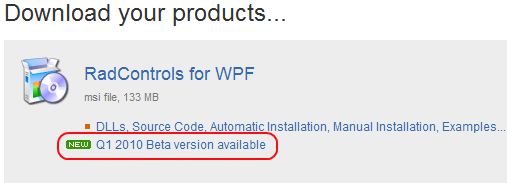
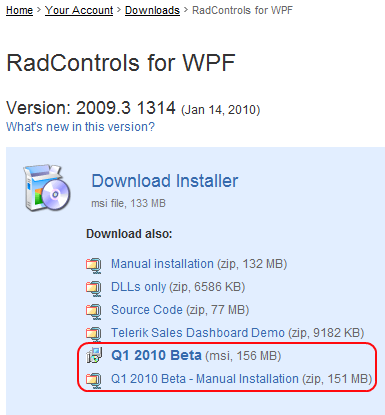
Full details (release notes) can be found at: http://www.telerik.com/community/labs/radcontrols-for-wpf-q1-2010.aspx
For any questions, suggestions, etc, please use this forum thread. We will try to handle all your inquiries in a timely manner. You can also use the dedicated forums for the new controls - Book, Map and TransitionControl.

I have predefined GroupDescriptors in XAML on the RadGrid, to show a Particular Group at start.
However the AggregateFunctions do not show up on the Group Footers or Headers. The Group Footers also look broken, as some grid lines are missing.
In the UI, if a user removes the prefined GroupDescriptor, and creates a new group through the UI with the same Column, the AggregateFunctions do show up.
I have also attempted to do this through C#, and get the same results.
Is there a particular way of predefining the GroupDescriptors so the Column's AggregateFunctions show up in the Group Footer?
Additional question. Is there way of defining a Column AggregateFunction to only appear in the GroupFooter, and not the header without writing a new ControlTemplate for the GridViewGroupRow?
| public class Receipt : INotifyPropertyChanged |
| { |
| #region fields |
| string _source; |
| double _amount; |
| double _associatedAmount; |
| double _allocatedAmount; |
| double _availableAmount; |
| DateTime _receiptEffectiveDate; |
| string _receiptApplication; |
| #endregion |
| #region ctor |
| public Receipt() |
| { |
| } |
| public Receipt(string source, double amount, double associatedAmount, double allocatedAmount, double availableAmount, DateTime receiptEffectiveDate, string receiptApplication) |
| { |
| Source = source; |
| Amount = amount; |
| AssociatedAmount = associatedAmount; |
| AllocatedAmount = allocatedAmount; |
| AvailableAmount = AvailableAmount; |
| ReceiptEffectiveDate = receiptEffectiveDate; |
| ReceiptApplication = receiptApplication; |
| } |
| #endregion |
| #region properties |
| public string Source |
| { |
| get { return _source; } |
| set |
| { |
| _source = value; |
| NotifyPropertyChanged("Source"); |
| } |
| } |
| public double Amount |
| { |
| get { return _amount; } |
| set |
| { |
| _amount = value; |
| NotifyPropertyChanged("Amount"); |
| } |
| } |
| public double AssociatedAmount |
| { |
| get { return _associatedAmount; } |
| set |
| { |
| _associatedAmount = value; |
| NotifyPropertyChanged("AssociatedAmount"); |
| } |
| } |
| public double AllocatedAmount |
| { |
| get { return _allocatedAmount; } |
| set |
| { |
| _allocatedAmount = value; |
| NotifyPropertyChanged("AllocatedAmount"); |
| } |
| } |
| public double AvailableAmount |
| { |
| get { return _availableAmount; } |
| set |
| { |
| _availableAmount = value; |
| NotifyPropertyChanged("AvailableAmount"); |
| } |
| } |
| public DateTime ReceiptEffectiveDate |
| { |
| get { return _receiptEffectiveDate; } |
| set |
| { |
| _receiptEffectiveDate = value; |
| NotifyPropertyChanged("ReceiptEffectiveDate"); |
| } |
| } |
| public string ReceiptApplication |
| { |
| get { return _receiptApplication; } |
| set |
| { |
| _receiptApplication = value; |
| NotifyPropertyChanged("ReceiptApplication"); |
| } |
| } |
| #endregion |
| #region Interface INotifyPropertyChanged |
| public event PropertyChangedEventHandler PropertyChanged; |
| private void NotifyPropertyChanged(string propertyName) |
| { |
| if (PropertyChanged != null) |
| PropertyChanged(this, new PropertyChangedEventArgs(propertyName)); |
| } |
| #endregion |
| } |
| public Window2() |
| { |
| InitializeComponent(); |
| ObservableCollection<Receipt> list2 = new ObservableCollection<Receipt>(); |
| list2.Add(new Receipt("HELLO", 1123, 456, 1, 8, DateTime.Today, "B")); |
| list2.Add(new Receipt("HELLO", 2123, 456, 2, 7, DateTime.Today, "B")); |
| list2.Add(new Receipt("HELLO", 3123, 456, 3, 6, DateTime.Today, "C")); |
| list2.Add(new Receipt("HELLO", 4123, 456, 4, 5, DateTime.Today, "C")); |
| list2.Add(new Receipt("WORLD", 1123, 456, 5, 4, DateTime.Today, "A")); |
| list2.Add(new Receipt("WORLD", 2123, 456, 6, 3, DateTime.Today, "B")); |
| list2.Add(new Receipt("WORLD", 3123, 456, 7, 2, DateTime.Today, "C")); |
| list2.Add(new Receipt("WORLD", 4123, 456, 8, 1, DateTime.Today, "D")); |
| Binding binding = new Binding(); |
| binding.Source = list2; |
| uxRadGridView.SetBinding(RadGridView.ItemsSourceProperty, binding); |
| } |
| <telerik:RadGridView xmlns:telerik="http://schemas.telerik.com/2008/xaml/presentation" |
| AutoGenerateColumns="False" |
| CanUserFreezeColumns="False" |
| CanUserSortColumns="True" |
| CanUserInsertRows="True" |
| ShowGroupPanel="True" |
| ShowColumnFooters="True" |
| ShowGroupFooters="True" |
| AutoExpandGroups="True" |
| Grid.Row="1" x:Name="uxRadGridView" UseAlternateRowStyle="False" telerik:StyleManager.Theme="Office_Black"> |
| <telerik:RadGridView.GroupDescriptors> |
| <telerik:GroupDescriptor Member="Amount" /> |
| </telerik:RadGridView.GroupDescriptors> |
| <telerik:RadGridView.Columns> |
| <telerik:GridViewDataColumn IsFilterable="False" DataMemberBinding="{Binding Source}" /> |
| <telerik:GridViewDataColumn IsFilterable="False" DataMemberBinding="{Binding Amount}" /> |
| <telerik:GridViewDataColumn IsFilterable="False" Header="Associated Amount" DataMemberBinding="{Binding AssociatedAmount}" |
| DataFormatString="{}{0:c}" TextAlignment="Right" HeaderTextAlignment="Right" FooterTextAlignment="Right" > |
| <telerik:GridViewDataColumn.AggregateFunctions> |
| <telerik:SumFunction ResultFormatString="{}{0:c}" SourceField="AssociatedAmount" /> |
| </telerik:GridViewDataColumn.AggregateFunctions> |
| </telerik:GridViewDataColumn> |
| <telerik:GridViewDataColumn IsFilterable="False" Header="Allocated Amount" DataMemberBinding="{Binding AllocatedAmount}" |
| DataFormatString="{}{0:c}" TextAlignment="Right" HeaderTextAlignment="Right" FooterTextAlignment="Right" > |
| <telerik:GridViewDataColumn.AggregateFunctions> |
| <telerik:SumFunction ResultFormatString="{}{0:c}" SourceField="AllocatedAmount" /> |
| </telerik:GridViewDataColumn.AggregateFunctions> |
| </telerik:GridViewDataColumn> |
| <telerik:GridViewDataColumn IsFilterable="False" Header="Available Amount" DataMemberBinding="{Binding AvailableAmount}" |
| DataFormatString="{}{0:c}" TextAlignment="Right" HeaderTextAlignment="Right" FooterTextAlignment="Right" > |
| <telerik:GridViewDataColumn.AggregateFunctions> |
| <telerik:SumFunction ResultFormatString="{}{0:c}" SourceField="AvailableAmount" /> |
| </telerik:GridViewDataColumn.AggregateFunctions> |
| </telerik:GridViewDataColumn> |
| <telerik:GridViewDataColumn IsFilterable="False" Header="Receipt Effective Date" DataMemberBinding="{Binding ReceiptEffectiveDate}" /> |
| </telerik:RadGridView.Columns> |
| </telerik:RadGridView> |


I am getting an error trying to change my column collection after it has been previously loaded.
I am using as much of an MVVM approach as I can, to work around some of the gridview properties that aren't DependencyProperties i had to get a little creative. Everything was working fine, but it seems as if something in the last release(2009.3.1208.35) is causing an error.
I have a property in my ViewModel that is a GridViewColumnCollection. A multibinding converter is used to get the Columns property of the Grid and set it into the ViewModel( which is the Datacontext for the Grid)
My Grid is declared as such:
| <telerik:RadGridView Name="gridviewRecordList" Margin="0,2,2,2" ScrollMode="RealTime" AutoGenerateColumns="False" IsReadOnly="True" > |
| <telerik:RadGridView.ItemsSource> |
| <Binding Path="GetAllRecords" Mode="OneWay"/> |
| </telerik:RadGridView.ItemsSource> |
| <telerik:RadGridView.SelectedItem> |
| <Binding Path="CurrentRecord" Mode="Default"/> |
| </telerik:RadGridView.SelectedItem> |
| <telerik:RadGridView.ShowGroupPanel> |
| <Binding Path="CurrentListToolView.IsGroupingAllowed" Mode="TwoWay" UpdateSourceTrigger="PropertyChanged" /> |
| </telerik:RadGridView.ShowGroupPanel> |
| <telerik:RadGridView.ShowColumnFooters> |
| <Binding Path="CurrentListToolView.ShowColumnFooter" Mode="TwoWay" UpdateSourceTrigger="PropertyChanged" /> |
| </telerik:RadGridView.ShowColumnFooters> |
| </telerik:RadGridView> |
Here's the Xaml for the column binding converter:
| <Label.Content> |
| <MultiBinding> |
| <MultiBinding.Converter> |
| <local:ColumnConverter /> |
| </MultiBinding.Converter> |
| <Binding ElementName="gridviewRecordList" Path="DataContext" UpdateSourceTrigger="PropertyChanged"/> |
| <Binding ElementName="gridviewRecordList" Path="Columns" UpdateSourceTrigger="PropertyChanged"/> |
| </MultiBinding> |
| </Label.Content> |
| If o IsNot Nothing And o.GetType.BaseType Is GetType(ASISplitWindowVM) And values.Count = 2 Then |
| If values(1).GetType.BaseType Is GetType(GridViewColumnCollection) Then |
| Dim columnColl As GridViewColumnCollection = CType(values(1), GridViewColumnCollection) |
| Dim viewModel As ASISplitWindowVM = CType(o, ASISplitWindowVM) |
| viewModel.ColumnList = columnColl |
| viewModel.LoadListToolColumns() |
| End If |
| End If |
The LoadListToolColumns Method reads through saved column data and creates GridViewDataColumns to add to the ColumnList Object(which since the ColumnList and the GridView.Columns are the same object it will update the UI when the ColumnList is changed).
This was all working fine, and still does work fine the first time it runs, but if I call LoadListToolColumns to try to load a different set of columns( after doing a ColumnList.Clear() ). Then I get an error, it works without error using version 2009.3.1103.35.
This error is thrown after all my code has executed successfully:
| System.NullReferenceException was unhandled |
| Message=Object reference not set to an instance of an object. |
| Source=Telerik.Windows.Controls.GridView |
| StackTrace: |
| at Telerik.Windows.Controls.GridView.GridViewCellsPanel.SetDataGridCellPanelWidth(IList children, Double newWidth) |
| at Telerik.Windows.Controls.GridView.GridViewCellsPanel.ArrangeOverride(Size arrangeSize) |
| at System.Windows.FrameworkElement.ArrangeCore(Rect finalRect) |
| at System.Windows.UIElement.Arrange(Rect finalRect) |
| at MS.Internal.Helper.ArrangeElementWithSingleChild(UIElement element, Size arrangeSize) |
| at System.Windows.Controls.ItemsPresenter.ArrangeOverride(Size arrangeSize) |
| at System.Windows.FrameworkElement.ArrangeCore(Rect finalRect) |
| at System.Windows.UIElement.Arrange(Rect finalRect) |
| at System.Windows.Controls.Grid.ArrangeOverride(Size arrangeSize) |
| at System.Windows.FrameworkElement.ArrangeCore(Rect finalRect) |
| at System.Windows.UIElement.Arrange(Rect finalRect) |
| at System.Windows.Controls.Control.ArrangeOverride(Size arrangeBounds) |
| at System.Windows.FrameworkElement.ArrangeCore(Rect finalRect) |
| at System.Windows.UIElement.Arrange(Rect finalRect) |
| at System.Windows.Controls.Grid.ArrangeOverride(Size arrangeSize) |
| at System.Windows.FrameworkElement.ArrangeCore(Rect finalRect) |
| at System.Windows.UIElement.Arrange(Rect finalRect) |
| at System.Windows.ContextLayoutManager.UpdateLayout() |
| at System.Windows.ContextLayoutManager.UpdateLayoutCallback(Object arg) |
| at System.Windows.Media.MediaContext.InvokeOnRenderCallback.DoWork() |
| at System.Windows.Media.MediaContext.FireInvokeOnRenderCallbacks() |
| at System.Windows.Media.MediaContext.RenderMessageHandlerCore(Object resizedCompositionTarget) |
| at System.Windows.Media.MediaContext.RenderMessageHandler(Object resizedCompositionTarget) |
| at System.Windows.Threading.ExceptionWrapper.InternalRealCall(Delegate callback, Object args, Int32 numArgs) |
| at MS.Internal.Threading.ExceptionFilterHelper.TryCatchWhen(Object source, Delegate method, Object args, Int32 numArgs, Delegate catchHandler) |
| at System.Windows.Threading.DispatcherOperation.InvokeImpl() |
| at System.Windows.Threading.DispatcherOperation.InvokeInSecurityContext(Object state) |
| at System.Threading.ExecutionContext.runTryCode(Object userData) |
| at System.Runtime.CompilerServices.RuntimeHelpers.ExecuteCodeWithGuaranteedCleanup(TryCode code, CleanupCode backoutCode, Object userData) |
| at System.Threading.ExecutionContext.RunInternal(ExecutionContext executionContext, ContextCallback callback, Object state) |
| at System.Threading.ExecutionContext.Run(ExecutionContext executionContext, ContextCallback callback, Object state, Boolean ignoreSyncCtx) |
| at System.Threading.ExecutionContext.Run(ExecutionContext executionContext, ContextCallback callback, Object state) |
| at System.Windows.Threading.DispatcherOperation.Invoke() |
| at System.Windows.Threading.Dispatcher.ProcessQueue() |
| at System.Windows.Threading.Dispatcher.WndProcHook(IntPtr hwnd, Int32 msg, IntPtr wParam, IntPtr lParam, Boolean& handled) |
| at MS.Win32.HwndWrapper.WndProc(IntPtr hwnd, Int32 msg, IntPtr wParam, IntPtr lParam, Boolean& handled) |
| at MS.Win32.HwndSubclass.DispatcherCallbackOperation(Object o) |
| at System.Windows.Threading.ExceptionWrapper.InternalRealCall(Delegate callback, Object args, Int32 numArgs) |
| at MS.Internal.Threading.ExceptionFilterHelper.TryCatchWhen(Object source, Delegate method, Object args, Int32 numArgs, Delegate catchHandler) |
| at System.Windows.Threading.Dispatcher.InvokeImpl(DispatcherPriority priority, TimeSpan timeout, Delegate method, Object args, Int32 numArgs) |
| at MS.Win32.HwndSubclass.SubclassWndProc(IntPtr hwnd, Int32 msg, IntPtr wParam, IntPtr lParam) |
| at MS.Win32.UnsafeNativeMethods.DispatchMessage(MSG& msg) |
| at System.Windows.Threading.Dispatcher.PushFrameImpl(DispatcherFrame frame) |
| at System.Windows.Threading.Dispatcher.PushFrame(DispatcherFrame frame) |
| at System.Windows.Threading.Dispatcher.Run() |
| at System.Windows.Application.RunDispatcher(Object ignore) |
| at System.Windows.Application.RunInternal(Window window) |
| at System.Windows.Application.Run(Window window) |
| at System.Windows.Application.Run() |
| at MainUI.Application.Main() in C:\Documents and Settings\nicka.ASICSLOCAL\My Documents\Visual Studio 2010\Projects\Oasis 2010\Oasis\MainUI\obj\Debug\Application.g.vb:line 77 |
| at System.AppDomain._nExecuteAssembly(RuntimeAssembly assembly, String[] args) |
| at System.AppDomain.ExecuteAssembly(String assemblyFile, Evidence assemblySecurity, String[] args) |
| at Microsoft.VisualStudio.HostingProcess.HostProc.RunUsersAssembly() |
| at System.Threading.ThreadHelper.ThreadStart_Context(Object state) |
| at System.Threading.ExecutionContext.Run(ExecutionContext executionContext, ContextCallback callback, Object state, Boolean ignoreSyncCtx) |
| at System.Threading.ExecutionContext.Run(ExecutionContext executionContext, ContextCallback callback, Object state) |
| at System.Threading.ThreadHelper.ThreadStart() |
| InnerException: |
Any ideas?


Hi,
Attempt to set .Left and .Top property on RadWindow produces exception.
I’m trying to open modal RadWindow at the specific location on screen. The WindowStartupLocation is set to “Manual”. The code runs like this :
windowAdjustment.Left = _rightClickPoint.X;
windowAdjustment.Top = _rightClickPoint.Y;
windowAdjustment.ShowDialog();
It works perfectly the first time. But setting .Left property the second time causes exception “{“Object reference not set to an instance of an object"} System.Exception {System.NullReferenceException}”
The top of the stack trace :
at Telerik.Windows.Controls.RadWindowPopup.WindowPopupWindowFactory.WindowPopupWindowImpl.Move(Double left, Double top) in c:\Builds\...\Navigation\Window\WindowPopup\WindowPopupWindowImpl.cs:line 39
at Telerik.Windows.Controls.RadWindow.Move(Double x, Double y) in c:\Builds\...\Navigation\Window\RadWindow.cs:line 2028
at Telerik.Windows.Controls.RadWindow.OnLeftChanged(DependencyObject d, DependencyPropertyChangedEventArgs e) in c:\Builds\...\Navigation\Window\RadWindow.cs:line 1713
Any ideas anyone ?
Regards,
Sergey








