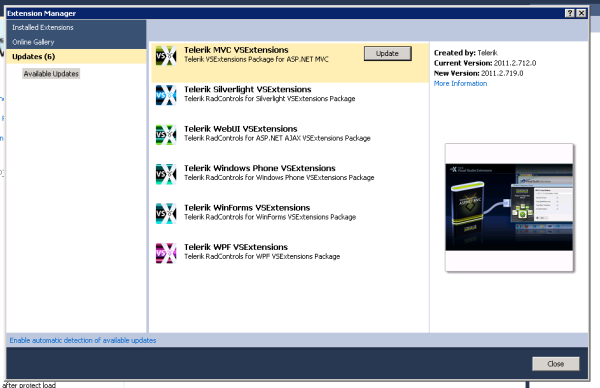or
1 answer
591 views
Hi,
I have information displayed on the grid, which has a template to be displaying additional information.
The additional information may not be applicable based on the dates of the parent row.
I have tried to hide the rows, on the on the CreateRow event. The problem here, is then when I expend a parent row, once the child row get's hidden once, it does not get examined for creation if I expand another parent row.
So for example :
1. Parent collection is a list of strings < "two" , "one" > . Child collection is < " 1, " 2", " 3">.
2. Let's say that I have bound the parent and the child collection using the Template Paradime, on some column with the name "ID", which both template and grid have and it is being populated.
3. Now if the user expands the row containing " two" I want to show only child collection < " 1", "2" > . If the user clicks on the row containing " one ", I want the sub grid to show < "1","3" >
I have tried to set the child rows as visible based on some condition on the CreateRow event, but the rows that were marked as hidden, don't get considered if the user clicks on another parent row. In our example the child row with value "1", once is marked as hidden ( e.RowInfo.IsVisible = false; ) , it remains hidden and it never get's considered when the user clicks on the row with string " one ".
Is there a way to do this, in the grid ?
I have information displayed on the grid, which has a template to be displaying additional information.
The additional information may not be applicable based on the dates of the parent row.
I have tried to hide the rows, on the on the CreateRow event. The problem here, is then when I expend a parent row, once the child row get's hidden once, it does not get examined for creation if I expand another parent row.
So for example :
1. Parent collection is a list of strings < "two" , "one" > . Child collection is < " 1, " 2", " 3">.
2. Let's say that I have bound the parent and the child collection using the Template Paradime, on some column with the name "ID", which both template and grid have and it is being populated.
3. Now if the user expands the row containing " two" I want to show only child collection < " 1", "2" > . If the user clicks on the row containing " one ", I want the sub grid to show < "1","3" >
I have tried to set the child rows as visible based on some condition on the CreateRow event, but the rows that were marked as hidden, don't get considered if the user clicks on another parent row. In our example the child row with value "1", once is marked as hidden ( e.RowInfo.IsVisible = false; ) , it remains hidden and it never get's considered when the user clicks on the row with string " one ".
Is there a way to do this, in the grid ?
Martin Vasilev
Telerik team


answered
on
29 Aug 2011
1 answer
146 views
Hello guys
Im using the 2011 Q1, for exporting data from gridview using the ExportToExcelML way, the data in the grid is about 100.000 rows and 50 columns, when use the RunExport method my application freeze, after 60 seconds fall in an exception.
Follows the code implemented:
Dim exporter As ExportToExcelML = New ExportToExcelML(vs.RadGridView1)
exporter.HiddenColumnOption = Telerik.WinControls.UI.Export.HiddenOption.DoNotExport
exporter.ExportVisualSettings = False
exporter.SheetMaxRows = ExcelMaxRows._65536
exporter.SheetName = ruta
exporter.SummariesExportOption = SummariesOption.ExportAll
exporter.RunExport(strExportedFile)
Are there any method to fix that error?
Regards
Im using the 2011 Q1, for exporting data from gridview using the ExportToExcelML way, the data in the grid is about 100.000 rows and 50 columns, when use the RunExport method my application freeze, after 60 seconds fall in an exception.
Follows the code implemented:
Dim exporter As ExportToExcelML = New ExportToExcelML(vs.RadGridView1)
exporter.HiddenColumnOption = Telerik.WinControls.UI.Export.HiddenOption.DoNotExport
exporter.ExportVisualSettings = False
exporter.SheetMaxRows = ExcelMaxRows._65536
exporter.SheetName = ruta
exporter.SummariesExportOption = SummariesOption.ExportAll
exporter.RunExport(strExportedFile)
Are there any method to fix that error?
Regards
Martin Vasilev
Telerik team


answered
on
29 Aug 2011
1 answer
247 views
Hello, thank you for looking at my question Telerik!
I Have a calendar, that when someone moves an appointment via the edit dialog using the startDate and endDate dropdown, when they click OK it fires a collectionchanged event like it should, however i get that event fired 2 times, one for the Start Date (PropertyName = "StartDate" and once for EndDate (property name "EndDate") and of course any other data they might have changed ...
My Question, how do i not get 2 events, how can i make it so when they change data ont he edit dialog and click OK i get ONE event, or somehow else know that a particular event was updated instead of getting field by field notification that tells me ok, this appointment was updated, then i can go and grab the properties of that Appointment object and save them to my datasource (Using WCF Web Services) with only 1 call, the issue is i make 1 call to save the start date then right behind that i make a second call to save the end date and its messing things up !
here is my collectionChanged event, thank you for the input !!
I Have a calendar, that when someone moves an appointment via the edit dialog using the startDate and endDate dropdown, when they click OK it fires a collectionchanged event like it should, however i get that event fired 2 times, one for the Start Date (PropertyName = "StartDate" and once for EndDate (property name "EndDate") and of course any other data they might have changed ...
My Question, how do i not get 2 events, how can i make it so when they change data ont he edit dialog and click OK i get ONE event, or somehow else know that a particular event was updated instead of getting field by field notification that tells me ok, this appointment was updated, then i can go and grab the properties of that Appointment object and save them to my datasource (Using WCF Web Services) with only 1 call, the issue is i make 1 call to save the start date then right behind that i make a second call to save the end date and its messing things up !
here is my collectionChanged event, thank you for the input !!
void Appointments_CollectionChanged(object sender, Telerik.WinControls.Data.NotifyCollectionChangedEventArgs e) { if (e.Action == Telerik.WinControls.Data.NotifyCollectionChangedAction.ItemChanged) { if (e.NewItems.Count > 0 && e.OldItems.Count > 0) { DoctorAppointment newAppt = (DoctorAppointment) e.NewItems[0]; DoctorAppointment oldAppt = (DoctorAppointment) e.OldItems[0]; if ((e.PropertyName == "Start" || e.PropertyName == "End")) { sc.RescheduleAppointmentAsync(this.LoggedInUserID, newAppt.id, newAppt.Start, newAppt.End); } if (e.PropertyName == "status_id") { short followupid = newAppt.status_id.GetValueOrDefault(-1); if (followupid > 0) { sc.FollowupAppointmentAsync(this.LoggedInUserID, newAppt.id, followupid); } } newAppt = null; oldAppt = null; } } }
Ivan Todorov
Telerik team


answered
on
29 Aug 2011
1 answer
128 views
I want to change color of display text to default color (black).
As you know, the MulticolumBombo will get parent color(blue) when it contains in a GroupBox control.
Please see 1.jpg. That is wrong.
It should be is black color.
Please help me.
Thanks.
As you know, the MulticolumBombo will get parent color(blue) when it contains in a GroupBox control.
Please see 1.jpg. That is wrong.
It should be is black color.
Please help me.
Thanks.

Stefan
Telerik team


answered
on
29 Aug 2011
7 answers
169 views
I am working on a government application which has to be Section 508 compliant. I am using a Gridview object within the VB.NET application and the component doesn't seem to be 508 compliant. Is there something that must be done to make the component section 508 compliant. The system is being tested by a blind user.
Thanks,
Jason
Thanks,
Jason
Jack
Telerik team


answered
on
29 Aug 2011
1 answer
47 views
Hi,
After playing around with the propertybuilder I believe to have discovered 2 issues:
In a child template I added in the propertybuilder a dropdowncolumn - it shows after F5. When opening the propertybuilder again - it is not part of the listing. (bye the way, It would save time if the lookup to another datatable was also a part of the property builder)
The columns of the child do not show in the property builder. The listing of the fields shows, but the interactivity is not given for the child.
Has someone else observed this?
Karl
After playing around with the propertybuilder I believe to have discovered 2 issues:
In a child template I added in the propertybuilder a dropdowncolumn - it shows after F5. When opening the propertybuilder again - it is not part of the listing. (bye the way, It would save time if the lookup to another datatable was also a part of the property builder)
The columns of the child do not show in the property builder. The listing of the fields shows, but the interactivity is not given for the child.
Has someone else observed this?
Karl
Jack
Telerik team


answered
on
29 Aug 2011
11 answers
364 views
Hi... I am using your Muliticolumn combo box version 2010.3.10.1215
I have a binding issue..
I have declared two DataAdapters and DataViews and populated them from a database... I am attempting to late bind the multicolumn combo box to the two dataviews
The code I have used is
cboLookup.DataBindings.Add("SelectedValue", dvData, "RecordID")
cboLookup.DataSource = dvDisplayList
cboLookup.ValueMember = "RecordID"
cboLookup.DisplayMember = "ShortDescription"
the combo properly populates and displays the contents of the datasource (dvDisplayList)... but does not bind the selectedvalue property (or the selectedItem for that matter). So as I move through the items in the dvData dataview, the combo does not display the corresponding entry in the datasource, it selects the first record and does not move.
I attempted the same code with your RadDropDown list, and it responds as I expected. I found when I simply added the Rad Drop down list to the form along with the multi column combo box the multi column combo box behaved as expected.
Am I doing something wrong here...?
Thanks for any assistance..
I have a binding issue..
I have declared two DataAdapters and DataViews and populated them from a database... I am attempting to late bind the multicolumn combo box to the two dataviews
The code I have used is
cboLookup.DataBindings.Add("SelectedValue", dvData, "RecordID")
cboLookup.DataSource = dvDisplayList
cboLookup.ValueMember = "RecordID"
cboLookup.DisplayMember = "ShortDescription"
the combo properly populates and displays the contents of the datasource (dvDisplayList)... but does not bind the selectedvalue property (or the selectedItem for that matter). So as I move through the items in the dvData dataview, the combo does not display the corresponding entry in the datasource, it selects the first record and does not move.
I attempted the same code with your RadDropDown list, and it responds as I expected. I found when I simply added the Rad Drop down list to the form along with the multi column combo box the multi column combo box behaved as expected.
Am I doing something wrong here...?
Thanks for any assistance..
Carol Watson
Top achievements
 Rank 1
Rank 1
 Rank 1
Rank 1
answered
on
26 Aug 2011
2 answers
305 views
We identified several issues with our new Upgrade Wizard shortly after our Q2 2011 release.
The following circumstances are known to cause issues when using the Upgrade Wizard:
- Having any invalid references in your project (marked with a warning sign in Visual Studio)
- Having COM references in your project
- Holding a project reference to a project which has not yet been built
- Holding a project reference to a project whose output assembly name differs from the project's name
All of the above issues have already been addressed and an update has been released through the Visual Studio Online Gallery:
Telerik WinForms VSExtensions
You should be able to use the Visual Studio 2010 Extension Manager to download the update.
In case you are using Visual Studio 2008 and cannot get updates through the Visual Studio Online Gallery, you will be able to benefit the update when our next Service Pack release.
Best regards,
The Telerik Team
Erjan Gavalji
Telerik team


answered
on
26 Aug 2011
1 answer
90 views
Hi,
I was able to populate the carousel at runtime with picture stored in a database. For some reasons, the event selectedItemChanged never get fired. How can I capture the picture selected by the user?
thanks
acheo
I was able to populate the carousel at runtime with picture stored in a database. For some reasons, the event selectedItemChanged never get fired. How can I capture the picture selected by the user?
thanks
acheo

Stefan
Telerik team


answered
on
26 Aug 2011
6 answers
276 views
I'm using the ToolTipTextNeeded event to provide Tool Tips over date controls in our RadGridViews. Is there a way to specify the duration that it stays visible, hover time needed to invoke, etc...? Our users would like them to stay visible longer. Thanks...
Maya
Telerik team


answered
on
26 Aug 2011