I have a list view to apply the waiting bar.
The list view is bound to the bindingList<T> data structure.
I want to apply the waiting bar to prevent UI from stopping while applying the data I have been querying in DB to the list view.
I think if there is a lot of data, it takes a long time because the work takes longer in the CellFomattting part.


I am using the example from Customizing RadWaitingBar - RadWaitingBar - Telerik UI for WinForms that DASH Stile. The problem is, I want to be able to view the text through it. Based on the example code there (attached here), the texted is hidden behind the color bars. The example just above this example on this page that shows the text upside down and right justified, shows the text visible, however, when I take that code an apply it to the lastest telerik release, the text is not visible. I am sure this is probably a settings I am not setting, Any help would greatly help me here.
Here is a sample screen shot
Here is the code I am using
private void ShowWaitingBar()
{
radWaitingBarElementBase.ShowText = true;
radWaitingBarElementBase.Text = "Hello World";
radWaitingBarElementBase.WaitingStyle = Telerik.WinControls.Enumerations.WaitingBarStyles.Dash;
WaitingBarSeparatorElement dash = radWaitingBarElementBase.SeparatorElement;
dash.NumberOfColors = 2;
dash.BackColor = Color.Blue;
dash.BackColor2 = Color.LightBlue;
dash.SweepAngle = 45;
dash.StepWidth = 15;
dash.SeparatorWidth = 10;
dash.GradientPercentage = 0.25f;
radWaitingBarElementBase.StartWaiting();
}


Hello community!!!
I want to change the color of "radWaitingBar" dots programmatically.
I tried something like this (I found it into my form designer) but with no luck...
((Telerik.WinControls.UI.WaitingBarSeparatorElement)(this.PatchSwitch_radWaitingBar.GetChildAt(0).GetChildAt(0).GetChildAt(0))).BackColor = System.Drawing.Color.FromArgb(121, 191, 80);Any idea how can I do this?Thank you for your time!!!


I am using the following code and cannot get the WaitingBar to start animation. I was running a Task, but tried adding a DoEvents and a Sleep to see if I could get it going. Not sure why. I am using the same WaitingBar in other places in my app and it works fine, but not here.
radWaitingBar1.Visible = true;
radWaitingBar1.Text = "Downloading files";
// radWaitingBar1.ResetWaiting();
radWaitingBar1.StartWaiting();
Application.DoEvents();
Thread.Sleep(5000);
//task = Task.Run(() => Run("um.zip"));
//task.Wait();
radWaitingBar1.StopWaiting();
radWaitingBar1.Visible = false;


hi all.
can I change waiting Style with GIF or other Animations in waiting bar control?


Good afternoon,
I wasn't sure if this question belongs in the WaitingBar thread or RadLayoutControl, but here is the problem.
I have a standard C# UserControl, with a RadLayoutControl that is docked to the parent(UserControl). The layoutcontrol has several items in it and that part works well. What I would *like* to be able to do is on creation of the user control, have a waiting bar of the spin variety show over the LayoutControl until a few items that need to retrieve data are ready to be shown. The smart tag will let me assign the WaitingBar.AssociatedControl to the RadLayoutControl, but if I call the waitBar.StartWaiting(), I can't see the bar.
I can seem to successfully have the WaitingBar appear over any of the components within the LayoutControl, but I would really like it to go over the entire LayoutControl if possible.
I hope that makes sense, and thanks for any help you might have.
Mike
 Rank 1
Rank 1
I wanted to change my WaitingBar style via examples in documentations but my waiting bar didn't have the WaitingStyle property!
So I think this is because of my Telerik version: 2010.2.10.713
How can I write this code in my version if it is supported in this version?
this.radWaitingBar1.WaitingStyle = Telerik.WinControls.Enumerations.WaitingBarStyles.Dash;

Hello,
I've two problems regarding the RadWaitingBar
- using it with an AssociatedControl it takes "ages" for the waitbar to show up
Simple form with some panels ans some inputs the waitbar takes about 1 second to show, (less controls = faster)
- in some cases theres an exception if an underlaying control gets disabled before the waitbar is shown
both problems can be recreated/tested with the attached project (zip)
Kind regards
Christian


I am having a problem on a RadStatusStrip. The strip has a RadWaitingBarElement I use as a throbber, and also a RadLabelElement to show text. When the text is too long to fit in the RadStatusStrip, the text disappears. I attempted to find an answer in this thread:
http://www.telerik.com/forums/statusstrip-element-message-disappear
I downloaded StatusStripVP.zip, added my RadStatusStrip as a second strip on the form, and when I click the Change Status Message Text, the text disappears from my status strip. If I resize the form, the text disappears from BOTH status strips.
Please see modified attached project that illustrates this behavior.


I try to add the radWaitingBar @ the VB.NET splash screen (the defult splash screen with setting property project). But, for unknown reason, the waitingbar is not running. Any one could help on this, please?
Thanks.


 Rank 1
Rank 1
 Rank 1
Rank 1
 Rank 1
Rank 1
 Rank 1
Rank 1
 Iron
Iron
 Rank 2
Rank 2
