Hello community!!!
I want to change the color of "radWaitingBar" dots programmatically.
I tried something like this (I found it into my form designer) but with no luck...
((Telerik.WinControls.UI.WaitingBarSeparatorElement)(this.PatchSwitch_radWaitingBar.GetChildAt(0).GetChildAt(0).GetChildAt(0))).BackColor = System.Drawing.Color.FromArgb(121, 191, 80);Any idea how can I do this?Thank you for your time!!!





