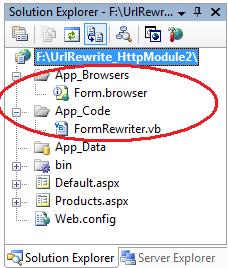Since upgrading to 2008.2.723.35 I get the following error when trying to upload an image:
Any thoughts as to why the error?
Thanks.. David
Edit: hmmm... clicking [ Upload ] in dialog...
- the Request Url is:
http://localhost/telerik.web.ui.dialoghandler.aspx?dialogname=imagemanager&skin=default&title=image%20manager&doid=<snip/>
- compared to mock-app that succeeds:
http://localhost/Telerik.Web.UI.DialogHandler.aspx?DialogName=ImageManager&Skin=Default&Title=Image+Manager&doid=<snip/>
It appears someone is mangling my url. Who could that be??
Search continues...
-
System.FormatException: Invalid character in a Base-64 string.
Generated: Wed, 30 Jul 2008 15:05:12 GMT
System.Web.HttpUnhandledException: Exception of type 'System.Web.HttpUnhandledException' was thrown. ---> System.FormatException: Invalid character in a Base-64 string. at System.Convert.FromBase64String(String s) at Telerik.Web.Dialogs.DialogParametersSerializer.Deserialize(String serialized) at Telerik.Web.UI.DialogParameters.Deserialize(String source) at Telerik.Web.UI.DialogHandler.GetDialogParameters() at Telerik.Web.UI.DialogHandler.LoadDialogControl() at Telerik.Web.UI.DialogHandler.OnInit(EventArgs e) at System.Web.UI.Control.InitRecursive(Control namingContainer) at System.Web.UI.Page.ProcessRequestMain(Boolean includeStagesBeforeAsyncPoint, Boolean includeStagesAfterAsyncPoint) --- End of inner exception stack trace --- at System.Web.UI.Page.HandleError(Exception e) at System.Web.UI.Page.ProcessRequestMain(Boolean includeStagesBeforeAsyncPoint, Boolean includeStagesAfterAsyncPoint) at System.Web.UI.Page.ProcessRequest(Boolean includeStagesBeforeAsyncPoint, Boolean includeStagesAfterAsyncPoint) at System.Web.UI.Page.ProcessRequest() at System.Web.UI.Page.ProcessRequestWithNoAssert(HttpContext context) at System.Web.UI.Page.ProcessRequest(HttpContext context) at System.Web.HttpApplication.CallHandlerExecutionStep.System.Web.HttpApplication.IExecutionStep.Execute() at System.Web.HttpApplication.ExecuteStep(IExecutionStep step, Boolean& completedSynchronously)My web.config has been updated to reflect this version..
Any thoughts as to why the error?
Thanks.. David
Edit: hmmm... clicking [ Upload ] in dialog...
- the Request Url is:
http://localhost/telerik.web.ui.dialoghandler.aspx?dialogname=imagemanager&skin=default&title=image%20manager&doid=<snip/>
- compared to mock-app that succeeds:
http://localhost/Telerik.Web.UI.DialogHandler.aspx?DialogName=ImageManager&Skin=Default&Title=Image+Manager&doid=<snip/>
It appears someone is mangling my url. Who could that be??
Search continues...
-