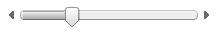Hi - We recently had skinned a slider for the Q2 version and was working well, now with the new version and changes to the skinning process we are having major difficulties.
We have created a new skin, with a larger drag-bar 39px and a larger increase/decrease button area than most inbuilt skins of 19px. When we use an inbuilt skin and set our images, it displays the drag-bar over the top of the descrease button. Now obviously because its all layered some sort of margin, or padding or positional change must be made but we just can't find where to put it. No matter what we do it throws all the dimensions out one way or another.
To reiterate the issue, if you imagine below the slider, the dragbar should be positioned ONLY only the track (the **), not overlap the buttons [\/]. We tried putting a margin on the buttons, on the expandbar, fiddling with the track-length.
[/\]
*
*
*
*
[\/]
Thanks very much.