if i upload 2 file, and add second file and fileName is same i delete it using
sender.deleteFileInputAt(sender.getUploadedFiles().length);
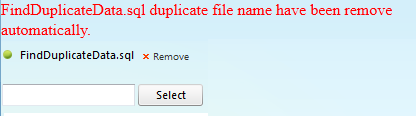
It look like delete, but it didn't really delete..
RadAsyncUpload1.UploadedFiles.Count , it still get 2
sender.deleteFileInputAt(sender.getUploadedFiles().length);
It look like delete, but it didn't really delete..
RadAsyncUpload1.UploadedFiles.Count , it still get 2
6 Answers, 1 is accepted
0
Shinu
Top achievements
 Rank 2
Rank 2
 Rank 2
Rank 2
answered on 24 Apr 2012, 01:51 PM
Hello Tan,
Try the following javascript in OnClientFilesUploaded event.
JS:
Thanks,
Shinu.
Try the following javascript in OnClientFilesUploaded event.
JS:
function OnClientFilesUploaded(sender, args) { if (sender.getUploadedFiles().length != 1) { if (sender.getUploadedFiles()[0] == sender.getUploadedFiles()[1]) { sender.deleteFileInputAt(sender.getUploadedFiles().length - 1); } }}Thanks,
Shinu.
0
Tan
Top achievements
 Rank 1
Rank 1
 Rank 1
Rank 1
answered on 25 Apr 2012, 04:05 AM
To
Thanks, i fix it using onClientFilesUploaded for automatically remove duplicate same file name while uploading.Here is the code for sharing
From Tan
Thanks, i fix it using onClientFilesUploaded for automatically remove duplicate same file name while uploading.Here is the code for sharing
function onclientFileUploaded(sender, eventArgs) { var upload = $find("<%= RadAsyncUpload1.ClientID %>"); var inputs = upload.getUploadedFiles(); for (i = inputs.length - 1; i >= 0; i--) { var countSame = 0; for(z = inputs.length - 1;z >=0; z--){ if (inputs[i]== inputs[z]) { countSame++; if(countSame>1) sender.deleteFileInputAt(z); var inputs = upload.getUploadedFiles(); } } }}From Tan
0
Yi Ling
Top achievements
 Rank 1
Rank 1
 Rank 1
Rank 1
answered on 04 May 2012, 07:33 PM
Hi Shinu,
I have the same issue. Your code works fine if MaxFileSize is not specify in the code.
I specify MaxFileSize=2MB in my code and upload files by the steps below:
(1) a good file
(2) a too large file - which exceeds 2mb
(3) (1) 's file again
and then (1) and (3) are both on the list.
It seems whenever i upload a too large file, the sender.deleteFileInputAt() is not working.
Could you help?
Thanks!
Joan
I have the same issue. Your code works fine if MaxFileSize is not specify in the code.
I specify MaxFileSize=2MB in my code and upload files by the steps below:
(1) a good file
(2) a too large file - which exceeds 2mb
(3) (1) 's file again
and then (1) and (3) are both on the list.
It seems whenever i upload a too large file, the sender.deleteFileInputAt() is not working.
Could you help?
Thanks!
Joan
0
Shinu
Top achievements
 Rank 2
Rank 2
 Rank 2
Rank 2
answered on 08 May 2012, 07:34 AM
Hi Joan,
Try the following JavaScript.
ASPX:
JS:
Hope this helps.
Thanks,
Shinu.
Try the following JavaScript.
ASPX:
<telerik:RadAsyncUpload ID="RadAsyncUpload1" runat="server" MaxFileSize="5000" OnClientFilesUploaded="OnClientFilesUploaded" ></telerik:RadAsyncUpload>JS:
<script type="text/javascript"> function OnClientFilesUploaded(sender, args) { var upload = $find("<%= RadAsyncUpload1.ClientID %>"); var inputs = upload.getUploadedFiles(); var count = upload.getInvalidFiles().length + upload.getUploadedFiles().length; for (i = inputs.length - 2; i >= 0; i--) { if (inputs[i] == inputs[inputs.length - 1]) { sender.deleteFileInputAt(count - 1); break; } } }</script>Hope this helps.
Thanks,
Shinu.
0
Greg
Top achievements
 Rank 1
Rank 1
 Rank 1
Rank 1
answered on 08 May 2012, 07:15 PM
Hi Shinu,
I tried your code but got the exception(Please refer to the screenshot below). The telerik version we are using is 2011.1.519.35. Is there any workaround if I have to use this version's telerik?
Thanks!
Joan
I tried your code but got the exception(Please refer to the screenshot below). The telerik version we are using is 2011.1.519.35. Is there any workaround if I have to use this version's telerik?
Thanks!
Joan
0
Shinu
Top achievements
 Rank 2
Rank 2
 Rank 2
Rank 2
answered on 09 May 2012, 05:04 AM
Hello Greg,
I also observed the same behavior in the version 2011.1.519.35. Please try upgrading to the latest version.
Thanks,
Shinu.
I also observed the same behavior in the version 2011.1.519.35. Please try upgrading to the latest version.
Thanks,
Shinu.