So i have the following ItemTemplate defined for a RadGrid
<telerik:GridTemplateColumn DataField="Description" HeaderText="Description">
<ItemTemplate>
<iframe>
<telerik:RadEditor ID="ContentEditor1" onClientLoad="OnClientLoad" CssClass="Modal-Scroll2" Enabled="false" ToolsFile="~/ToolsFileEmpty.xml" runat="server" EditModes="Preview" NewLineMode="br" ContentFilters="DefaultFilters" Width="100%" >
<CssFiles>
<telerik:EditorCssFile Value="~/css/EditorStyles.css" />
</CssFiles>
</telerik:RadEditor>
</iframe>
</ItemTemplate>
</telerik:GridTemplateColumn>
However, when this renders on the page, the editor content appears in the wrong place:
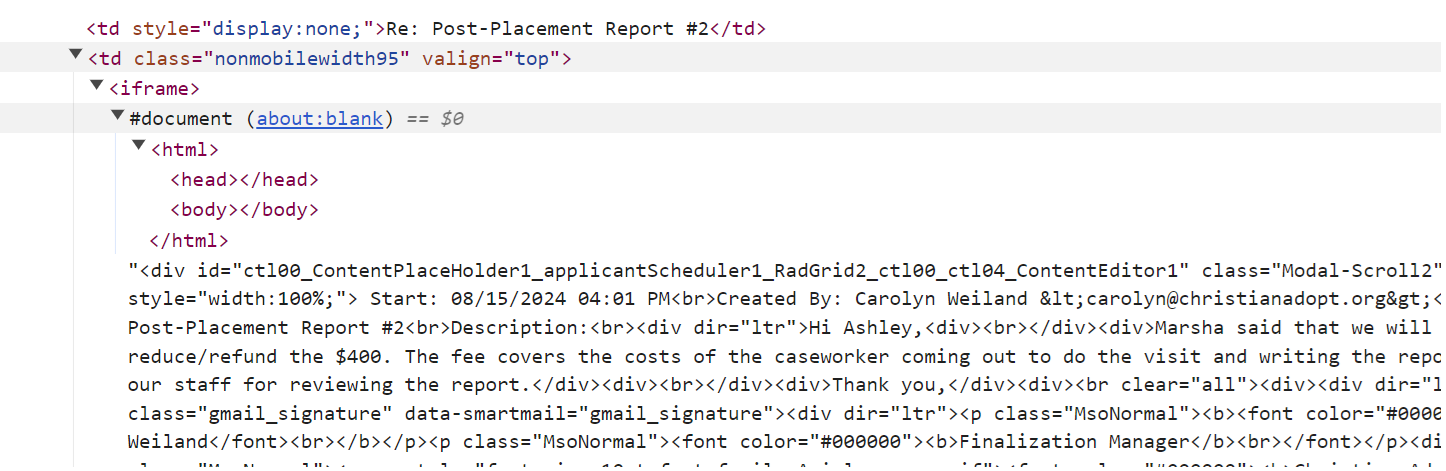
and the end result is a bunch of empty iframes:
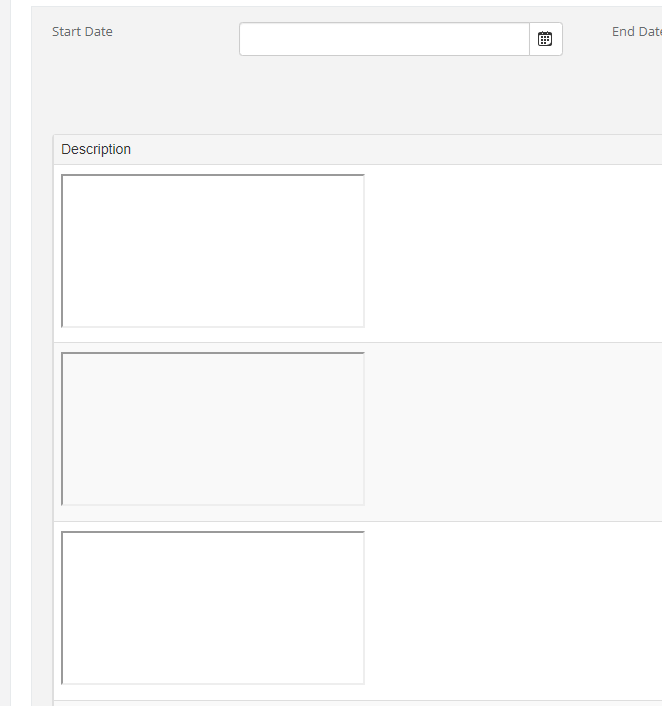
Ideas?
-Mark



