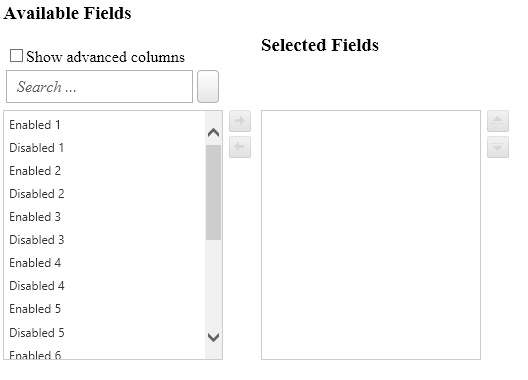Hi,
I have a weird issue with rad listbox filtering. I tried to attach that, but the post didn't allowed me to. I will write the code here.
<form id="form1" runat="server"> <div> <telerik:RadScriptManager ID="script1" runat="server"></telerik:RadScriptManager> <asp:Panel ID="pnlMainFields" runat="server"> <table> <tr> <td> <table> <tr> <td> <h3>Available Fields</h3> <table> <tr> <td> <asp:CheckBox ID="chkShowAdvanced" runat="server" Text="Show advanced columns" AutoPostBack="true" /> </td> </tr> <tr> <td> <telerik:RadTextBox ID="tbAvailableFilter" runat="server" Width="187px" EmptyMessage="Search ..." autocomplete="off" onkeyup="filterList();" /> <telerik:RadButton ID="rbtnClear" runat="server" Width="22px" AutoPostBack="false" OnClientClicking="rbtnClear_OnClientClicking"> <Icon PrimaryIconCssClass="rbClear" /> </telerik:RadButton> </td> </tr> </table> </td> <td></td> <td> <h3>Selected Fields</h3> </td> </tr> <tr> <td style="vertical-align:top"> <telerik:RadListBox ID="lstAvailable" runat="server" Height="250px" Width="250px" AllowTransfer="true" AllowTransferOnDoubleClick="true" TransferToID="lstSelected" EnableDragAndDrop="true" OnClientTransferring="lstAvailable_OnClientTransferring" ButtonSettings-ShowTransferAll="false" SelectionMode="Multiple" /> </td> <td style="vertical-align: middle"> <asp:ImageButton ID="btnMoveToSelected" runat="server" ImageUrl="/images/app/Button-Add.jpg" Visible="false" /><br /> <asp:ImageButton ID="btnMoveToAvailable" runat="server" ImageUrl="/images/app/Button-Remove.jpg" Visible="false" /> </td> <td> <telerik:RadListBox ID="lstSelected" runat="server" Height="250px" Width="250px" EnableDragAndDrop="true" AllowReorder="true" /> </td> </tr> </table> </td> </tr> <tr> <td></td> </tr> <tr> <td></td> </tr> </table> </asp:Panel> </div> <telerik:RadCodeBlock runat="server"> <script type="text/javascript"> function filterList() { var listbox = $find("<%= lstAvailable.ClientID%>"); var textbox = $find('<%= tbAvailableFilter.ClientID %>'); clearListEmphasis(listbox); createMatchingList(listbox, textbox.get_textBoxValue()); } // Remove emphasis from matching text in ListBox function clearListEmphasis(listbox) { var re = new RegExp("</{0,1}em>", "gi"); var items = listbox.get_items(); var itemText; items.forEach ( function (item) { itemText = item.get_text(); item.set_text(itemText.replace(re, "")); } ) } // Emphasize matching text in ListBox and hide non-matching items function createMatchingList(listbox, filterText) { if (filterText != "") { filterText = escapeRegExCharacters(filterText); var items = listbox.get_items(); var re = new RegExp(filterText, "i"); items.forEach ( function (item) { var itemText = item.get_text(); if (itemText.match(re)) { item.set_text(itemText.replace(re, "<em>" + itemText.match(re) + "</em>")); item.set_visible(true); } else { item.set_visible(false); } } ) } else { var items = listbox.get_items(); items.forEach ( function (item) { item.set_visible(true); } ) } } function lstAvailable_OnClientTransferring(sender, eventArgs) { // Transferred items retain the emphasized text, so it needs to be cleared. clearListEmphasis(sender); // Clear the list. Optional, but prevents follow up situation. clearFilterText(); createMatchingList(sender, ""); } function rbtnClear_OnClientClicking(sender, eventArgs) { clearFilterText(); var listbox = $find("<%= lstAvailable.ClientID %>"); clearListEmphasis(listbox); createMatchingList(listbox, ""); } // Clears the text from the filter. function clearFilterText() { var textbox = $find('<%= tbAvailableFilter.ClientID %>'); textbox.clear(); } // Escapes RegEx character classes and shorthand characters function escapeRegExCharacters(text) { return text.replace(/[-[\]{}()*+?.,\\^$|#\s]/g, "\\$&"); } </script></telerik:RadCodeBlock></form>
The code to populate data is
Protected Sub Page_Load(ByVal sender As Object, ByVal e As System.EventArgs) Handles Me.Load If Not Page.IsPostBack Then ListAvailableFields() End If End Sub Private Sub ListAvailableFields() lstAvailable.Items.Clear() For temp As Integer = 1 To 10 Dim name As String = $"Enabled {temp}" lstAvailable.Items.Add(New Telerik.Web.UI.RadListBoxItem(name, name)) name = $"Disabled {temp}" lstAvailable.Items.Add(New Telerik.Web.UI.RadListBoxItem(name, name)) Next End Sub
Now, type something in the list. For example, type "Enabled" so that it filters all enabled columns.
Once filtered , Click on first search result, HOLD down the shift key and Click on the last item in the grid to select ALL values in the listbox.
Click on the right arrow and it should Copy all the selected values to the right grid.
However, you will notice that it copied over Enabled xx as well as Disabled xx which was not in the search result.
That is a problem, I filtered only "Enabled" but it moved "Disabled" as well.
It seems list is hiding the items only, but when you select multiple using SHIFT key, it includes them. Selecting as many items as you can, using one at a time, will not be an issue.
Any thoughts on this should be appreciated.
Thank you