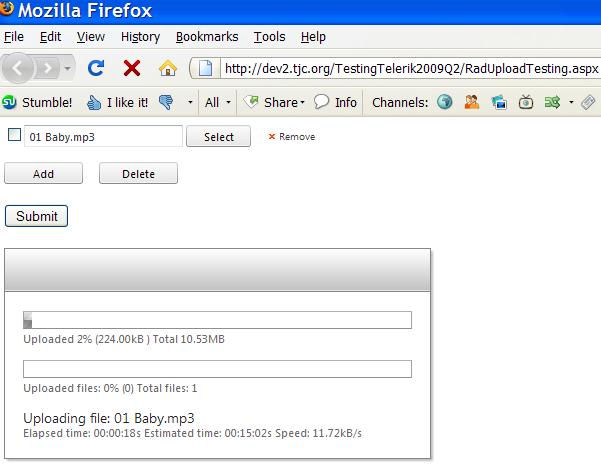Hi,
I got a strange problem. I have designed an upload page few months ago. The upload, progress, everything works fine. But I just found recently the progress bar no longer work, but the upload still works. I am using 2008 Q3 for this project.
I create a test page on the same site, in which the progress bar doesn't work:
<%@ Page Language="vb" AutoEventWireup="false" CodeBehind="Test.aspx.vb" Inherits="TJC.elibrary.cmWizardRemoteUpload.Test" %>
<%@ Register Assembly="Telerik.Web.UI" Namespace="Telerik.Web.UI" TagPrefix="telerik" %>
<!DOCTYPE html PUBLIC "-//W3C//DTD XHTML 1.0 Transitional//EN" "http://www.w3.org/TR/xhtml1/DTD/xhtml1-transitional.dtd">
<html xmlns="http://www.w3.org/1999/xhtml" >
<head runat="server">
<title></title>
</head>
<body>
<form id="form1" runat="server">
<telerik:RadScriptManager ID="ScriptManager1" runat="server">
</telerik:RadScriptManager>
<telerik:RadProgressManager ID="RadProgressManager1" runat="server" />
<div>
<telerik:RadUpload ID="RadUpload1" runat="server"
AllowedFileExtensions=".mp3,.jpg" MaxFileInputsCount="1">
</telerik:RadUpload>
<br /><br />
<asp:Button ID="btnSubmit" runat="server" Text="Upload" />
<telerik:RadProgressArea ID="RadProgressArea1" runat="server">
</telerik:RadProgressArea>
</div>
</form>
</body>
</html>
web.config
<?xml version="1.0" encoding="UTF-8"?>
<configuration>
<configSections>
<sectionGroup name="system.web.extensions" type="System.Web.Configuration.SystemWebExtensionsSectionGroup, System.Web.Extensions, Version=3.5.0.0, Culture=neutral, PublicKeyToken=31BF3856AD364E35">
<sectionGroup name="scripting" type="System.Web.Configuration.ScriptingSectionGroup, System.Web.Extensions, Version=3.5.0.0, Culture=neutral, PublicKeyToken=31BF3856AD364E35">
<section name="scriptResourceHandler" type="System.Web.Configuration.ScriptingScriptResourceHandlerSection, System.Web.Extensions, Version=3.5.0.0, Culture=neutral, PublicKeyToken=31BF3856AD364E35" requirePermission="false" allowDefinition="MachineToApplication" />
<sectionGroup name="webServices" type="System.Web.Configuration.ScriptingWebServicesSectionGroup, System.Web.Extensions, Version=3.5.0.0, Culture=neutral, PublicKeyToken=31BF3856AD364E35">
<section name="jsonSerialization" type="System.Web.Configuration.ScriptingJsonSerializationSection, System.Web.Extensions, Version=3.5.0.0, Culture=neutral, PublicKeyToken=31BF3856AD364E35" requirePermission="false" allowDefinition="Everywhere" />
<section name="profileService" type="System.Web.Configuration.ScriptingProfileServiceSection, System.Web.Extensions, Version=3.5.0.0, Culture=neutral, PublicKeyToken=31BF3856AD364E35" requirePermission="false" allowDefinition="MachineToApplication" />
<section name="authenticationService" type="System.Web.Configuration.ScriptingAuthenticationServiceSection, System.Web.Extensions, Version=3.5.0.0, Culture=neutral, PublicKeyToken=31BF3856AD364E35" requirePermission="false" allowDefinition="MachineToApplication" />
<section name="roleService" type="System.Web.Configuration.ScriptingRoleServiceSection, System.Web.Extensions, Version=3.5.0.0, Culture=neutral, PublicKeyToken=31BF3856AD364E35" requirePermission="false" allowDefinition="MachineToApplication" />
</sectionGroup>
</sectionGroup>
</sectionGroup>
<sectionGroup name="applicationSettings" type="System.Configuration.ApplicationSettingsGroup, System, Version=2.0.0.0, Culture=neutral, PublicKeyToken=b77a5c561934e089" >
<section name="TJC.elibrary.cmWizardRemoteUpload.My.MySettings" type="System.Configuration.ClientSettingsSection, System, Version=2.0.0.0, Culture=neutral, PublicKeyToken=b77a5c561934e089" requirePermission="false" />
</sectionGroup>
</configSections>
<appSettings>
</appSettings>
<connectionStrings />
<system.web>
<!-- Required for RAD Upload 2008 Q3 Beta-->
<trust level="Full"/>
<!-- RAD.Upload: allow total 200MB in one upload with maxium 2 hrs uploading time -->
<httpRuntime maxRequestLength="307200" executionTimeout="7200" />
<!--
Set compilation debug="true" to insert debugging
symbols into the compiled page. Because this
affects performance, set this value to true only
during development.
Visual Basic options:
Set strict="true" to disallow all data type conversions
where data loss can occur.
Set explicit="true" to force declaration of all variables.
-->
<compilation debug="true" strict="false" explicit="true">
<assemblies>
<add assembly="System.Core, Version=3.5.0.0, Culture=neutral, PublicKeyToken=B77A5C561934E089" />
<add assembly="System.Data.DataSetExtensions, Version=3.5.0.0, Culture=neutral, PublicKeyToken=B77A5C561934E089" />
<add assembly="System.Web.Extensions, Version=3.5.0.0, Culture=neutral, PublicKeyToken=31BF3856AD364E35" />
<add assembly="System.Xml.Linq, Version=3.5.0.0, Culture=neutral, PublicKeyToken=B77A5C561934E089" />
</assemblies>
</compilation>
<pages>
<namespaces>
<clear />
<add namespace="System" />
<add namespace="System.Collections" />
<add namespace="System.Collections.Generic" />
<add namespace="System.Collections.Specialized" />
<add namespace="System.Configuration" />
<add namespace="System.Text" />
<add namespace="System.Text.RegularExpressions" />
<add namespace="System.Linq" />
<add namespace="System.Xml.Linq" />
<add namespace="System.Web" />
<add namespace="System.Web.Caching" />
<add namespace="System.Web.SessionState" />
<add namespace="System.Web.Security" />
<add namespace="System.Web.Profile" />
<add namespace="System.Web.UI" />
<add namespace="System.Web.UI.WebControls" />
<add namespace="System.Web.UI.WebControls.WebParts" />
<add namespace="System.Web.UI.HtmlControls" />
</namespaces>
<controls>
<add tagPrefix="asp" namespace="System.Web.UI" assembly="System.Web.Extensions, Version=3.5.0.0, Culture=neutral, PublicKeyToken=31BF3856AD364E35" />
<add tagPrefix="asp" namespace="System.Web.UI.WebControls" assembly="System.Web.Extensions, Version=3.5.0.0, Culture=neutral, PublicKeyToken=31BF3856AD364E35" />
</controls>
</pages>
<!--
The <authentication> section enables configuration
of the security authentication mode used by
ASP.NET to identify an incoming user.
-->
<authentication mode="Windows" />
<!--
The <customErrors> section enables configuration
of what to do if/when an unhandled error occurs
during the execution of a request. Specifically,
it enables developers to configure html error pages
to be displayed in place of a error stack trace.
<customErrors mode="RemoteOnly" defaultRedirect="GenericErrorPage.htm">
<error statusCode="403" redirect="NoAccess.htm" />
<error statusCode="404" redirect="FileNotFound.htm" />
</customErrors>
-->
<customErrors mode="Off" />
<httpHandlers>
<remove verb="*" path="*.asmx" />
<add verb="*" path="*.asmx" validate="false" type="System.Web.Script.Services.ScriptHandlerFactory, System.Web.Extensions, Version=3.5.0.0, Culture=neutral, PublicKeyToken=31BF3856AD364E35" />
<add verb="*" path="*_AppService.axd" validate="false" type="System.Web.Script.Services.ScriptHandlerFactory, System.Web.Extensions, Version=3.5.0.0, Culture=neutral, PublicKeyToken=31BF3856AD364E35" />
<add verb="GET,HEAD" path="ScriptResource.axd" type="System.Web.Handlers.ScriptResourceHandler, System.Web.Extensions, Version=3.5.0.0, Culture=neutral, PublicKeyToken=31BF3856AD364E35" validate="false" />
<!-- for RAD Upload-->
<add path="Telerik.Web.UI.WebResource.axd" verb="*" type="Telerik.Web.UI.WebResource, Telerik.Web.UI, Version=2008.3.1016.35, Culture=neutral, PublicKeyToken=121fae78165ba3d4" validate="false" />
<add verb="*" path="Telerik.RadUploadProgressHandler.ashx" type="Telerik.Web.UI.RadUploadProgressHandler, Telerik.Web.UI" />
</httpHandlers>
<httpModules>
<add name="ScriptModule" type="System.Web.Handlers.ScriptModule, System.Web.Extensions, Version=3.5.0.0, Culture=neutral, PublicKeyToken=31BF3856AD364E35" />
<!-- for RAD Upload-->
<add name="RadUploadModule" type="Telerik.Web.UI.RadUploadHttpModule, Telerik.Web.UI" />
</httpModules>
</system.web>
<system.codedom>
<compilers>
<compiler language="vb;vbs;visualbasic;vbscript" extension=".vb" warningLevel="4" type="Microsoft.VisualBasic.VBCodeProvider, System, Version=2.0.0.0, Culture=neutral, PublicKeyToken=b77a5c561934e089">
<providerOption name="CompilerVersion" value="v3.5" />
<providerOption name="OptionInfer" value="true" />
<providerOption name="WarnAsError" value="false" />
</compiler>
</compilers>
</system.codedom>
<!--
The system.webServer section is required for running ASP.NET AJAX under Internet
Information Services 7.0. It is not necessary for previous version of IIS.
-->
<system.webServer>
<validation validateIntegratedModeConfiguration="false" />
<!-- for RAD.Upload: the following code is to enable large file upload in IIS7 (200 MB) -->
<security >
<requestFiltering>
<requestLimits maxAllowedContentLength="3072000000" />
</requestFiltering>
</security>
<modules>
<remove name="ScriptModule" />
<add name="ScriptModule" preCondition="managedHandler" type="System.Web.Handlers.ScriptModule, System.Web.Extensions, Version=3.5.0.0, Culture=neutral, PublicKeyToken=31BF3856AD364E35" />
<!-- for RAD Upload-->
<add name="ProgressModule" preCondition="integratedMode" type="Telerik.Web.UI.RadUploadHttpModule, Telerik.Web.UI" />
</modules>
<handlers>
<remove name="WebServiceHandlerFactory-Integrated" />
<remove name="ScriptHandlerFactory" />
<remove name="ScriptHandlerFactoryAppServices" />
<remove name="ScriptResource" />
<add name="ScriptHandlerFactory" verb="*" path="*.asmx" preCondition="integratedMode" type="System.Web.Script.Services.ScriptHandlerFactory, System.Web.Extensions, Version=3.5.0.0, Culture=neutral, PublicKeyToken=31BF3856AD364E35" />
<add name="ScriptHandlerFactoryAppServices" verb="*" path="*_AppService.axd" preCondition="integratedMode" type="System.Web.Script.Services.ScriptHandlerFactory, System.Web.Extensions, Version=3.5.0.0, Culture=neutral, PublicKeyToken=31BF3856AD364E35" />
<add name="ScriptResource" preCondition="integratedMode" verb="GET,HEAD" path="ScriptResource.axd" type="System.Web.Handlers.ScriptResourceHandler, System.Web.Extensions, Version=3.5.0.0, Culture=neutral, PublicKeyToken=31BF3856AD364E35" />
<!-- for RAD Upload-->
<add name="Telerik.Web.UI.WebResource" path="Telerik.Web.UI.WebResource.axd" verb="*" type="Telerik.Web.UI.WebResource, Telerik.Web.UI, Version=2008.3.1016.35, Culture=neutral, PublicKeyToken=121fae78165ba3d4" />
<add name="TelerikRadProgress" preCondition="integratedMode" path="Telerik.RadUploadProgressHandler.ashx" verb="*" type="Telerik.Web.UI.RadUploadProgressHandler, Telerik.Web.UI" />
</handlers>
<directoryBrowse enabled="true" />
</system.webServer>
<runtime>
<assemblyBinding xmlns="urn:schemas-microsoft-com:asm.v1">
<dependentAssembly>
<assemblyIdentity name="System.Web.Extensions" publicKeyToken="31bf3856ad364e35" />
<bindingRedirect oldVersion="1.0.0.0-1.1.0.0" newVersion="3.5.0.0" />
</dependentAssembly>
<dependentAssembly>
<assemblyIdentity name="System.Web.Extensions.Design" publicKeyToken="31bf3856ad364e35" />
<bindingRedirect oldVersion="1.0.0.0-1.1.0.0" newVersion="3.5.0.0" />
</dependentAssembly>
</assemblyBinding>
</runtime>
<applicationSettings>
</applicationSettings>
</configuration>
Not sure what's going on. This page is very critical to the project, please let me know how to fix it ASAP.
Thanks,
Darren
I got a strange problem. I have designed an upload page few months ago. The upload, progress, everything works fine. But I just found recently the progress bar no longer work, but the upload still works. I am using 2008 Q3 for this project.
I create a test page on the same site, in which the progress bar doesn't work:
<%@ Page Language="vb" AutoEventWireup="false" CodeBehind="Test.aspx.vb" Inherits="TJC.elibrary.cmWizardRemoteUpload.Test" %>
<%@ Register Assembly="Telerik.Web.UI" Namespace="Telerik.Web.UI" TagPrefix="telerik" %>
<!DOCTYPE html PUBLIC "-//W3C//DTD XHTML 1.0 Transitional//EN" "http://www.w3.org/TR/xhtml1/DTD/xhtml1-transitional.dtd">
<html xmlns="http://www.w3.org/1999/xhtml" >
<head runat="server">
<title></title>
</head>
<body>
<form id="form1" runat="server">
<telerik:RadScriptManager ID="ScriptManager1" runat="server">
</telerik:RadScriptManager>
<telerik:RadProgressManager ID="RadProgressManager1" runat="server" />
<div>
<telerik:RadUpload ID="RadUpload1" runat="server"
AllowedFileExtensions=".mp3,.jpg" MaxFileInputsCount="1">
</telerik:RadUpload>
<br /><br />
<asp:Button ID="btnSubmit" runat="server" Text="Upload" />
<telerik:RadProgressArea ID="RadProgressArea1" runat="server">
</telerik:RadProgressArea>
</div>
</form>
</body>
</html>
web.config
<?xml version="1.0" encoding="UTF-8"?>
<configuration>
<configSections>
<sectionGroup name="system.web.extensions" type="System.Web.Configuration.SystemWebExtensionsSectionGroup, System.Web.Extensions, Version=3.5.0.0, Culture=neutral, PublicKeyToken=31BF3856AD364E35">
<sectionGroup name="scripting" type="System.Web.Configuration.ScriptingSectionGroup, System.Web.Extensions, Version=3.5.0.0, Culture=neutral, PublicKeyToken=31BF3856AD364E35">
<section name="scriptResourceHandler" type="System.Web.Configuration.ScriptingScriptResourceHandlerSection, System.Web.Extensions, Version=3.5.0.0, Culture=neutral, PublicKeyToken=31BF3856AD364E35" requirePermission="false" allowDefinition="MachineToApplication" />
<sectionGroup name="webServices" type="System.Web.Configuration.ScriptingWebServicesSectionGroup, System.Web.Extensions, Version=3.5.0.0, Culture=neutral, PublicKeyToken=31BF3856AD364E35">
<section name="jsonSerialization" type="System.Web.Configuration.ScriptingJsonSerializationSection, System.Web.Extensions, Version=3.5.0.0, Culture=neutral, PublicKeyToken=31BF3856AD364E35" requirePermission="false" allowDefinition="Everywhere" />
<section name="profileService" type="System.Web.Configuration.ScriptingProfileServiceSection, System.Web.Extensions, Version=3.5.0.0, Culture=neutral, PublicKeyToken=31BF3856AD364E35" requirePermission="false" allowDefinition="MachineToApplication" />
<section name="authenticationService" type="System.Web.Configuration.ScriptingAuthenticationServiceSection, System.Web.Extensions, Version=3.5.0.0, Culture=neutral, PublicKeyToken=31BF3856AD364E35" requirePermission="false" allowDefinition="MachineToApplication" />
<section name="roleService" type="System.Web.Configuration.ScriptingRoleServiceSection, System.Web.Extensions, Version=3.5.0.0, Culture=neutral, PublicKeyToken=31BF3856AD364E35" requirePermission="false" allowDefinition="MachineToApplication" />
</sectionGroup>
</sectionGroup>
</sectionGroup>
<sectionGroup name="applicationSettings" type="System.Configuration.ApplicationSettingsGroup, System, Version=2.0.0.0, Culture=neutral, PublicKeyToken=b77a5c561934e089" >
<section name="TJC.elibrary.cmWizardRemoteUpload.My.MySettings" type="System.Configuration.ClientSettingsSection, System, Version=2.0.0.0, Culture=neutral, PublicKeyToken=b77a5c561934e089" requirePermission="false" />
</sectionGroup>
</configSections>
<appSettings>
</appSettings>
<connectionStrings />
<system.web>
<!-- Required for RAD Upload 2008 Q3 Beta-->
<trust level="Full"/>
<!-- RAD.Upload: allow total 200MB in one upload with maxium 2 hrs uploading time -->
<httpRuntime maxRequestLength="307200" executionTimeout="7200" />
<!--
Set compilation debug="true" to insert debugging
symbols into the compiled page. Because this
affects performance, set this value to true only
during development.
Visual Basic options:
Set strict="true" to disallow all data type conversions
where data loss can occur.
Set explicit="true" to force declaration of all variables.
-->
<compilation debug="true" strict="false" explicit="true">
<assemblies>
<add assembly="System.Core, Version=3.5.0.0, Culture=neutral, PublicKeyToken=B77A5C561934E089" />
<add assembly="System.Data.DataSetExtensions, Version=3.5.0.0, Culture=neutral, PublicKeyToken=B77A5C561934E089" />
<add assembly="System.Web.Extensions, Version=3.5.0.0, Culture=neutral, PublicKeyToken=31BF3856AD364E35" />
<add assembly="System.Xml.Linq, Version=3.5.0.0, Culture=neutral, PublicKeyToken=B77A5C561934E089" />
</assemblies>
</compilation>
<pages>
<namespaces>
<clear />
<add namespace="System" />
<add namespace="System.Collections" />
<add namespace="System.Collections.Generic" />
<add namespace="System.Collections.Specialized" />
<add namespace="System.Configuration" />
<add namespace="System.Text" />
<add namespace="System.Text.RegularExpressions" />
<add namespace="System.Linq" />
<add namespace="System.Xml.Linq" />
<add namespace="System.Web" />
<add namespace="System.Web.Caching" />
<add namespace="System.Web.SessionState" />
<add namespace="System.Web.Security" />
<add namespace="System.Web.Profile" />
<add namespace="System.Web.UI" />
<add namespace="System.Web.UI.WebControls" />
<add namespace="System.Web.UI.WebControls.WebParts" />
<add namespace="System.Web.UI.HtmlControls" />
</namespaces>
<controls>
<add tagPrefix="asp" namespace="System.Web.UI" assembly="System.Web.Extensions, Version=3.5.0.0, Culture=neutral, PublicKeyToken=31BF3856AD364E35" />
<add tagPrefix="asp" namespace="System.Web.UI.WebControls" assembly="System.Web.Extensions, Version=3.5.0.0, Culture=neutral, PublicKeyToken=31BF3856AD364E35" />
</controls>
</pages>
<!--
The <authentication> section enables configuration
of the security authentication mode used by
ASP.NET to identify an incoming user.
-->
<authentication mode="Windows" />
<!--
The <customErrors> section enables configuration
of what to do if/when an unhandled error occurs
during the execution of a request. Specifically,
it enables developers to configure html error pages
to be displayed in place of a error stack trace.
<customErrors mode="RemoteOnly" defaultRedirect="GenericErrorPage.htm">
<error statusCode="403" redirect="NoAccess.htm" />
<error statusCode="404" redirect="FileNotFound.htm" />
</customErrors>
-->
<customErrors mode="Off" />
<httpHandlers>
<remove verb="*" path="*.asmx" />
<add verb="*" path="*.asmx" validate="false" type="System.Web.Script.Services.ScriptHandlerFactory, System.Web.Extensions, Version=3.5.0.0, Culture=neutral, PublicKeyToken=31BF3856AD364E35" />
<add verb="*" path="*_AppService.axd" validate="false" type="System.Web.Script.Services.ScriptHandlerFactory, System.Web.Extensions, Version=3.5.0.0, Culture=neutral, PublicKeyToken=31BF3856AD364E35" />
<add verb="GET,HEAD" path="ScriptResource.axd" type="System.Web.Handlers.ScriptResourceHandler, System.Web.Extensions, Version=3.5.0.0, Culture=neutral, PublicKeyToken=31BF3856AD364E35" validate="false" />
<!-- for RAD Upload-->
<add path="Telerik.Web.UI.WebResource.axd" verb="*" type="Telerik.Web.UI.WebResource, Telerik.Web.UI, Version=2008.3.1016.35, Culture=neutral, PublicKeyToken=121fae78165ba3d4" validate="false" />
<add verb="*" path="Telerik.RadUploadProgressHandler.ashx" type="Telerik.Web.UI.RadUploadProgressHandler, Telerik.Web.UI" />
</httpHandlers>
<httpModules>
<add name="ScriptModule" type="System.Web.Handlers.ScriptModule, System.Web.Extensions, Version=3.5.0.0, Culture=neutral, PublicKeyToken=31BF3856AD364E35" />
<!-- for RAD Upload-->
<add name="RadUploadModule" type="Telerik.Web.UI.RadUploadHttpModule, Telerik.Web.UI" />
</httpModules>
</system.web>
<system.codedom>
<compilers>
<compiler language="vb;vbs;visualbasic;vbscript" extension=".vb" warningLevel="4" type="Microsoft.VisualBasic.VBCodeProvider, System, Version=2.0.0.0, Culture=neutral, PublicKeyToken=b77a5c561934e089">
<providerOption name="CompilerVersion" value="v3.5" />
<providerOption name="OptionInfer" value="true" />
<providerOption name="WarnAsError" value="false" />
</compiler>
</compilers>
</system.codedom>
<!--
The system.webServer section is required for running ASP.NET AJAX under Internet
Information Services 7.0. It is not necessary for previous version of IIS.
-->
<system.webServer>
<validation validateIntegratedModeConfiguration="false" />
<!-- for RAD.Upload: the following code is to enable large file upload in IIS7 (200 MB) -->
<security >
<requestFiltering>
<requestLimits maxAllowedContentLength="3072000000" />
</requestFiltering>
</security>
<modules>
<remove name="ScriptModule" />
<add name="ScriptModule" preCondition="managedHandler" type="System.Web.Handlers.ScriptModule, System.Web.Extensions, Version=3.5.0.0, Culture=neutral, PublicKeyToken=31BF3856AD364E35" />
<!-- for RAD Upload-->
<add name="ProgressModule" preCondition="integratedMode" type="Telerik.Web.UI.RadUploadHttpModule, Telerik.Web.UI" />
</modules>
<handlers>
<remove name="WebServiceHandlerFactory-Integrated" />
<remove name="ScriptHandlerFactory" />
<remove name="ScriptHandlerFactoryAppServices" />
<remove name="ScriptResource" />
<add name="ScriptHandlerFactory" verb="*" path="*.asmx" preCondition="integratedMode" type="System.Web.Script.Services.ScriptHandlerFactory, System.Web.Extensions, Version=3.5.0.0, Culture=neutral, PublicKeyToken=31BF3856AD364E35" />
<add name="ScriptHandlerFactoryAppServices" verb="*" path="*_AppService.axd" preCondition="integratedMode" type="System.Web.Script.Services.ScriptHandlerFactory, System.Web.Extensions, Version=3.5.0.0, Culture=neutral, PublicKeyToken=31BF3856AD364E35" />
<add name="ScriptResource" preCondition="integratedMode" verb="GET,HEAD" path="ScriptResource.axd" type="System.Web.Handlers.ScriptResourceHandler, System.Web.Extensions, Version=3.5.0.0, Culture=neutral, PublicKeyToken=31BF3856AD364E35" />
<!-- for RAD Upload-->
<add name="Telerik.Web.UI.WebResource" path="Telerik.Web.UI.WebResource.axd" verb="*" type="Telerik.Web.UI.WebResource, Telerik.Web.UI, Version=2008.3.1016.35, Culture=neutral, PublicKeyToken=121fae78165ba3d4" />
<add name="TelerikRadProgress" preCondition="integratedMode" path="Telerik.RadUploadProgressHandler.ashx" verb="*" type="Telerik.Web.UI.RadUploadProgressHandler, Telerik.Web.UI" />
</handlers>
<directoryBrowse enabled="true" />
</system.webServer>
<runtime>
<assemblyBinding xmlns="urn:schemas-microsoft-com:asm.v1">
<dependentAssembly>
<assemblyIdentity name="System.Web.Extensions" publicKeyToken="31bf3856ad364e35" />
<bindingRedirect oldVersion="1.0.0.0-1.1.0.0" newVersion="3.5.0.0" />
</dependentAssembly>
<dependentAssembly>
<assemblyIdentity name="System.Web.Extensions.Design" publicKeyToken="31bf3856ad364e35" />
<bindingRedirect oldVersion="1.0.0.0-1.1.0.0" newVersion="3.5.0.0" />
</dependentAssembly>
</assemblyBinding>
</runtime>
<applicationSettings>
</applicationSettings>
</configuration>
Not sure what's going on. This page is very critical to the project, please let me know how to fix it ASAP.
Thanks,
Darren