Hello, i tried to build a release version of RadControls with my own SNK file, i read the Instruction.doc and followed every single step.
At the end of the process “C:\Nant\bin\nant” net35 i get an error:
buildDesigner:
buildProject:
BUILD FAILED
C:\Projekte\RadControls_for_ASP.NET_AJAX_2009_1_402_Source\RadControlsAjaxSource
\Build\default.build(127,4):
External Program Failed: C:\WINDOWS\Microsoft.Net\Framework\v3.5\MSBuild.exe (re
turn code was 1)
Total time: 117.3 seconds.
I need a assembly with a new ID, how to solve this problem?
At the end of the process “C:\Nant\bin\nant” net35 i get an error:
buildDesigner:
buildProject:
BUILD FAILED
C:\Projekte\RadControls_for_ASP.NET_AJAX_2009_1_402_Source\RadControlsAjaxSource
\Build\default.build(127,4):
External Program Failed: C:\WINDOWS\Microsoft.Net\Framework\v3.5\MSBuild.exe (re
turn code was 1)
Total time: 117.3 seconds.
I need a assembly with a new ID, how to solve this problem?
6 Answers, 1 is accepted
0
Hello anonym,
We need the log files in order to troubleshoot the problem. Please look for .log files and send them to us in a support ticket.
Sincerely yours,
Albert
the Telerik team
Instantly find answers to your questions on the new Telerik Support Portal.
Check out the tips for optimizing your support resource searches.
We need the log files in order to troubleshoot the problem. Please look for .log files and send them to us in a support ticket.
Sincerely yours,
Albert
the Telerik team
Instantly find answers to your questions on the new Telerik Support Portal.
Check out the tips for optimizing your support resource searches.
0
anonym
Top achievements
 Rank 1
Rank 1
 Rank 1
Rank 1
answered on 22 May 2009, 07:50 AM
When i run the building of release version with the default state there is no problem at the building process.
After i have changed the default SNK file with my own file, then i get these error.
Have someone solved this problem?
buildProject:
BUILD FAILED
C:\Projekte\RadControls_for_ASP.NET_AJAX_2009_1_402_Source\RadControlsAjaxSource\Build\default.build(127,4):
External Program Failed: C:\WINDOWS\Microsoft.Net\Framework\v3.5\MSBuild.exe (return code was 1)
After i have changed the default SNK file with my own file, then i get these error.
Have someone solved this problem?
buildProject:
BUILD FAILED
C:\Projekte\RadControls_for_ASP.NET_AJAX_2009_1_402_Source\RadControlsAjaxSource\Build\default.build(127,4):
External Program Failed: C:\WINDOWS\Microsoft.Net\Framework\v3.5\MSBuild.exe (return code was 1)
0
Hi there,
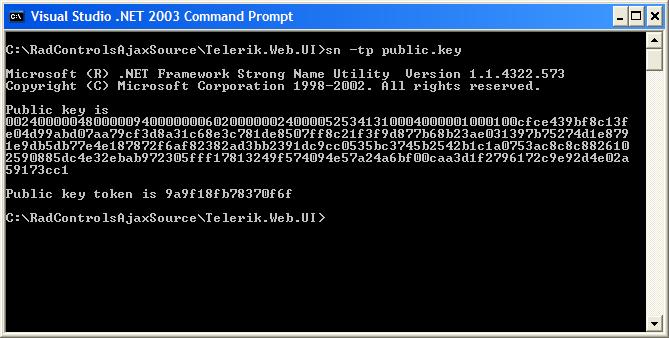
As already requested, we need the log files in order to troubleshoot the problem. Please open a formal support ticket and send it to us.
In addition, please elaborate if you have followed the steps from the Instructions.doc file (located in the source archive). For your convenience, I'm pasting them here too:
Using a different SNK file
By default the source code is packaged with a sample SNK file which however is different from the one used to build the production version of the assemblies. To use your own SNK file please follow these steps:
1. Replace C:\RadControlsAjaxSource\Telerik.Charting\Telerik.Charting.snk with your SNK file.
2. Replace C:\RadControlsAjaxSource\Telerik.Web.UI\Telerik.Web.snk with your SNK file.
3. Replace C:\RadControlsAjaxSource\Telerik.Web.Design\Telerik.Web.snk with your SNK file.
4. Now you need to replace the public key blob and token of the original SNK file with yours.
5. Start Visual Studio command prompt and change the current directory to C:\RadControlsAjaxSource\Telerik.Web.UI:
“cd C:\RadControlsAjaxSource\Telerik.Web.UI\”
6. Extract the public key from the SNK file by running:
“sn -p Telerik.Web.snk public.key”
7. Now display the public key and token:
“sn -tp public.key”
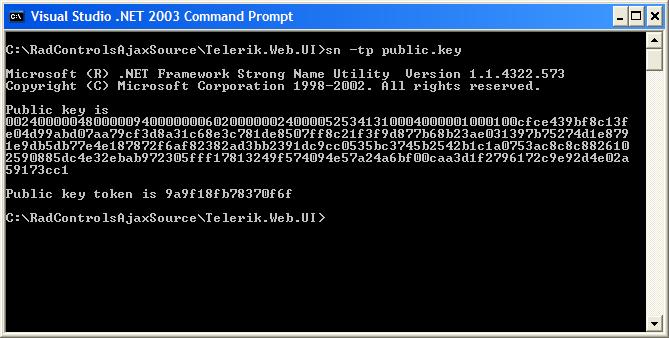
8. Copy the public key
9. Open C:\RadControlsAjaxSource\Telerik.Charting\Properties\AssemblyInfo.cs and find the following line:
[assembly: InternalsVisibleTo("Telerik.Web.UI, PublicKey=0024000004800000940000000602000000240000525341310004000001000100d7f4574851eb0ea83c0b26dfc9d3569e654c8b902eaab99858ddb7aa4b9b68190f74571d9b572b93c089f3b86a74fe1f72ead3eafc6c928ff4576e3bc49904d1360f6776898125ecb928a5365968d9d1931987e382c0110a944139aba1035d0e0d9cfe84803a8d02ae8d38f9709fd910558bb1233840b3eaa2875b1f35d024b3")]
10. Replace the PublicKey attribute with the value copied from the previous step. Keep in mind the SN tool generates the public key in a multiline format – you need to remove the newlines beforehand.
11. Open C:\RadControlsAjaxSource\Telerik.Web.UI\Properties\AssemblyInfo.cs and find the following line:
[assembly: InternalsVisibleTo("Telerik.Web.Design, PublicKey=0024000004800000940000000602000000240000525341310004000001000100d7f4574851eb0ea83c0b26dfc9d3569e654c8b902eaab99858ddb7aa4b9b68190f74571d9b572b93c089f3b86a74fe1f72ead3eafc6c928ff4576e3bc49904d1360f6776898125ecb928a5365968d9d1931987e382c0110a944139aba1035d0e0d9cfe84803a8d02ae8d38f9709fd910558bb1233840b3eaa2875b1f35d024b3")]
12. Replace the PublicKey attribute with the value copied from the previous step. Keep in mind the SN tool generates the public key in a multiline format – you need to remove the newlines beforehand.
13. Copy the public key token from the previous screen (the SN -tp output)
14. Open C:\RadControlsAjaxSource\Telerik.Web.UI\DesignerInfo.cs
15. Replace “29ac1a93ec063d92” (without quotes) with the new public key token returned by the SN tool.
Thanks,
Paul
the Telerik team
Instantly find answers to your questions on the newTelerik Support Portal.
Check out the tipsfor optimizing your support resource searches.
Paul
the Telerik team
Instantly find answers to your questions on the newTelerik Support Portal.
Check out the tipsfor optimizing your support resource searches.
0
anonym
Top achievements
 Rank 1
Rank 1
 Rank 1
Rank 1
answered on 22 May 2009, 09:00 AM
Yes i followed this instructions, i generated a SNK file with sn.exe then i renamed it for the required directories(
Telerik.Charting.snk,
Telerik.Web.snk
) then i extracted the public key which i used in:
Telerik.Web.UI\Properties\AssemblyInfo.cs
and
Telerik.Charting\Properties\AssemblyInfo.cs
In the Telerik.Web.UI\DesignerInfo.cs i set the public key token.
Telerik.Web.UI\Properties\AssemblyInfo.cs
and
Telerik.Charting\Properties\AssemblyInfo.cs
In the Telerik.Web.UI\DesignerInfo.cs i set the public key token.
0
Hi,
Thank you for the report. We were able to reproduce the problem. It was caused by missing instruction. You should also modify the Telerik.Web.Design PublicKey (not only the Telerik.Web.UI) in the C:\RadControlsAjaxSource\Telerik.Charting\Properties\AssemblyInfo.cs file.
Let us know whether it helps.
Regards,
Helen
the Telerik team
Instantly find answers to your questions on the new Telerik Support Portal.
Check out the tips for optimizing your support resource searches.
Thank you for the report. We were able to reproduce the problem. It was caused by missing instruction. You should also modify the Telerik.Web.Design PublicKey (not only the Telerik.Web.UI) in the C:\RadControlsAjaxSource\Telerik.Charting\Properties\AssemblyInfo.cs file.
Let us know whether it helps.
Regards,
Helen
the Telerik team
Instantly find answers to your questions on the new Telerik Support Portal.
Check out the tips for optimizing your support resource searches.
0
anonym
Top achievements
 Rank 1
Rank 1
 Rank 1
Rank 1
answered on 26 May 2009, 01:13 PM
Thanks, that the solution :-)
