Robert Verderber
Top achievements
 Rank 2
Rank 2
 Rank 2
Rank 2
Robert Verderber
asked on 14 Mar 2009, 01:29 AM
I just downloaded the 2009 Q1 release of the Telerik products. I installed the RAD Controls for ASP..NET AJAX and Telerik Reports. Only the Reports menu item appears on the Telerik menu in Visual Studio (2008). I uninstalled everything (including the 2008 Q3 releases) and reinstalled them again. Same thing, only the Reports menu item appears. Anyone have any ideas?
Thanks,
Robert
10 Answers, 1 is accepted
0
Joel Reinford
Top achievements
 Rank 1
Rank 1
 Rank 1
Rank 1
answered on 14 Mar 2009, 02:28 AM
Same here.
I'm running VS 2008 SP1 with Vista x64. I uninstalled Rad Controls and Telerik Reports Q3 2008 before I installed the new version.
I have a menu with Reports and nothing else. Also, no right-click options in Solution Explorer.
I'm running VS 2008 SP1 with Vista x64. I uninstalled Rad Controls and Telerik Reports Q3 2008 before I installed the new version.
I have a menu with Reports and nothing else. Also, no right-click options in Solution Explorer.
0
Robert Verderber
Top achievements
 Rank 2
Rank 2
 Rank 2
Rank 2
answered on 14 Mar 2009, 02:47 AM
I have same setup.. VS2008 sp1, Vista x64 also. Not sure if that has anything to do with it.
0
Jiri Manas
Top achievements
 Rank 1
Rank 1
 Rank 1
Rank 1
answered on 14 Mar 2009, 02:27 PM
Hello,
i had the same "problem", you also need to download and install:
RadControls_for_ASP.NET_AJAX_2009_1_311_VisualStudio_Extensions.msi
from your download section for RadControls for ASP.NET AJAX.
It would be better if Telerik included VS Extensions in main installer (like with Reporting and OpenAccess ORM), or at least provide some hint when downloading/installing main installer.
Hope that helps,
Jiri
i had the same "problem", you also need to download and install:
RadControls_for_ASP.NET_AJAX_2009_1_311_VisualStudio_Extensions.msi
from your download section for RadControls for ASP.NET AJAX.
It would be better if Telerik included VS Extensions in main installer (like with Reporting and OpenAccess ORM), or at least provide some hint when downloading/installing main installer.
Hope that helps,
Jiri
0
Robert Verderber
Top achievements
 Rank 2
Rank 2
 Rank 2
Rank 2
answered on 14 Mar 2009, 03:21 PM
Doh!
Thanks!
Thanks!
0
Joel Reinford
Top achievements
 Rank 1
Rank 1
 Rank 1
Rank 1
answered on 15 Mar 2009, 08:04 PM
Yes, that did fix the "problem." After watching the webinars, I had the impression that it was bundled with the Ajax installer. Thanks for the info.
0
Hi guys,
I'm sorry for the late notice. As Jiří found out, RadControls for ASP.NET AJAX is a prerequisite for the VSExtensions package. We chose this approach because of our plans to incorporate the VSExtensions installation to the RadControls installation. This was the initial release of VSExtensions, where we wanted to gather all your feedback and then apply it to the RadControls installer.
Thank you for your interest in the package.
Keep posting! As we like to say, we welcome the good news, but we appreciate any glitch/bug/feature request inquiries more, as these help us make our controls better.
Best regards,
Erjan Gavalji
the Telerik team
Instantly find answers to your questions on the new Telerik Support Portal.
Check out the tips for optimizing your support resource searches.
I'm sorry for the late notice. As Jiří found out, RadControls for ASP.NET AJAX is a prerequisite for the VSExtensions package. We chose this approach because of our plans to incorporate the VSExtensions installation to the RadControls installation. This was the initial release of VSExtensions, where we wanted to gather all your feedback and then apply it to the RadControls installer.
Thank you for your interest in the package.
Keep posting! As we like to say, we welcome the good news, but we appreciate any glitch/bug/feature request inquiries more, as these help us make our controls better.
Best regards,
Erjan Gavalji
the Telerik team
Instantly find answers to your questions on the new Telerik Support Portal.
Check out the tips for optimizing your support resource searches.
0
aquariens
Top achievements
 Rank 1
Rank 1
 Rank 1
Rank 1
answered on 13 Jun 2009, 04:35 AM
I am having the same problem, im using VS2008 at vista x64 machine, i tried to download Extensions.msi file, but the link provided by Jiri take me to the error page as below:
It seems there was a problem with our server.
Any help???
0
Hi Shahzad,
You could find the Visual Studio Extensions installation in the Free Trial Downloads section under your ClientNet as in the following image:
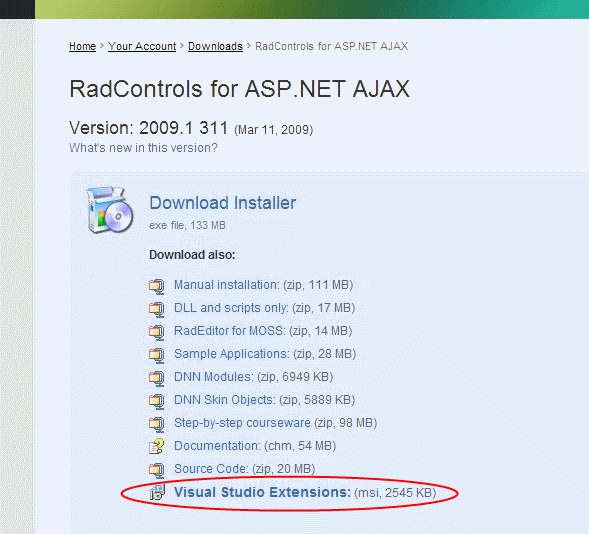
FYI, the link Jiří sent was personalized for his ClientNet.
Kind regards,
Erjan Gavalji
the Telerik team
Instantly find answers to your questions on the new Telerik Support Portal.
Check out the tips for optimizing your support resource searches.
You could find the Visual Studio Extensions installation in the Free Trial Downloads section under your ClientNet as in the following image:
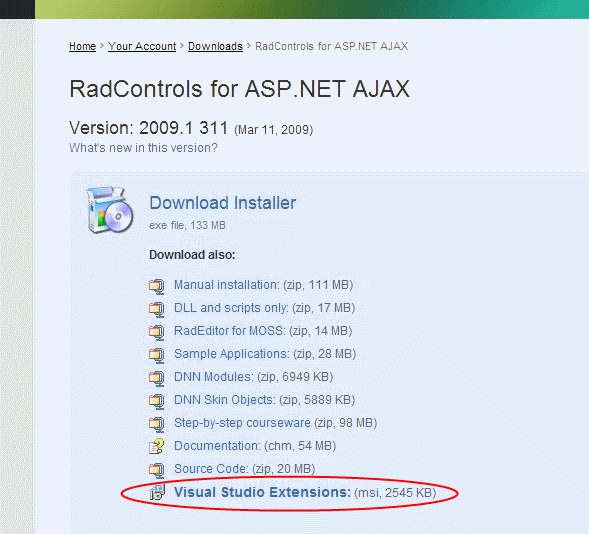
FYI, the link Jiří sent was personalized for his ClientNet.
Kind regards,
Erjan Gavalji
the Telerik team
Instantly find answers to your questions on the new Telerik Support Portal.
Check out the tips for optimizing your support resource searches.
0
Touchstone CRM
Top achievements
 Rank 1
Rank 1
 Rank 1
Rank 1
answered on 10 Oct 2009, 08:40 AM
I have the same issue - I installed the supposedly unified version RadControls_for_ASP.NET_AJAX_2009_2_826_dev. I am using Windows 7 64bit and Studio 2008 Team Edition. I have no menu items.
I have tried installing an earlier version of the tools but it won't let me as it says it cannot locate the AJAX RAD controls.
Is this a windows 7 issue ?
Any ideas,
Andrew
I have tried installing an earlier version of the tools but it won't let me as it says it cannot locate the AJAX RAD controls.
Is this a windows 7 issue ?
Any ideas,
Andrew
0
Hello rick,
Kind regards,
Plamen
the Telerik team
Instantly find answers to your questions on the new Telerik Support Portal.
Watch a video on how to optimize your support resource searches and check out more tips on the blogs.
Please download the Telerik.Web.UI_2009_2_826_[dev/trial].msi again to avoid any corruption of the original msi.
If the problem still exists, please use misexec command line to specify the log file path and send us the setup log file for further investigation. Example: msiexec /i Telerik.Web.UI_2009_2_826_[dev/trial].msi /lime log.txt
Plamen
the Telerik team
Instantly find answers to your questions on the new Telerik Support Portal.
Watch a video on how to optimize your support resource searches and check out more tips on the blogs.
