I would like to check if it is possible to create a chart similar to the image
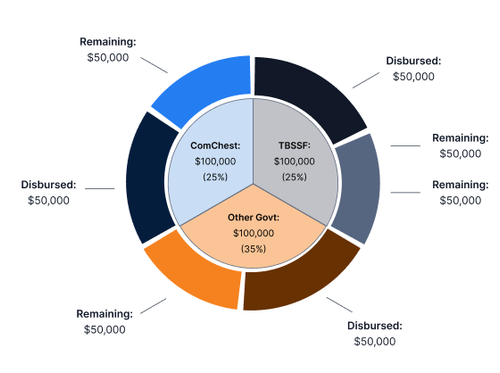

Hello.
We own a license for an older version of Kendo UI for jQuery, and we are now testing the latest release (demo version) to decide if we should upgrade.
We have a chart showing the datapoints from a datasource, where category is a date (rounded to minute) and value is a number. Series is set to show a gap if data point is missing.
The attached picture shows the chart on the left, and the content of the datasource._view array as logged in the browser's JavaScript console. As you can see after datapoint at 15.57 there's a big gap, even if the datapoints actually exist in the datasource.
The chart is updated by creating a new datasource when new data is available every 5 minutes.
What could be the reason if such behavior? Are we doing something wrong? Maybe we should reset the chart in some way before passing the updated datasource?
Thank you.

Hello.
We own a license for an older version of Kendo UI for jQuery, and we are now testing the latest release (demo version) to decide if we should upgrade.
We have implemented a light/dark/auto mode switch for our application. For Kendo theme, this is achieved by changing the name of the css loaded by the page.
Everything works fine for all widgets except charts. When mode is changed, for example switching from light to dark, all axis labels, lines, background, etc stay the same (light theme). If the page is reloaded (and chart recreated), then the correct mode is applied.
Attached you will find three images showing the behavior: initial light mode, after switch to dark mode, after page reload.
Given for our application reloading the page is not an option, is there a fix or workaround for this behavior?
Calling the redraw method doesn't help.
Thank you.
I'm trying to add series to a specific axis when users drag an item from a treeview and drop it over some axis.
To implement this scenario, is necessary to know the index of the droped axis.
There is any event that I can subscribe to get axis mouse drop?
Regards,
Gustavo


Hello,
Here is my validator code:
<script type="application/javascript">
$(document).ready(function () {
console.log("Ready");
// Initialize Kendo MaskedTextBox for Phone Number
$("#PhoneNumber").kendoMaskedTextBox({
mask: "000-000-0000"
});
// Set up Kendo Validator with a custom rule
validator =
$(".k-edit-form-container").kendoValidator({
rules: {
phoneMaskRule: function (input) {
// Check if it is the PhoneNumber input and the value matches the mask
if (input.attr("name") === "PhoneNumber") {
var maskedInput = input.data("kendoMaskedTextBox");
// The masked textbox's `raw()` method gets the actual value without placeholder characters
// Checking that it has a complete value (no _ symbols in "raw" value)
var retVal = maskedInput && maskedInput.value() && maskedInput.raw().length === 10;
return retVal;
}
return true; // Let other fields validate as normal
},
nameValidation: function (input) {
// Check for FirstName and LastName validation
if (input.is("[name=UserFirstName]") || input.is("[name=UserLastName]")) {
var retVal = input.val().length > 2; //Ensure there is at least 2 characters in each name.
console.log("Name: " +
(retVal ? "Passed" : "Failed"));
return retVal;
}
return true; // No other inputs are affected by this rule
},
emailFormatValidation: function (input) {
// Check for Email validation
if (input.is("[name=Email]")) {
// Regex for a basic email validation
var emailRegex =/^[a-zA-Z0-9._%+-]+@@[a-zA-Z0-9.-]+\.[a-zA-Z]{2,}$/;
var retVal = emailRegex.test(input.val());
console.log("email: " +
(retVal ? "Passed" : "Failed"));
return retVal
}
return true; // Other inputs are skipped
}
},
messages: {
phoneMaskRule: "Please enter a valid phone number in the format 999-999-9999.",
nameValidation: "First and Last Name must have at least 3 characters.",
emailFormatValidation: "Please enter a valid email address."
}
}).data("kendoValidator");
});
</script>
This validates the user input and usually works correctly. Once data is entered, I check the validator before submitting:
function submitClinic() {
resetInactivityTimer(duration);
if (model == null) {
model = {};
model.ClinicUserID = "";
}
// Check if form is valid
if (!$(".k-edit-form-container").kendoValidator().data("kendoValidator").validate())
{
return false; // not valid
}...
}
So for some reason, the validator starts returning "not valid" out of the blue. I can click through the form and see that the validator validates the fields correctly, but I press my submit button, and suddenly it claims the fields fail
I thought maybe the validator object is null, but it's clearly calling the validation functions, but for some reason it fails? Any suggestions would be very helpful.
Thanks!
Russ

Hi;
I have a problem with kendo grid on rtl languages. the horizontal scrollbar doesn't move as I drag a column in order to reorder it!
and when trying to move the last column, the scrollbar jumps to the beginning and doesn't let you do your thing.
Here is a replication of my problem: https://dojo.telerik.com/pMuIrqLj
can anybody help me solve this issue?


I am trying to use Kendo's Dialog to get user confirmation of an action. I am using Kendo v 2022 3.913 with jQuery 3.7.1, but I get an error when trying to initialize the component (see below). Has anyone experienced this? If so, how did you fix it? I think I have loaded all the dependencies.
The error:

Hi,
I have few questions regarding kendo grid, i have implemented kendo grid for three nested levels, in every level it has checkboxes, i want to do if i select the parent level checkbox, it should expand its child and all child checkboxes should also selected, is it possible in kendo-grid??
if so do you have any demo link?
i have attached the image for you understanding, but in that it has only one level, in my case i have two nested levels
Thank you


Hello I have the following MVC code in a .cshtml file for an ASP.MVC application:
@(Html.Kendo().CheckBoxFor(m => m.IsNotificationSuppressed).Checked(false).Label("some text"))Until a few days ago, this line worked fine. But we've recently updated Kendo to the most recent version and now it's throwing the following JavaScript error:
Uncaught TypeError: jQuery(...).kendoCheckBox is not a functionAnd the checkbox appears but without a label.
I've already determined that neither "m" (the view model) nor the property IsNotificationSuppressed are null. I cannot find any information as to what is causing this CheckBoxFor to not function and its use here matches the examples given in every example I can find for the Kendo checkbox.
What is wrong here and how do I fix this?
Also the kendo.all.min.js file appears to be a 2016 version and ctrl-f for kendocheckbox finds nothing. Is this the problem? How do I update this file and why didn't it update when the rest of Kendo was updated?












