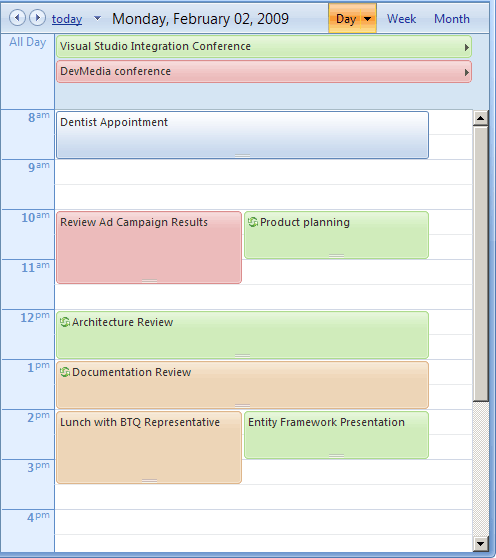Hi, I am getting new errors with the 2009.1 build of Telerik controls.
Specifically:
Microsoft JScript runtime error: 'this._getModelFactory(...)' is null or not an object
the VS debugger stops on line 11689 of the Telerik.Web.UI
and if ignored, followed by:
Microsoft JScript runtime error: 'this._activeModel' is null or not an object
on line 11690
Any thoughts, suggestions, ideas?
This is the code in the html:
it is in a master page, if that matters, and there is some code in the code behind, but nothing that I can see that would cause this. Multiday only causes the problem, day view does not.
Specifically:
Microsoft JScript runtime error: 'this._getModelFactory(...)' is null or not an object
the VS debugger stops on line 11689 of the Telerik.Web.UI
and if ignored, followed by:
Microsoft JScript runtime error: 'this._activeModel' is null or not an object
on line 11690
Any thoughts, suggestions, ideas?
This is the code in the html:
| <telerik:RadAjaxLoadingPanel ID="RadAjaxLoadingPanel1" runat="server" /> |
| <telerik:RadAjaxPanel ID="RadAjaxPanel1" runat="server" LoadingPanelID="RadAjaxLoadingPanel1" > |
| <telerik:RadScheduler ID="RadScheduler1" runat="server" DayEndTime="23:00:00" RowHeaderWidth="55px" |
| DayStartTime="07:00:00" SelectedDate="2009-05-17" SelectedView="MultiDayView" |
| ShowAllDayRow="false" ShowViewTabs="True" ShowResourceHeaders="False" |
| DataKeyField="ID" DataSubjectField="Subject" DataStartField="Start" DataEndField="End" |
| DataRecurrenceField="RecurrenceRule" Height="450px" |
| DataRecurrenceParentKeyField="RecurrenceParentId" HoursPanelTimeFormat="h:mmtt" |
| ShowFooter="False" ValidationGroup="RadScheduler1" |
| LastDayOfWeek="Wednesday" MinimumInlineFormHeight="5" |
| OverflowBehavior="Scroll" ReadOnly="True" RowHeight="25px" |
| StartInsertingInAdvancedForm="True" EnableDatePicker="False" |
| onnavigationcommand="RadScheduler1_NavigationCommand" AllowDelete="False" |
| AllowEdit="False" AllowInsert="False" MinutesPerRow="10" |
| TimeLabelRowSpan="3" NumberOfHoveredRows="1"> |
| <DayView ReadOnly="True" UserSelectable="True" /> |
| <Localization HeaderDay="Day View" HeaderMultiDay="Conference View" |
| HeaderToday="Conference Start" /> |
| <MonthView UserSelectable="False" /> |
| <MultiDayView ReadOnly="True" UserSelectable="True" NumberOfDays="4" /> |
| <TimelineView UserSelectable="False" /> |
| <WeekView UserSelectable="False" /> |
| </telerik:RadScheduler> |
| </telerik:RadAjaxPanel> |
it is in a master page, if that matters, and there is some code in the code behind, but nothing that I can see that would cause this. Multiday only causes the problem, day view does not.