I have blocks of HTML that are entered (usually copy and pasted in from email messages) by users of our system. We don't know what this content will contain, or if the content (html) is even completed (maybe the copied part of a HTML message). For that reason we display the content in a radeditor. This content is read-only, so we set the Enabled property of the RadEditor to "false". However when we do that, the content is no longer displayed in an iframe, despite using ContentAreaMode="Iframe".
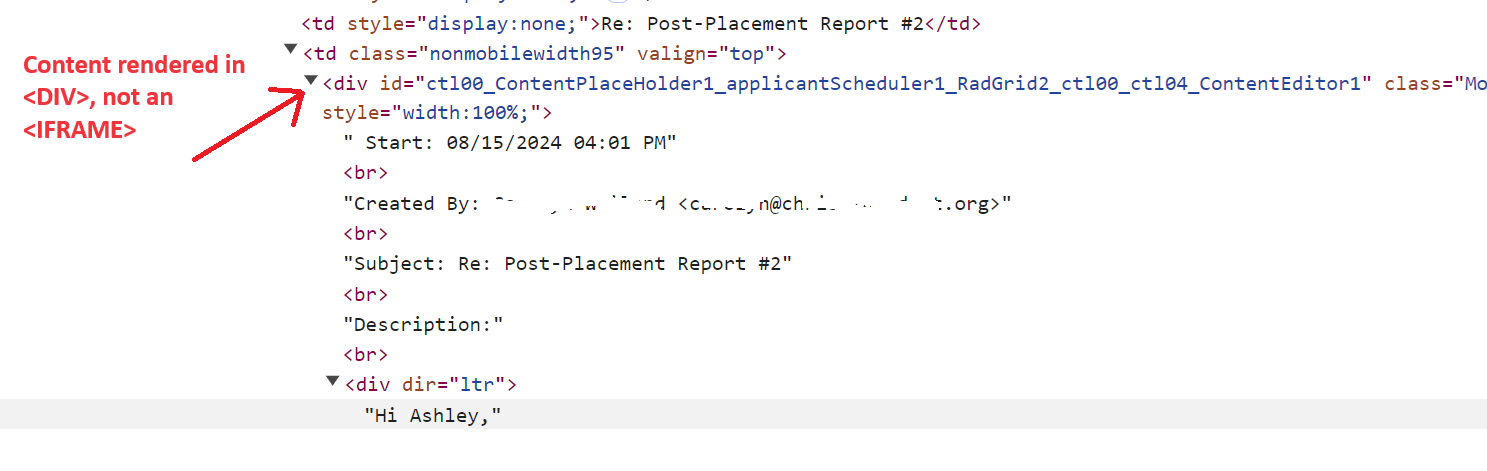
When the editor is Enabled, it renders like this instead:
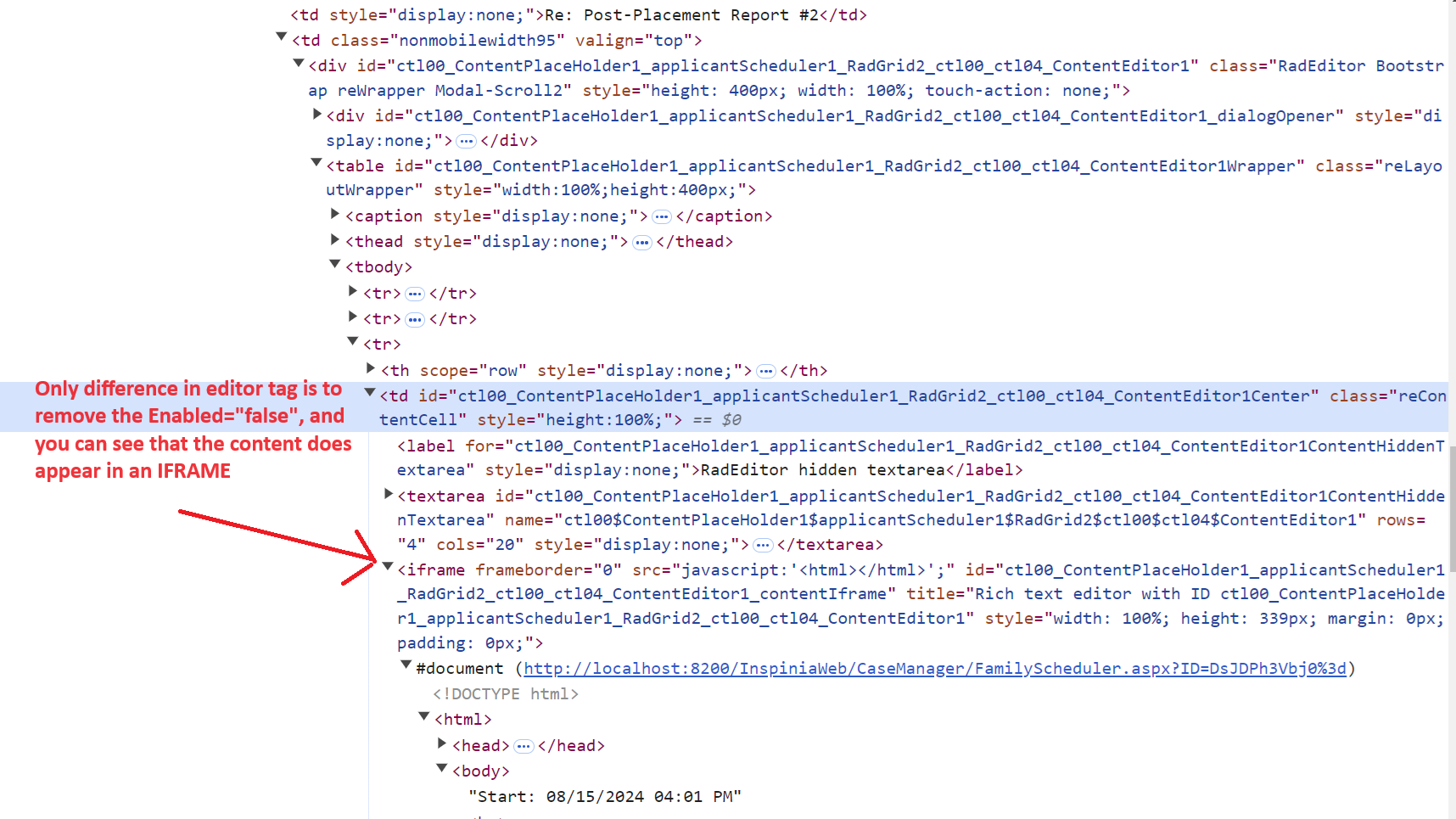
The reason that we are trying to have the content rendered in an IFRAME is because this content sometimes includes CSS/Styles that modify the content in the parent container.
For instance today we discovered this HTML embedded into a <style> tag.
div {
display: block !important;
visibility: visible !important;
opacity: 1 !important
}And this caused all kinds of rendering problems on the page because it forced a ton of modal popup <div>'s to become visible that should be hidden.
Thanks for your help!
-Mark



