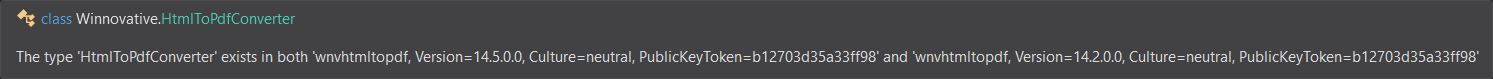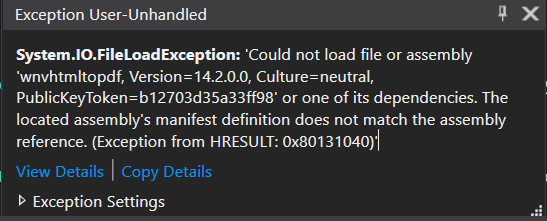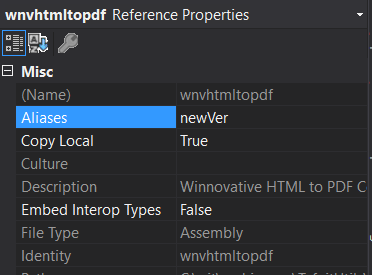Hallo,
DNN (formerly Dot Net Nuke) come shipped with a special modified version of your dll, plus has its own wrappers around Telerik control.
What I would like is being able to buy the complete, full and up to date version of your Ajax suite and use it in my DNN modules.
Now the problem I'm facing is this... since the Telerik dlls are already in the DNN bin folder, but they are modified versions, and so the namespace is already there as well, how can I let live the "commercial full" dlls I will buy for my modules together with DNN ones?
Another commercial question is this. I will make those modules for some of my customers, so they are very customized and not intended for reselling BUT would I be allowed to resell modules built upon the commercial licensed Ajax Suite?
The most important point for me is the first, how to have the DNN custom and official Telerik dlls (+ Namespaces) live together... I looked around for some resurces like the "external" statement (only available in C# I guess but I'm coding in VB.NET at the moment) but I don't know if this is the way to follow.
Thanks in advance
DNN (formerly Dot Net Nuke) come shipped with a special modified version of your dll, plus has its own wrappers around Telerik control.
What I would like is being able to buy the complete, full and up to date version of your Ajax suite and use it in my DNN modules.
Now the problem I'm facing is this... since the Telerik dlls are already in the DNN bin folder, but they are modified versions, and so the namespace is already there as well, how can I let live the "commercial full" dlls I will buy for my modules together with DNN ones?
Another commercial question is this. I will make those modules for some of my customers, so they are very customized and not intended for reselling BUT would I be allowed to resell modules built upon the commercial licensed Ajax Suite?
The most important point for me is the first, how to have the DNN custom and official Telerik dlls (+ Namespaces) live together... I looked around for some resurces like the "external" statement (only available in C# I guess but I'm coding in VB.NET at the moment) but I don't know if this is the way to follow.
Thanks in advance