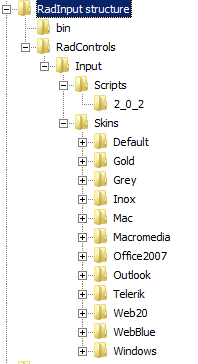Hi,
We are using Rad controls in our application. And we are getting 404 Errors in IIS logs for the following files.
/background_gradient.jpg
/ImageSearch/background_gradient.jpg
/RadControls/Ajax/Skins/Default/LoadingProgressBar.gif
/RadControls/Inout/Skins/WebBlue/styles.css
/RadControls/RadInput/Skins/WebBlue/styles.css
/RadControls/Window/Skins/WebBlue/CssImg/RadWWrapperBodyLeft.gif
We can see that the folder 'Inout' and 'Radinput' do not exist. Is it because of faulty installation? os its a known issue.
Following are the versions of the controls which we are using,
RadAjax.Net2.dll 1.7.2.0
RadCalendar.Net2.dll 2.1.2.0
RadComboBox.Net2.dll 2.7.2.0
RadGrid.Net2.dll 4.6.2.0
RadWindow.Net2.dll 1.8.2.0
RadTabStrip.Net2.dll 3.5.2.0
RadSplitter.Net2.dll 1.2.2.1
RadMenu.Net2.dll 4.3.2.0
RadInput.Net2.dll 2.0.2.0
RadWindow.Net2.dll 1.8.2.0