34 Answers, 1 is accepted
0
Hello,
It is likely that you have discovered some case which we do not currently support. Could you please paste here the declaration of your page? RadUpload may currently have problems when placed inside scrollable elements (overflow:auto).
Regards,
Albert
the Telerik team
Check out Telerik Trainer, the state of the art learning tool for Telerik products.
It is likely that you have discovered some case which we do not currently support. Could you please paste here the declaration of your page? RadUpload may currently have problems when placed inside scrollable elements (overflow:auto).
Regards,
Albert
the Telerik team
Check out Telerik Trainer, the state of the art learning tool for Telerik products.
0
Hessner
Top achievements
 Rank 2
Rank 2
 Rank 2
Rank 2
answered on 03 Oct 2008, 01:35 PM
I only added scriptmanager + radupload to a plain asxp page.
No styles at all.
No styles at all.
0
Hessner
Top achievements
 Rank 2
Rank 2
 Rank 2
Rank 2
answered on 03 Oct 2008, 01:41 PM
Here are my page (dosent work in IE6.0):
| <%@ Page Language="C#" AutoEventWireup="true" CodeFile="test1.aspx.cs" Inherits="ASPNetPortal.Service.test1" %> |
| <!DOCTYPE html PUBLIC "-//W3C//DTD XHTML 1.1//EN" "http://www.w3.org/TR/xhtml11/DTD/xhtml11.dtd"> |
| <html xmlns="http://www.w3.org/1999/xhtml"> |
| <head id="Head1" runat="server"> |
| <title>upload test</title> |
| </head> |
| <body> |
| <form id="form1" runat="server"> |
| <asp:ScriptManager runat="server" /> |
| <telerik:RadUpload ID="RadUpload1" runat="server"> |
| </telerik:RadUpload> |
| </form> |
| </body> |
| </html> |
0
Hi Bo,
I just tried reproducing the problem, but to no avail. Could it be that your website references an older GAC-ed version of the Telerik.Web.UI assembly?
Please, find attached the application I used for testing (it has a page with the content you sent before).
Looking forward to your reply,
Erjan Gavalji
the Telerik team
Check out Telerik Trainer, the state of the art learning tool for Telerik products.
I just tried reproducing the problem, but to no avail. Could it be that your website references an older GAC-ed version of the Telerik.Web.UI assembly?
Please, find attached the application I used for testing (it has a page with the content you sent before).
Looking forward to your reply,
Erjan Gavalji
the Telerik team
Check out Telerik Trainer, the state of the art learning tool for Telerik products.
0
Hessner
Top achievements
 Rank 2
Rank 2
 Rank 2
Rank 2
answered on 03 Oct 2008, 02:38 PM
No, not using GAC.
You sent me version: Version: 2008.2.1001.20
I use: Version: 2008.2.1001.35, as stated.
But I will try it with your version.
You sent me version: Version: 2008.2.1001.20
I use: Version: 2008.2.1001.35, as stated.
But I will try it with your version.
0
Hessner
Top achievements
 Rank 2
Rank 2
 Rank 2
Rank 2
answered on 03 Oct 2008, 02:51 PM
Ok, I "downgraded" and it work again.
It was the dll in bin35 I was referring to.
It was the dll in bin35 I was referring to.
0
Hi Bo,
I just created a similar site with the Net3.5 assemblies and still could not get the problem. Can you please try this on your side too? I will appreciate any help to identifying this problem.
Kind regards,
Erjan Gavalji
the Telerik team
Check out Telerik Trainer, the state of the art learning tool for Telerik products.
I just created a similar site with the Net3.5 assemblies and still could not get the problem. Can you please try this on your side too? I will appreciate any help to identifying this problem.
Kind regards,
Erjan Gavalji
the Telerik team
Check out Telerik Trainer, the state of the art learning tool for Telerik products.
0
Hessner
Top achievements
 Rank 2
Rank 2
 Rank 2
Rank 2
answered on 06 Oct 2008, 12:29 PM
Very strange.
Your project are ok, and I have restored the 3.5 version - now the button work as expected.
I see two possibilities:
1. Something were cached in the IE6.0 browser and it's gone now(I did clear the cache many times during testing).
2. Some setting in my web.config:
I have copy/pasted what has to do with Telerik (and some).
If you see anything "strange" in the web.config lines - please let me know.
Regards
Bo Hessner
Your project are ok, and I have restored the 3.5 version - now the button work as expected.
I see two possibilities:
1. Something were cached in the IE6.0 browser and it's gone now(I did clear the cache many times during testing).
2. Some setting in my web.config:
| <location path="Telerik.RadUploadProgressHandler.ashx"> | |
| <system.web> | |
| <authorization> | |
| <allow users="*"/> | |
| </authorization> | |
| </system.web> | |
| </location> | |
| <controls> | |
| <add tagPrefix="telerik" assembly="Telerik.Web.UI" namespace="Telerik.Web.UI" /> | |
| <add tagPrefix="admin" tagName="modulheader" src="/ui/admin/moduler/topogbund/header.ascx" /> | |
| <add tagPrefix="admin" tagName="modulfooter" src="/ui/admin/moduler/topogbund/footer.ascx" /> | |
| <add tagPrefix="admin" tagName="mainmenuheader" src="/ui/admin/hovedmenu/topogbund/header.ascx" /> | |
| <add tagPrefix="admin" tagName="mainmenufooter" src="/ui/admin/hovedmenu/topogbund/footer.ascx" /> | |
| <add tagPrefix="asp" namespace="System.Web.UI" assembly="System.Web.Extensions, Version=3.5.0.0, Culture=neutral, PublicKeyToken=31BF3856AD364E35"/> | |
| <add tagPrefix="asp" namespace="System.Web.UI.WebControls" assembly="System.Web.Extensions, Version=3.5.0.0, Culture=neutral, PublicKeyToken=31BF3856AD364E35"/> | |
| </controls> | |
| <httpModules> | |
| <add name="RadUploadModule" type="Telerik.Web.UI.RadUploadHttpModule, Telerik.Web.UI"/> | |
| </httpModules> | |
| <httpHandlers> | |
| <remove path="*.asmx" verb="*" /> | |
| <add path="*.asmx" verb="*" type="System.Web.Script.Services.ScriptHandlerFactory, System.Web.Extensions, Version=3.5.0.0, Culture=neutral, PublicKeyToken=31BF3856AD364E35" | |
| validate="false" /> | |
| <add path="*_AppService.axd" verb="*" type="System.Web.Script.Services.ScriptHandlerFactory, System.Web.Extensions, Version=3.5.0.0, Culture=neutral, PublicKeyToken=31BF3856AD364E35" | |
| validate="false" /> | |
| <add path="ScriptResource.axd" verb="GET,HEAD" type="System.Web.Handlers.ScriptResourceHandler, System.Web.Extensions, Version=3.5.0.0, Culture=neutral, PublicKeyToken=31BF3856AD364E35" | |
| validate="false" /> | |
| <add path="LanapCaptcha.aspx" verb="*" type="Lanap.BotDetect.CaptchaHandler, Lanap.BotDetect" /> | |
| <add path="Telerik.Web.UI.SpellCheckHandler.axd" verb="*" type="Telerik.Web.UI.SpellCheckHandler, Telerik.Web.UI, Version=2008.2.1001.35, Culture=neutral, PublicKeyToken=121fae78165ba3d4" | |
| validate="false" /> | |
| <add path="Telerik.Web.UI.DialogHandler.aspx" verb="*" type="Telerik.Web.UI.DialogHandler" | |
| validate="false" /> | |
| <add path="Telerik.Web.UI.WebResource.axd" verb="*" type="Telerik.Web.UI.WebResource, Telerik.Web.UI, Version=2008.2.1001.35, Culture=neutral, PublicKeyToken=121fae78165ba3d4" | |
| validate="false" /> | |
| <add path="LanapWeb443.ashx" verb="*" type="Lanap.BotDetect.CaptchaHandler, Lanap.BotDetect" /> | |
| <add path="Telerik.RadUploadProgressHandler.ashx" verb="*" type="Telerik.Web.UI.RadUploadProgressHandler, Telerik.Web.UI" /> | |
| </httpHandlers> |
I have copy/pasted what has to do with Telerik (and some).
If you see anything "strange" in the web.config lines - please let me know.
Regards
Bo Hessner
0
Hi Bo,
I could not find anything special in the configuration file content you sent us. Actually, the Select button behavior is not related to the configuration settings.
Basically it should not be related to caching too, because ScriptManager generates unique URLs for the <script> tags each time a new version of the assembly is used.
It could be that for some reason the application has used the older version of the Telerik.Web.UI assembly, but anyways, it is good that the problem is solved on your side now. Let us know if you find any clues.
Best regards,
Erjan Gavalji
the Telerik team
Check out Telerik Trainer, the state of the art learning tool for Telerik products.
I could not find anything special in the configuration file content you sent us. Actually, the Select button behavior is not related to the configuration settings.
Basically it should not be related to caching too, because ScriptManager generates unique URLs for the <script> tags each time a new version of the assembly is used.
It could be that for some reason the application has used the older version of the Telerik.Web.UI assembly, but anyways, it is good that the problem is solved on your side now. Let us know if you find any clues.
Best regards,
Erjan Gavalji
the Telerik team
Check out Telerik Trainer, the state of the art learning tool for Telerik products.
0
Hessner
Top achievements
 Rank 2
Rank 2
 Rank 2
Rank 2
answered on 11 Oct 2008, 07:56 PM
Ok, now it's really getting strange.
Just found out that when I have "Camtasia Studio" running (just running), then the click event on "select" are not handled properly - as described.
I visited the www.techsmith.com site, but no talk about Camtasia Studio "stealing" clicks there.
Just found out that when I have "Camtasia Studio" running (just running), then the click event on "select" are not handled properly - as described.
I visited the www.techsmith.com site, but no talk about Camtasia Studio "stealing" clicks there.
0
Martin de Ruiter
Top achievements
 Rank 2
Rank 2
 Rank 2
Rank 2
answered on 12 Oct 2008, 03:16 AM
I have the same problem, but now in IE7, using version 2008.2.1001.20. Only occasionally the button works (e.g. I need to click the button a lot of times, then it works once).
Could there be something wrong in my web.config?
Could there be something wrong in my web.config?
| <?xml version="1.0"?><configuration> |
| <configSections> |
| <sectionGroup name="system.web.extensions" type="System.Web.Configuration.SystemWebExtensionsSectionGroup, System.Web.Extensions, Version=1.0.61025.0, Culture=neutral, PublicKeyToken=31bf3856ad364e35"> |
| <sectionGroup name="scripting" type="System.Web.Configuration.ScriptingSectionGroup, System.Web.Extensions, Version=1.0.61025.0, Culture=neutral, PublicKeyToken=31bf3856ad364e35"> |
| <section name="scriptResourceHandler" type="System.Web.Configuration.ScriptingScriptResourceHandlerSection, System.Web.Extensions, Version=1.0.61025.0, Culture=neutral, PublicKeyToken=31bf3856ad364e35" requirePermission="false" allowDefinition="MachineToApplication" /> |
| <sectionGroup name="webServices" type="System.Web.Configuration.ScriptingWebServicesSectionGroup, System.Web.Extensions, Version=1.0.61025.0, Culture=neutral, PublicKeyToken=31bf3856ad364e35"> |
| <section name="jsonSerialization" type="System.Web.Configuration.ScriptingJsonSerializationSection, System.Web.Extensions, Version=1.0.61025.0, Culture=neutral, PublicKeyToken=31bf3856ad364e35" requirePermission="false" allowDefinition="Everywhere" /> |
| <section name="profileService" type="System.Web.Configuration.ScriptingProfileServiceSection, System.Web.Extensions, Version=1.0.61025.0, Culture=neutral, PublicKeyToken=31bf3856ad364e35" requirePermission="false" allowDefinition="MachineToApplication" /> |
| <section name="authenticationService" type="System.Web.Configuration.ScriptingAuthenticationServiceSection, System.Web.Extensions, Version=1.0.61025.0, Culture=neutral, PublicKeyToken=31bf3856ad364e35" requirePermission="false" allowDefinition="MachineToApplication" /> |
| </sectionGroup> |
| </sectionGroup> |
| </sectionGroup> |
| <sectionGroup name="applicationSettings" type="System.Configuration.ApplicationSettingsGroup, System, Version=2.0.0.0, Culture=neutral, PublicKeyToken=b77a5c561934e089"> |
| <section name="TCEOnline.My.MySettings" type="System.Configuration.ClientSettingsSection, System, Version=2.0.0.0, Culture=neutral, PublicKeyToken=b77a5c561934e089" requirePermission="false" /> |
| </sectionGroup> |
| </configSections> |
| <appSettings> |
| <add key="ServerSideViewState" value="1" /> |
| <add key="ServerSideViewStateCount" value="50" /> |
| <add key="Organization" value="ZIS|TCE" /> |
| <add key="SupportEmailAdress" value="info@telasoft.nl" /> |
| <add key="Online" value="0" /> |
| <!--<add key="DES_Security_ReportVirtualPath" value="~/Security Reports" />--> |
| </appSettings> |
| <runtime> |
| <assemblyBinding xmlns="urn:schemas-microsoft-com:asm.v1"> |
| <dependentAssembly> |
| <assemblyIdentity name="PeterBlum.DES" publicKeyToken="cb5182303c90db58" culture="" /> |
| <bindingRedirect oldVersion="0.0.0.0-4.0.4.4999" newVersion="4.0.4.5000" /> |
| </dependentAssembly> |
| </assemblyBinding> |
| </runtime> |
| <system.web> |
| <customErrors mode="Off" /> |
| <httpRuntime maxRequestLength="25600" executionTimeout="600" /> |
| <pages autoEventWireup="false" styleSheetTheme="TCE" validateRequest="false"> |
| <controls> |
| <add tagPrefix="asp" namespace="System.Web.UI" assembly="System.Web.Extensions, Version=1.0.61025.0, Culture=neutral, PublicKeyToken=31bf3856ad364e35" /> |
| <add tagPrefix="des" namespace="PeterBlum.DES" assembly="PeterBlum.DES" /> |
| </controls> |
| </pages> |
| <machineKey validationKey="3510AF6622EC3AAE4E0B645D16BFAEDCFECB5F7B29C97F43D263B5FA4569A528E408BB74B4386E52D8ACFC47BB83FE64BB5A6842B63F8B10158E57BFF2E67482" decryptionKey="ED5216C1E33B7E77DE784ACDB3B964FA2DFDD76A3C81BED7" validation="SHA1" /> |
| <authorization> |
| <deny users="?" /> |
| <allow users="*" /> |
| </authorization> |
| <globalization responseHeaderEncoding="UTF-8" requestEncoding="UTF-8" responseEncoding="UTF-8" culture="nl-NL" uiCulture="nl-NL" /> |
| <authentication mode="Forms"> |
| <forms name="TCEOnlineV11" loginUrl="Login.aspx" protection="All" path="/" timeout="999999" slidingExpiration="true" /> |
| </authentication> |
| <membership defaultProvider="LoginValidation"> |
| <providers> |
| <add name="LoginValidation" type="TCEOnline.LoginValidation, TCEOnline" /> |
| </providers> |
| </membership> |
| <sessionState mode="InProc" cookieless="false" timeout="20" /> |
| <trace enabled="false" requestLimit="100" localOnly="true" /> |
| <compilation debug="false"> |
| <assemblies> |
| <add assembly="System.Web.Extensions, Version=1.0.61025.0, Culture=neutral, PublicKeyToken=31bf3856ad364e35" /> |
| <add assembly="System.Design, Version=2.0.0.0, Culture=neutral, PublicKeyToken=B03F5F7F11D50A3A" /> |
| <add assembly="System.Windows.Forms, Version=2.0.0.0, Culture=neutral, PublicKeyToken=B77A5C561934E089" /> |
| <add assembly="System.Web, Version=2.0.0.0, Culture=neutral, PublicKeyToken=B03F5F7F11D50A3A" /> |
| <add assembly="System, Version=2.0.0.0, Culture=neutral, PublicKeyToken=B77A5C561934E089" /> |
| <add assembly="System.Configuration, Version=2.0.0.0, Culture=neutral, PublicKeyToken=B03F5F7F11D50A3A" /> |
| <add assembly="System.Drawing, Version=2.0.0.0, Culture=neutral, PublicKeyToken=B03F5F7F11D50A3A" /> |
| <add assembly="System.Xml, Version=2.0.0.0, Culture=neutral, PublicKeyToken=B77A5C561934E089" /> |
| <add assembly="System.Data, Version=2.0.0.0, Culture=neutral, PublicKeyToken=B77A5C561934E089" /> |
| <add assembly="System.Web.Services, Version=2.0.0.0, Culture=neutral, PublicKeyToken=B03F5F7F11D50A3A" /> |
| <add assembly="System.DirectoryServices, Version=2.0.0.0, Culture=neutral, PublicKeyToken=B03F5F7F11D50A3A" /> |
| <add assembly="System.DirectoryServices.Protocols, Version=2.0.0.0, Culture=neutral, PublicKeyToken=B03F5F7F11D50A3A" /> |
| <add assembly="System.EnterpriseServices, Version=2.0.0.0, Culture=neutral, PublicKeyToken=B03F5F7F11D50A3A" /> |
| <add assembly="System.ServiceProcess, Version=2.0.0.0, Culture=neutral, PublicKeyToken=B03F5F7F11D50A3A" /> |
| <add assembly="System.Web.RegularExpressions, Version=2.0.0.0, Culture=neutral, PublicKeyToken=B03F5F7F11D50A3A" /> |
| <add assembly="CoreLab.MySql.Web, Version=4.50.27.0, Culture=neutral, PublicKeyToken=09AF7300EEC23701" /> |
| <add assembly="CoreLab.MySql, Version=4.50.27.0, Culture=neutral, PublicKeyToken=09AF7300EEC23701" /> |
| <add assembly="System.Drawing.Design, Version=2.0.0.0, Culture=neutral, PublicKeyToken=B03F5F7F11D50A3A" /></assemblies> |
| </compilation> |
| <httpHandlers> |
| <remove verb="*" path="*.asmx" /> |
| <add verb="*" path="*.asmx" validate="false" type="System.Web.Script.Services.ScriptHandlerFactory, System.Web.Extensions, Version=1.0.61025.0, Culture=neutral, PublicKeyToken=31bf3856ad364e35" /> |
| <add verb="*" path="*_AppService.axd" validate="false" type="System.Web.Script.Services.ScriptHandlerFactory, System.Web.Extensions, Version=1.0.61025.0, Culture=neutral, PublicKeyToken=31bf3856ad364e35" /> |
| <add verb="GET,HEAD" path="ScriptResource.axd" type="System.Web.Handlers.ScriptResourceHandler, System.Web.Extensions, Version=1.0.61025.0, Culture=neutral, PublicKeyToken=31bf3856ad364e35" validate="false" /> |
| <add path="Telerik.Web.UI.WebResource.axd" verb="*" type="Telerik.Web.UI.WebResource, Telerik.Web.UI" validate="false" /> |
| <add verb="*" validate="false" path="Telerik.Web.UI.DialogHandler.aspx" type="Telerik.Web.UI.DialogHandler, Telerik.Web.UI" /> |
| <add path="DESGetFiles.aspx" verb="GET" type="PeterBlum.DES.GetFilesHandler, PeterBlum.DES, Version=4.0.4.5000, Culture=neutral, PublicKeyToken=cb5182303c90db58" /> |
| </httpHandlers> |
| <httpModules> |
| <add name="ScriptModule" type="System.Web.Handlers.ScriptModule, System.Web.Extensions, Version=1.0.61025.0, Culture=neutral, PublicKeyToken=31bf3856ad364e35" /> |
| </httpModules> |
| </system.web> |
| <system.net> |
| <mailSettings> |
| <smtp> |
| <network host="localhost" /> |
| </smtp> |
| </mailSettings> |
| </system.net> |
| <system.webServer> |
| <validation validateIntegratedModeConfiguration="false" /> |
| <modules> |
| <add name="ScriptModule" preCondition="integratedMode" type="System.Web.Handlers.ScriptModule, System.Web.Extensions, Version=1.0.61025.0, Culture=neutral, PublicKeyToken=31bf3856ad364e35" /> |
| </modules> |
| <handlers> |
| <remove name="WebServiceHandlerFactory-Integrated" /> |
| <add name="ScriptHandlerFactory" verb="*" path="*.asmx" preCondition="integratedMode" type="System.Web.Script.Services.ScriptHandlerFactory, System.Web.Extensions, Version=1.0.61025.0, Culture=neutral, PublicKeyToken=31bf3856ad364e35" /> |
| <add name="ScriptHandlerFactoryAppServices" verb="*" path="*_AppService.axd" preCondition="integratedMode" type="System.Web.Script.Services.ScriptHandlerFactory, System.Web.Extensions, Version=1.0.61025.0, Culture=neutral, PublicKeyToken=31bf3856ad364e35" /> |
| <add name="ScriptResource" preCondition="integratedMode" verb="GET,HEAD" path="ScriptResource.axd" type="System.Web.Handlers.ScriptResourceHandler, System.Web.Extensions, Version=1.0.61025.0, Culture=neutral, PublicKeyToken=31bf3856ad364e35" /> |
| <add name="name" path="DESGetFiles.aspx" verb="GET" type="PeterBlum.DES.GetFilesHandler, PeterBlum.DES, Version=4.0.4.5000, Culture=neutral, PublicKeyToken=cb5182303c90db58" /> |
| </handlers> |
| </system.webServer> |
| <location path="Error.aspx"> |
| <system.web> |
| <authorization> |
| <allow users="*" /> |
| </authorization> |
| </system.web> |
| </location> |
| <location path="Filenotfound.aspx"> |
| <system.web> |
| <authorization> |
| <allow users="*" /> |
| </authorization> |
| </system.web> |
| </location> |
| <location path="Logout.aspx"> |
| <system.web> |
| <authorization> |
| <allow users="*" /> |
| </authorization> |
| </system.web> |
| </location> |
| <location path="DES"> |
| <system.web> |
| <authorization> |
| <allow users="*" /> |
| </authorization> |
| </system.web> |
| </location> |
| <location path="png"> |
| <system.web> |
| <authorization> |
| <allow users="*" /> |
| </authorization> |
| </system.web> |
| </location> |
| <location path="img"> |
| <system.web> |
| <authorization> |
| <allow users="*" /> |
| </authorization> |
| </system.web> |
| </location> |
| <location path="TCE_Basics.css"> |
| <system.web> |
| <authorization> |
| <allow users="*" /> |
| </authorization> |
| </system.web> |
| </location> |
| <location path="Telerik.RadUploadProgressHandler.aspx"> |
| <system.web> |
| <authorization> |
| <allow users="*" /> |
| </authorization> |
| </system.web> |
| </location> |
| <location path="Telerik.Web.UI.WebResource.axd"> |
| <system.web> |
| <authorization> |
| <allow users="*" /> |
| </authorization> |
| </system.web> |
| </location> |
| <location path="DESGetFiles.aspx"> |
| <system.web> |
| <authorization> |
| <allow users="*" /> |
| </authorization> |
| </system.web> |
| </location> |
| </configuration> |
0
Hessner
Top achievements
 Rank 2
Rank 2
 Rank 2
Rank 2
answered on 12 Oct 2008, 09:01 AM
I can confirm that the problem also exists in IE7.
0
Hi guys,
Bo, thanks for your findings, we will definitely research that!
Martin, actually this behavior is not related to any setting in the configuration file. Do you use Camtasia Studio too?
Kind regards,
Erjan Gavalji
the Telerik team
Check out Telerik Trainer, the state of the art learning tool for Telerik products.
Bo, thanks for your findings, we will definitely research that!
Martin, actually this behavior is not related to any setting in the configuration file. Do you use Camtasia Studio too?
Kind regards,
Erjan Gavalji
the Telerik team
Check out Telerik Trainer, the state of the art learning tool for Telerik products.
0
Martin de Ruiter
Top achievements
 Rank 2
Rank 2
 Rank 2
Rank 2
answered on 13 Oct 2008, 07:38 AM
Nope, I'm not using that, just normal IE7. Everything works fine in Firefox, but IE7 has problems with the button... Very strange, as everything worked perfectly before I installed the latest service pack.
0
Hi Martin,
Is it possible to isolate the problem to a separate web site and send it to us via a suport ticket? We'll research the problem and get back with at least a workaround. We are working on the Q3 release and having this discovered and fixed is very important to us.
Kind regards,
Erjan Gavalji
the Telerik team
Check out Telerik Trainer, the state of the art learning tool for Telerik products.
Is it possible to isolate the problem to a separate web site and send it to us via a suport ticket? We'll research the problem and get back with at least a workaround. We are working on the Q3 release and having this discovered and fixed is very important to us.
Kind regards,
Erjan Gavalji
the Telerik team
Check out Telerik Trainer, the state of the art learning tool for Telerik products.
0
Shaun Peet
Top achievements
 Rank 2
Rank 2
 Rank 2
Rank 2
answered on 15 Oct 2008, 07:09 PM
I would also like to confirm that this problem has appeared in one of my sites after upgrading to the latest Telerik.Web.UI.dll. It looks like an IE6-only issue right now as I've been unable to reproduce on anything but that crappy old (but still highly used) browser.
0
Hi Shaun,
Can you please share a public link to that website where we can check the problem? (If sensitive, please, use a formal support ticket).
Thanks for your help!
Best,
Erjan Gavalji
the Telerik team
Check out Telerik Trainer, the state of the art learning tool for Telerik products.
Can you please share a public link to that website where we can check the problem? (If sensitive, please, use a formal support ticket).
Thanks for your help!
Best,
Erjan Gavalji
the Telerik team
Check out Telerik Trainer, the state of the art learning tool for Telerik products.
0
Shaun Peet
Top achievements
 Rank 2
Rank 2
 Rank 2
Rank 2
answered on 16 Oct 2008, 07:24 PM
Unfortunately I can't easily do either. However, I can confirm that reverting back to the 2008.1 version has fixed the problem.
0
Hi Shaun,
Well, this makes it interesting. :)
We are just releasing the Q3 2008 Beta, where we fixed a lot of the RadUpload file input positioning problems. As it is Beta I suppose it will not be appropriate for you to use it in the public site, but if you could give it a try to check if the problem is gone, that would be most helpful for us.
Kind regards,
Erjan Gavalji
the Telerik team
Check out Telerik Trainer, the state of the art learning tool for Telerik products.
Well, this makes it interesting. :)
We are just releasing the Q3 2008 Beta, where we fixed a lot of the RadUpload file input positioning problems. As it is Beta I suppose it will not be appropriate for you to use it in the public site, but if you could give it a try to check if the problem is gone, that would be most helpful for us.
Kind regards,
Erjan Gavalji
the Telerik team
Check out Telerik Trainer, the state of the art learning tool for Telerik products.
0
KSBA Techie
Top achievements
 Rank 1
Rank 1
 Rank 1
Rank 1
answered on 23 Oct 2008, 04:03 PM
We are experiencing this same issue only with IE6 and at random times. We cannot reproduce the problem on our end, but several of our users have experienced it. As of right now we are recommending that they upgrade to IE7 or use Firefox.
0
Shaun Peet
Top achievements
 Rank 2
Rank 2
 Rank 2
Rank 2
answered on 28 Oct 2008, 06:28 PM
Hi Guys,
Just wanted to follow up and let you know that the Futures (Beta) release does NOT fix this problem. I remain having the only option to revert back to a previous version.
Also, just some more info, the users are connecting through a terminal to use the web page that contains the upload control. The terminal uses IE6.
Thanks
Shaun.
Just wanted to follow up and let you know that the Futures (Beta) release does NOT fix this problem. I remain having the only option to revert back to a previous version.
Also, just some more info, the users are connecting through a terminal to use the web page that contains the upload control. The terminal uses IE6.
Thanks
Shaun.
0
Hello Shaun,
We are sorry to hear that. We really want to fix the problem, but we need to know how to reproduce that. If you help us with that we will do our best to provide a solution.
All the best,
Veselin Vasilev
the Telerik team
Check out Telerik Trainer, the state of the art learning tool for Telerik products.
We are sorry to hear that. We really want to fix the problem, but we need to know how to reproduce that. If you help us with that we will do our best to provide a solution.
All the best,
Veselin Vasilev
the Telerik team
Check out Telerik Trainer, the state of the art learning tool for Telerik products.
0
Joe
Top achievements
 Rank 2
Rank 2
 Rank 2
Rank 2
answered on 19 Nov 2008, 06:56 PM
I have tried the basic upload control and found that it very rarely works with IE6 but it does work with IE7 and Firefox 3.X and up.
Also the progress control sometimes works with IE 6 and IE7 and most of the time with Firefox.
I am using the the Q3 public release of Rad Controls for Ajax.
Thanks,
Joe
Also the progress control sometimes works with IE 6 and IE7 and most of the time with Firefox.
I am using the the Q3 public release of Rad Controls for Ajax.
Thanks,
Joe
0
Hi Joe,
Did you try our online demos? Could you send us a sample project illustrating the issue? Thanks
Best wishes,
Yana
the Telerik team
Check out Telerik Trainer, the state of the art learning tool for Telerik products.
Did you try our online demos? Could you send us a sample project illustrating the issue? Thanks
Best wishes,
Yana
the Telerik team
Check out Telerik Trainer, the state of the art learning tool for Telerik products.
0
Joe
Top achievements
 Rank 2
Rank 2
 Rank 2
Rank 2
answered on 20 Nov 2008, 02:37 PM
I just tried your skinning online demo and had the same results, clicking on the select button does nothing, well, if I click about 60 times in various areas of the select button I can get it to work. I tested it with IE version 6.0.2900.2180
It works perfectly in Firefox 3.0.4
I'll make a copy of my page available for you to test. It will be at http://www.actteleservices.com/eon/upload/test-upload.aspx
Nothing on the page but a RAD scriptmanager, upload and progress manager module.
Thanks,
Joe
It works perfectly in Firefox 3.0.4
I'll make a copy of my page available for you to test. It will be at http://www.actteleservices.com/eon/upload/test-upload.aspx
Nothing on the page but a RAD scriptmanager, upload and progress manager module.
Thanks,
Joe
0
Hi Joe,
The page you mentioned throws JavaScript errors, because the Telerik.Web.UI.WebResource handler does not return combined scripts, but instead returns a page HTML. Are you using an URL rewriter, which could possibly handle the calls to Telerik.Web.UI.WebResource.axd?
Kind regards,
Erjan Gavalji
the Telerik team
Check out Telerik Trainer, the state of the art learning tool for Telerik products.
The page you mentioned throws JavaScript errors, because the Telerik.Web.UI.WebResource handler does not return combined scripts, but instead returns a page HTML. Are you using an URL rewriter, which could possibly handle the calls to Telerik.Web.UI.WebResource.axd?
Kind regards,
Erjan Gavalji
the Telerik team
Check out Telerik Trainer, the state of the art learning tool for Telerik products.
0
Joe
Top achievements
 Rank 2
Rank 2
 Rank 2
Rank 2
answered on 21 Nov 2008, 02:57 PM
Hmm, I just checked the page in IE 6 and IE 7 and the page displays properly without errors and works like it's supposed to (in IE 7 that is). IE 6 still has the same issue with the select button.
http://www.actteleservices.com/eon/upload/test-upload.aspx
Joe
http://www.actteleservices.com/eon/upload/test-upload.aspx
Joe
0
Hi Joe,
Please check the screenshot I made when I opened the site under Firefox - you will see the javascript errors that Sys is not defined.
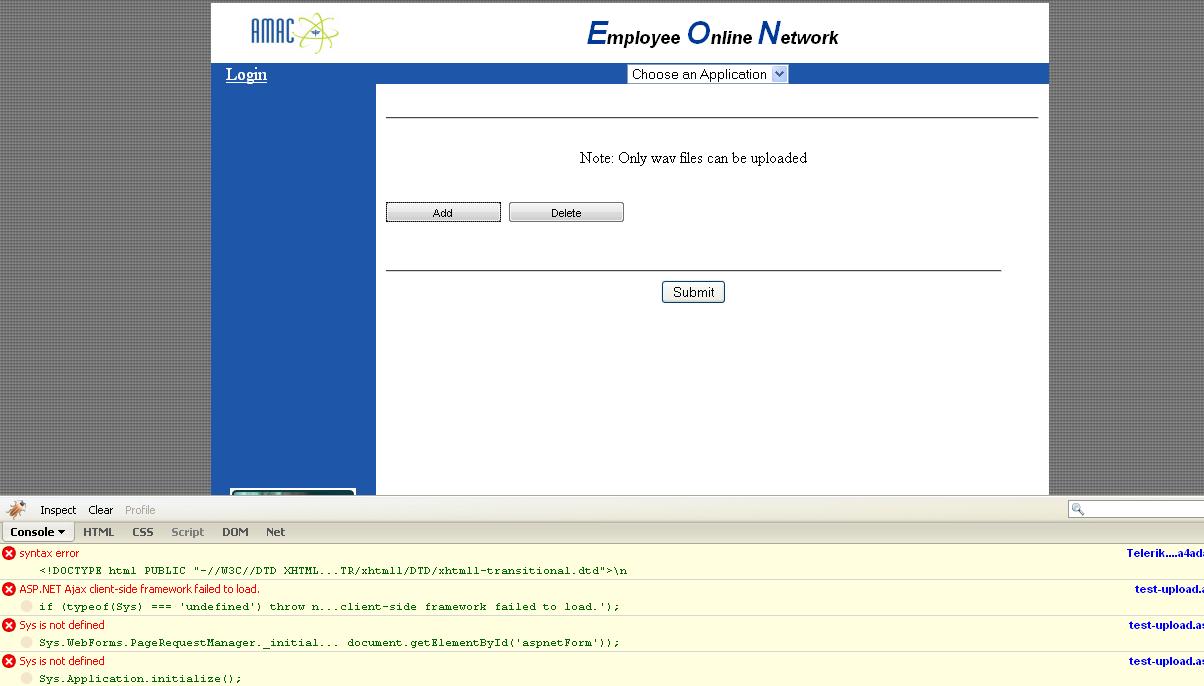
Please check this article for the next steps you can perform.
Regards,
Veselin Vasilev
the Telerik team
Check out Telerik Trainer, the state of the art learning tool for Telerik products.
Please check the screenshot I made when I opened the site under Firefox - you will see the javascript errors that Sys is not defined.
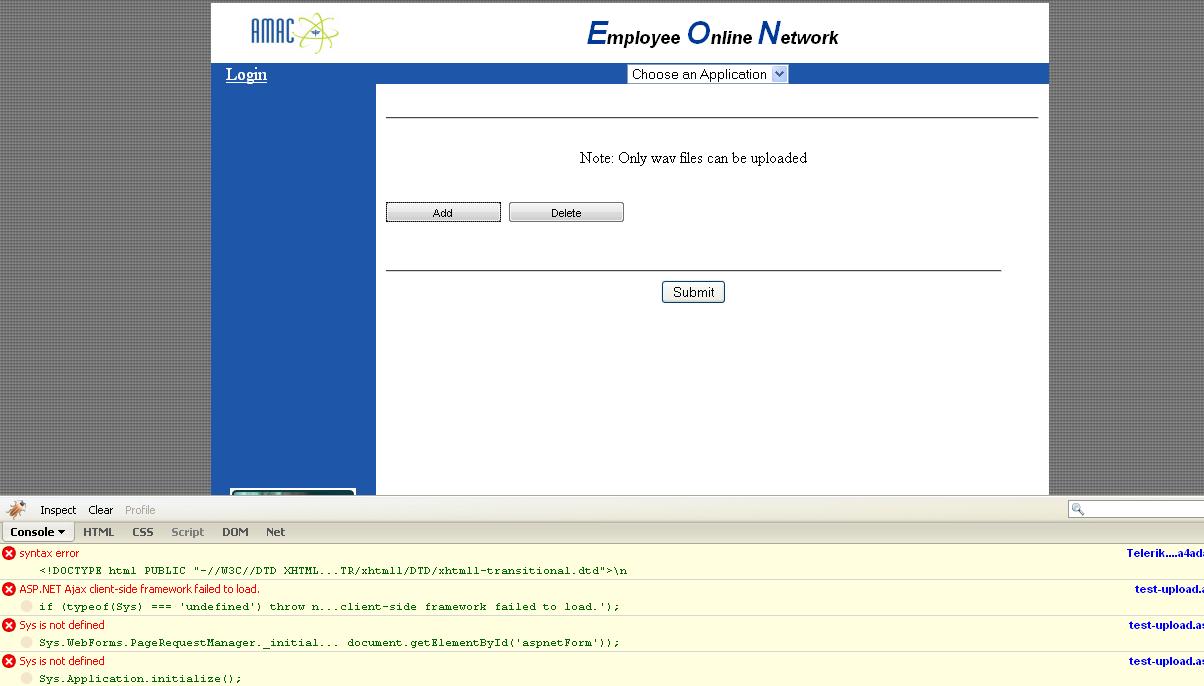
Please check this article for the next steps you can perform.
Regards,
Veselin Vasilev
the Telerik team
Check out Telerik Trainer, the state of the art learning tool for Telerik products.
0
Joe
Top achievements
 Rank 2
Rank 2
 Rank 2
Rank 2
answered on 21 Nov 2008, 04:19 PM
It's interesting that the page worked in IE but not FireFox.
I upgraded to Q3 of the controls yesterday so that may have effected that page.
I just rebuilt the page, checked it with IE 6,7 and Firefox. I've looked in the error console and see no errors but a couple of warnings.
Please check it again.
http://www.actteleservices.com/eon/upload/test-upload.aspx
Thanks,
Joe
I upgraded to Q3 of the controls yesterday so that may have effected that page.
I just rebuilt the page, checked it with IE 6,7 and Firefox. I've looked in the error console and see no errors but a couple of warnings.
Please check it again.
http://www.actteleservices.com/eon/upload/test-upload.aspx
Thanks,
Joe
0
Hi Joe,
The same problem under FF and IE7.
Maybe you have not enabled script debugging and that is why you did not see the errors.
Regards,
Veselin Vasilev
the Telerik team
Check out Telerik Trainer, the state of the art learning tool for Telerik products.
The same problem under FF and IE7.
Maybe you have not enabled script debugging and that is why you did not see the errors.
Regards,
Veselin Vasilev
the Telerik team
Check out Telerik Trainer, the state of the art learning tool for Telerik products.
0
Joe
Top achievements
 Rank 2
Rank 2
 Rank 2
Rank 2
answered on 21 Nov 2008, 04:41 PM
Ok, it seems the reason what you see and what I see is related to the master pages and if you are logged in or not. When I was not logged in the portal, I saw what your screenshot showed but when I logged in, the page displays properly.
I can give you a login to test but would rather not post it in the public forum.
Thanks,
Joe
I can give you a login to test but would rather not post it in the public forum.
Thanks,
Joe
0
Hello Joe,
You can open a new support ticket and send us the login details there.
Thanks
Sincerely yours,
Veselin Vasilev
the Telerik team
Check out Telerik Trainer, the state of the art learning tool for Telerik products.
You can open a new support ticket and send us the login details there.
Thanks
Sincerely yours,
Veselin Vasilev
the Telerik team
Check out Telerik Trainer, the state of the art learning tool for Telerik products.
0
Stratos Karimbakas
Top achievements
 Rank 1
Rank 1
 Rank 1
Rank 1
answered on 10 Dec 2008, 08:12 AM
was this resolved? I have the same issue with the select button and IE6. Thanks.
0
Joe
Top achievements
 Rank 2
Rank 2
 Rank 2
Rank 2
answered on 10 Dec 2008, 09:13 PM
While I have resolved the errors that where in my previous post, the bug with IE 6.0 remains. I've tested it with IE 7.x and Fire Fox 3.x and they both work with the select button.
Since a lot of my staff still use IE 6.x, I just turned off the skinning for the select button and everything now works as it is supposed too.
Joe
Since a lot of my staff still use IE 6.x, I just turned off the skinning for the select button and everything now works as it is supposed too.
Joe
