Hello,
lastly, we have updated our old version of Telerik to the newest one. Now we have a problem with the RadRibbonGroups.
When we minimize the mainwindow, the RibbonGroups collapse.
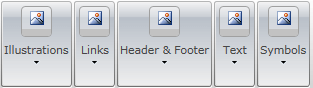 like these.
like these.
But in the old version of Telerik when the mainwindow was to small, two scrollbuttons appeared
on the left and right side of the RibbonView.
Is there any opportunity to use these two buttons in the newest version without collapsing groups?
thank you


