API Analyzer Helps Upgrading Telerik Projects
Summarize with AI:
With every official release we introduce a bunch of features and improvements, and as a rule suggest you use the latest version of our controls in order to get the most out of them. Although we are doing our best to avoid introducing changes that affect the public API, sometimes the product has to be changed in order to improve.
We have been reviewing your feedback regarding the upgrade process and noticed that in some cases upgrading is not a straightforward task. This inspired us to create the Telerik Upgrade API Analyzer tool and to make upgrading easier for you.
This tool could help you determine a problematic area when upgrading your WPF, WinForms or ASP.NET Web Forms application with a newer version of our controls. It analyzes your project, notifies you when a mismatch is found and points out the exact piece of code that should be modified. But, let’s start from the beginning…
How to Get It?
The Telerik Upgrade API Analyzer is a ClickOnce application and you can install it directly from telerik.com. The tool relies on .NET Framework 4.5.2 and in case you haven’t got it on your machine yet, the setup of the tool will install it automatically.
Let’s Start
The Telerik Upgrade API Analyzer has a pretty simple interface. All you need to do is:
- Choose the platform
- Select the current version of Telerik assemblies you are using
- Select the version you would like to upgrade to
Keep in mind that the items of the three combo boxes are generated on the fly depending on your choices, and you should select the desired values consecutively.
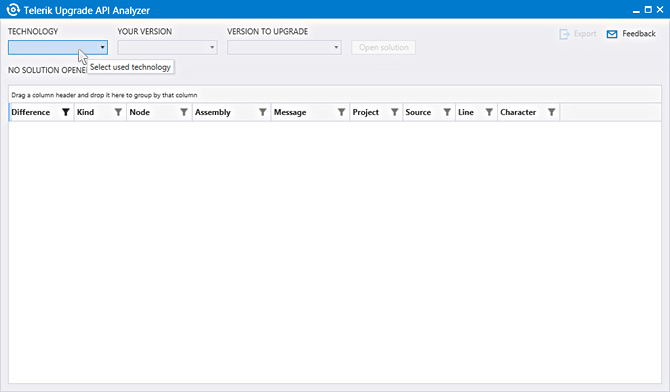
When you are ready with this, open the solution you are planning to upgrade. The tool will start analyzing automatically and will show the differences between the selected versions, which affect the code used in the particular solution.
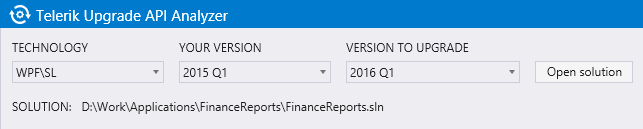
The result shows you the exact places in the code which should be modified if you upgrade to the new version of our controls. It pinpoints the exact line and character where a modification would be required.
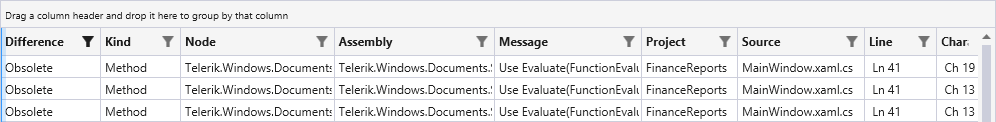
From the report you can also see what the change is (Deleted/Modified/Obsoleted) and which node of the code has been modified (i.e., is it a class, a method or a property). For some of the cases a “What to do now?” message is displayed. We are planning to expand this functionality to cover all changes with a user-friendly message.
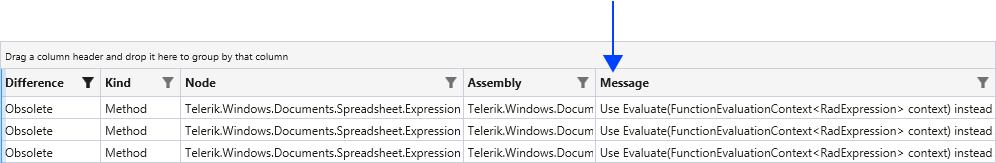
The Telerik Upgrade API Analyzer uses our RadGridView for WPF for presenting the results and you can take advantage of its grouping, resizing, sorting and filtering in order to arrange the data in the most comfortable way.
Integration with Upgrade Project Wizard
If you are just trying to upgrade your Telerik project, you can check the compatibility between the versions using a single button. The analyzer is integrated with the Upgrade Project Wizard for WPF and you can start it directly from the Compatibility button of the wizard. When you click this button, the Upgrade API Analyzer will automatically get the necessary data from the wizard and start analyzing your project.
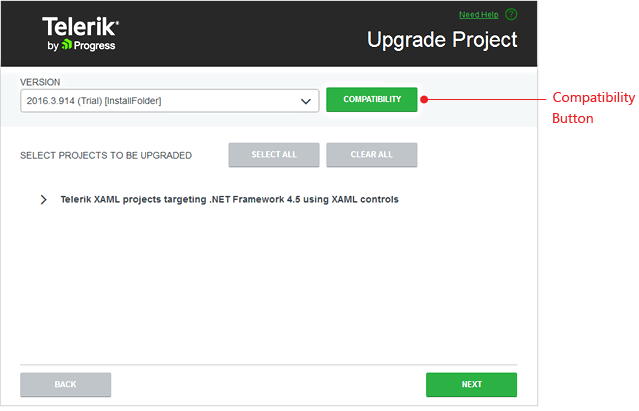
This functionality is currently available in the Upgrade Project Wizard for WPF only, but you can expect support for the other platforms in the coming versions.
Save it for Later
You have the ability to save the gathered information for a later moment through the Export button in the upper right corner. The data will be arranged and exported to an HTML document.
Stay Tuned for More
The Telerik Upgrade API Analyzer is a subject of current and future development and in its next versions you’ll be able to take advantage of even more handy functionalities. The tool will check for updates automatically and will notify you with a dialog when a new version is available so you are always up-to-date.
Frequently Asked Questions
Do I need a specific version of Visual Studio in order to use the Upgrade API Analyzer?
No. The Upgrade API Analyzer is a standalone application and it does not require nor depend on Visual Studio installation. The tool requires Roslyn and .NET minimal version of 4.5.1. If they are not installed, it will prompt to install them for you.
Which versions of Telerik controls the tool supports?
You can use the analyzer to help you upgrade projects using versions later than Q1 2015.
We Really Appreciate Your Feedback!
We have created this analyzer based on our customers’ feedback. Now, we are publishing a prototype version of Telerik Upgrade API Analyzer to our community and will be very happy to hear your feedback about it. Sharing your thoughts will help us in finding what features you need most and how to prioritize our plans for adding more features for you. Please, don’t hesitate to send us any comments you may have at UpgradeApiAnalyzer@telerik.com.
Editor's note: This post has been updated as of October of 2016 to reflect the latest version of our API Analyzer tool.
Tanya Dimitrova
Tanya Dimitrova is a Tech Support Engineer in the Telerik XAML Team. In her work her main responsibility is to assist clients to implement different scenarios using the document processing libraries and editors. She is passionate in finding new adventures and in her free time enjoys travelling, reading, swimming, dancing or just spending time with friends.
