Unveiling the VisualStudio2022 Dark Theme: A Stylish and User-Friendly Addition to Telerik UI for WinForms
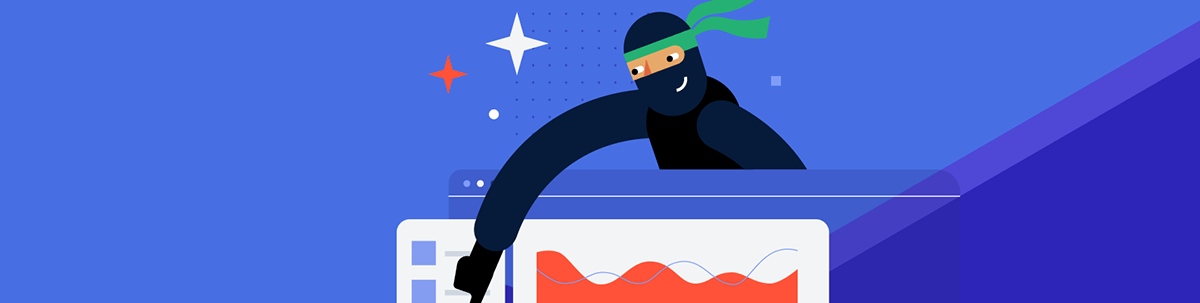
The latest R2 2023 Telerik release of the Telerik UI for WinForms features the highly anticipated VisualStudio2022 dark theme! Let’s take a look!
The latest R2 2023 release of the Telerik UI for WinForms suite launched in June, and I could not be more excited to announce the arrival of the highly anticipated VisualStudio2022 dark theme! Inspired by the most popular Integrated Development Environment (IDE), Visual Studio 2022, this new dark theme brings a sleek and elegant user interface that enhances the overall user experience.
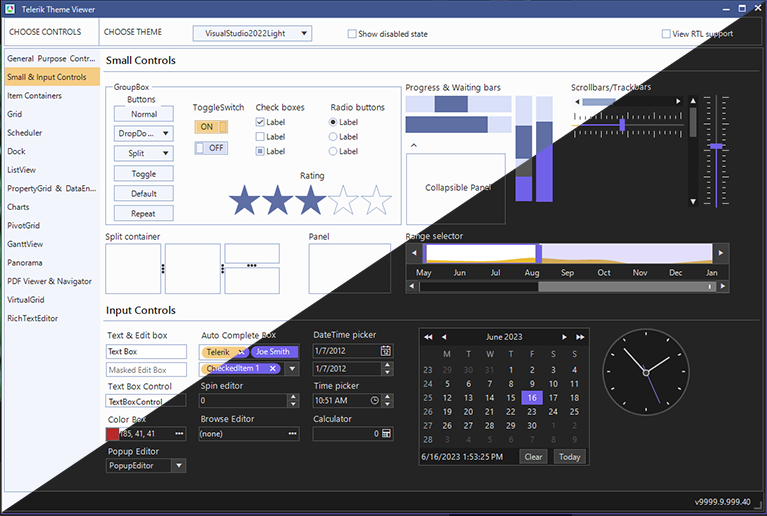
Expanding Theme Options
Providing a diverse range of themes is undoubtedly important to suit the various user preferences.
The Progress Telerik UI for WinForms suite already offers a variety of Visual Studio themes, including VisualStudio2012 (light and dark). And, with the addition of the VisualStudio2022 light theme, the collection seemed almost complete. There was just one thing missing. Yes, the VisualStudio2022 dark theme, which I believe will be our most loved one. Compared to our other dark themes, it stands out with its softer colors and a more refined background.
New Accent Color
In the VisualStudio2022 dark theme, the accent color is less intense, and is more sparingly used to reduce distraction and eyestrain.
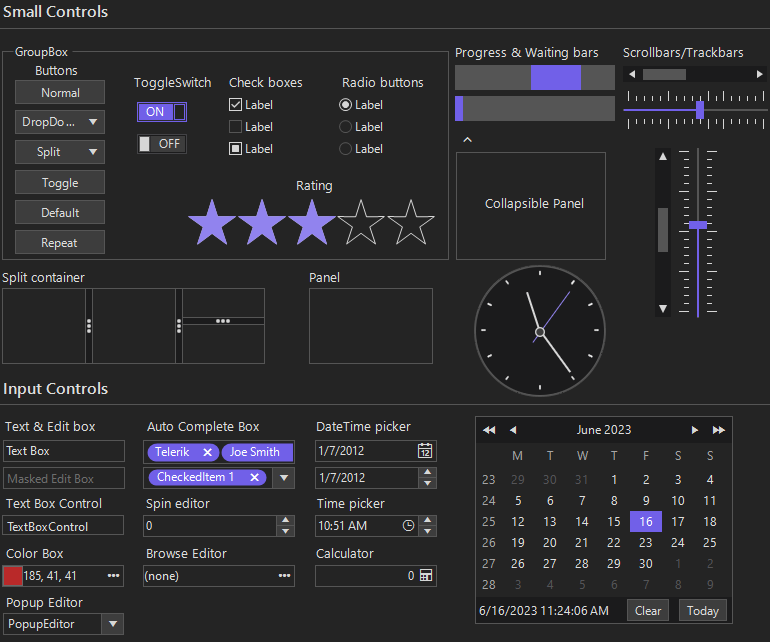
Adjustments for Color Contrast
Accessibility is among our highest priorities and that is why we are modifying the overall color contrast for the VisualStudio2022Dark theme. No worries—users will easily detect the state has changed when an element is being focused since the component receives a border with improved color contrast. Let’s enjoy the clearer UI hierarchy and the neat separation of the layers and sections from one another.
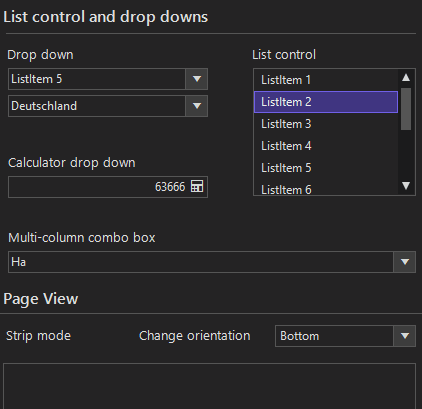
A Glimpse of the VisualStudio2022 Dark Theme in Action
Isn’t it high time we peek at the theme in action? Check it out applied to some of the most popular controls in the Telerik UI for WinForms suite:
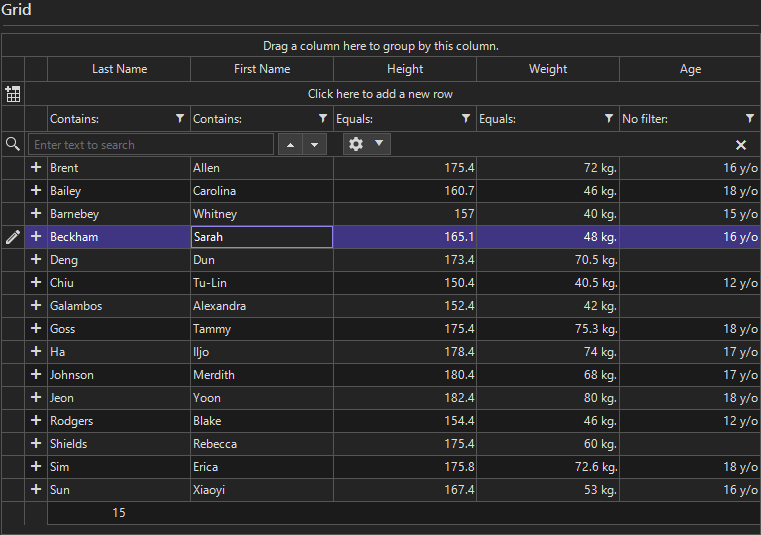
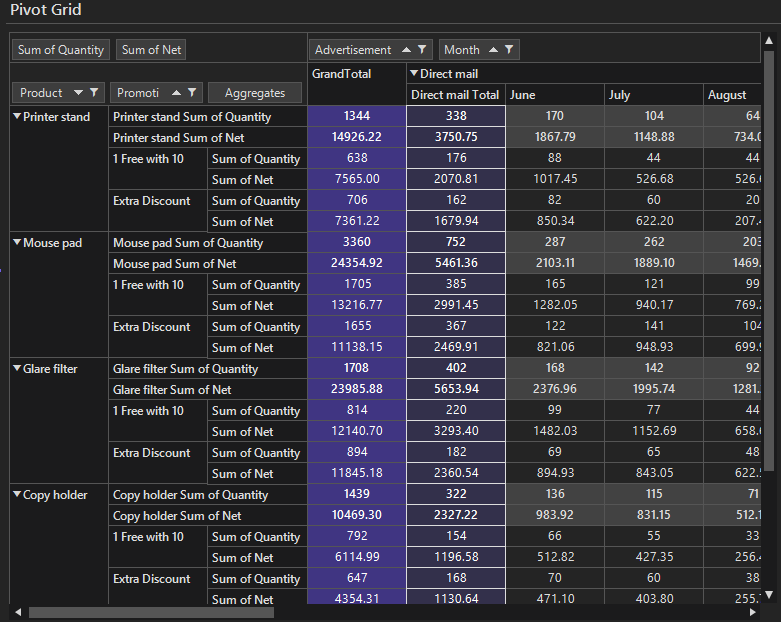
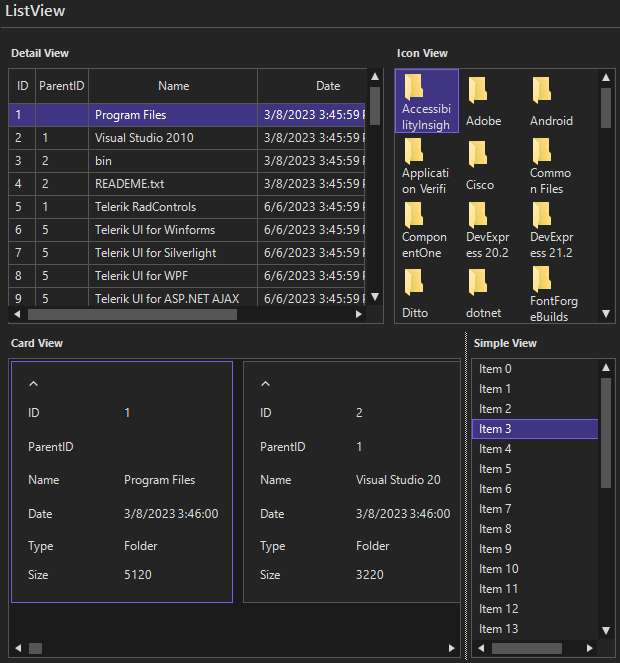
Customization with VisualStyleBuilder
Now, let’s get down to the fun part—customization! With the awesome VisualStyleBuilder, you have the power to put your personal touch on the VisualStudio2022 dark theme or even create a totally custom theme. And guess what—it is a piece of cake! Unleash your inner artist, shaping the appearance of your WinForms apps to make them truly incredible.
The possibilities are endless! Just follow these simple steps:
- Head over to the Tools section in the menu.
- Look for the Blend Color option and give it a click.
- Now, it’s time to play with colors! Fine-tune them to your heart’s content until they’re absolutely perfect.
- When you’re satisfied with your masterpiece, hit that save button and watch as a brand-new theme is born.
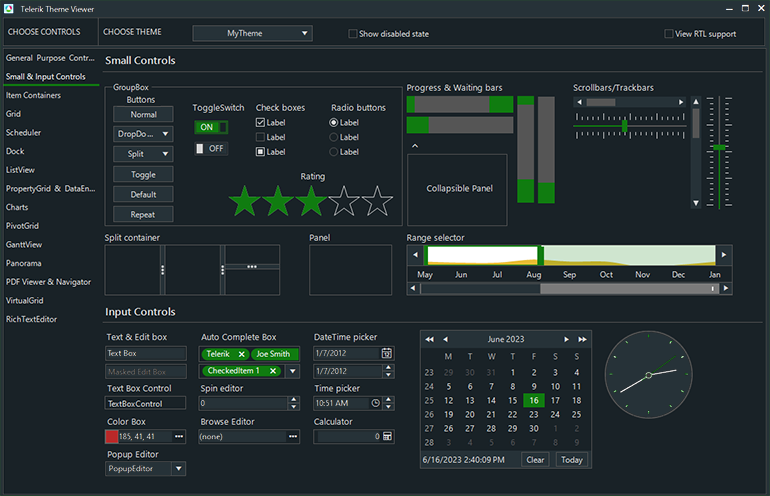
Conclusion
I hope you have seen with your own eyes that the VisualStudio2022Dark design in Telerik UI for WinForms enables a modern and visually pleasing dark theme option for your apps. It not only offers a fresh and engaging user experience but also prioritizes user comfort and reduces eye strain during long hours of usage. By leveraging this design, you can enhance the aesthetics and usability of your WinForms application while keeping up with the latest design trends.
Sign up for a Trial
Feel free to sign up for our free 30-day trial, which gives you access to the components as well as our outstanding technical support at zero cost. Just head to the Telerik UI for WinForms overview page or click the button below to sign up for a trial today!
Time For Feedback
Oh, and one more thing. We would be more than happy to hear your thoughts and suggestions once you try the theme and the other release goodies, so please drop us a line in the comments section below or by visiting the Telerik UI for WinForms Feedback Portal.
Maria Hadzhieva
Maria Hadzhieva is a front-end developer on the Progress Telerik team.

