6 Answers, 1 is accepted
0
Shinu
Top achievements
 Rank 2
Rank 2
 Rank 2
Rank 2
answered on 12 Dec 2008, 04:38 AM
Hi Staron,
Hope you trying to access the GridDropDownColumn in the code behind. If so try accessing the column in the PreRender event as shown below.
CS:
Shinu
Hope you trying to access the GridDropDownColumn in the code behind. If so try accessing the column in the PreRender event as shown below.
CS:
| protected void RadGrid1_PreRender(object sender, EventArgs e) |
| { |
| foreach (GridColumn col in RadGrid1.MasterTableView.RenderColumns) |
| { |
| if (col.ColumnType=="GridDropDownColumn") |
| { |
| } |
| } |
| } |
Shinu
0
staron
Top achievements
 Rank 1
Rank 1
 Rank 1
Rank 1
answered on 12 Dec 2008, 07:20 AM
Hi,
I apologize, I see now that I was a bit unclear. I meant that the column was not available in the design time editor.
I apologize, I see now that I was a bit unclear. I meant that the column was not available in the design time editor.
0
Shinu
Top achievements
 Rank 2
Rank 2
 Rank 2
Rank 2
answered on 12 Dec 2008, 08:43 AM
Hi Staron,
GridDropDownColumn must be present in the "Available column" list . I am not sure with what is happening at your end. The following help artice also states that these columns will be available during the design time.
Adding columns from design-time
Shinu
GridDropDownColumn must be present in the "Available column" list . I am not sure with what is happening at your end. The following help artice also states that these columns will be available during the design time.
Adding columns from design-time
Shinu
0
staron
Top achievements
 Rank 1
Rank 1
 Rank 1
Rank 1
answered on 12 Dec 2008, 08:57 AM
Hi,
I've seen that article, but as I've mentioned earlier, it does not show in the available columns list. Is there something from my end that can be done to fix this?
I've seen that article, but as I've mentioned earlier, it does not show in the available columns list. Is there something from my end that can be done to fix this?
0
Hi staron,
Please use the grid smart tag to achieve this:
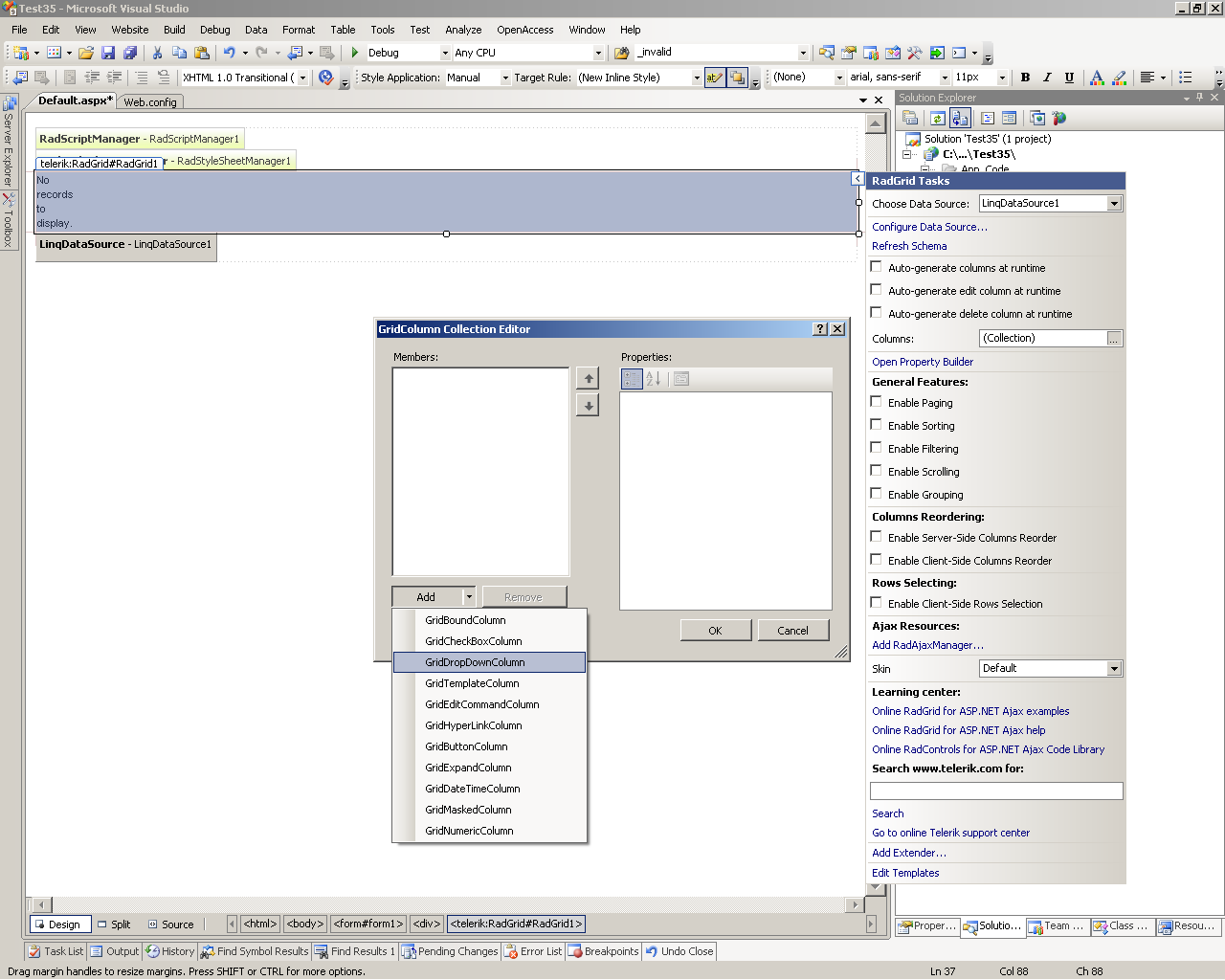
Kind regards,
Vlad
the Telerik team
Check out Telerik Trainer, the state of the art learning tool for Telerik products.
Please use the grid smart tag to achieve this:
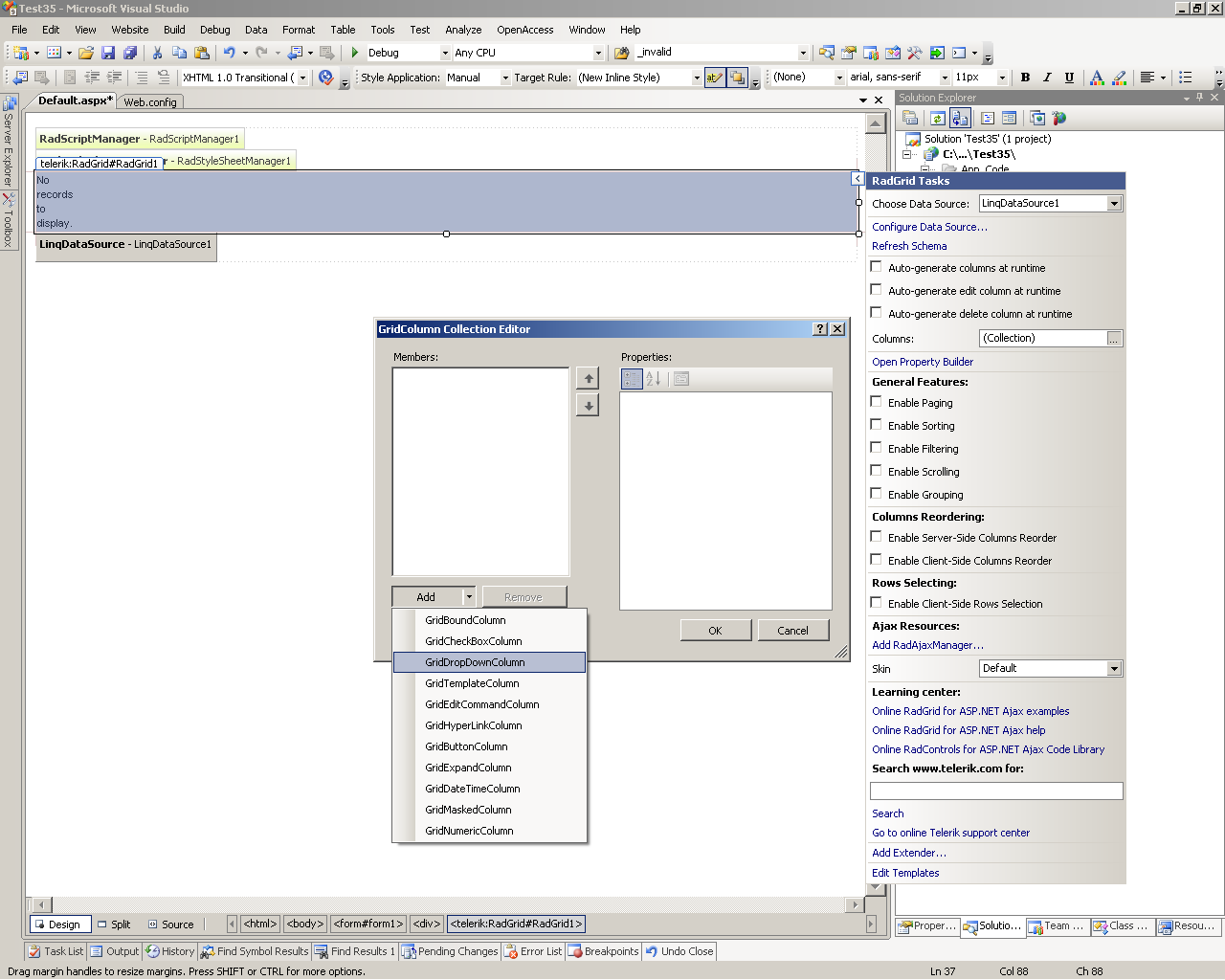
Kind regards,
Vlad
the Telerik team
Check out Telerik Trainer, the state of the art learning tool for Telerik products.
0
staron
Top achievements
 Rank 1
Rank 1
 Rank 1
Rank 1
answered on 12 Dec 2008, 09:07 AM
Aha, I had autogenerate columns ticked off. Thank you.

