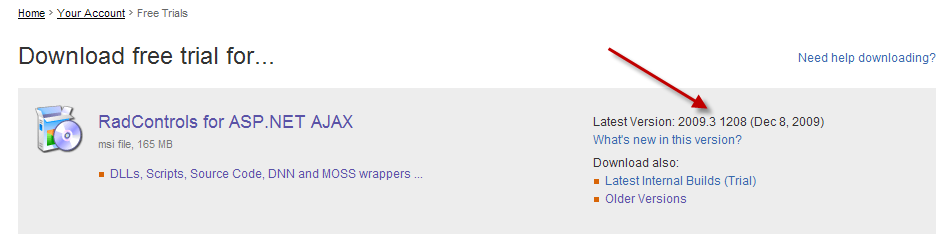I'm running version 2009.2.826.20 of the scheduler. For some reason my multiday appointment is getting cut of at 5:00 pm. I tried changing the WorkDayEndTime and the DayEndTime but it still cuts it off. I tried changeing thes same properties in the DayView but to no effect. Any Idea's
| <%@ Page Language="C#" ValidateRequest="false" AutoEventWireup="false" CodeBehind="Scheduler.aspx.cs" Inherits="crm.calendar.Scheduler.Scheduler" MasterPageFile="~/Intranet.Master" %> |
| <%@ Register TagPrefix="rad" Namespace="Telerik.Web.UI" Assembly="Telerik.Web.UI" %> |
| <asp:Content ID="Content1" ContentPlaceHolderID="MPTitle" runat="server"> |
| Scheduler |
| </asp:Content> |
| <asp:Content ID="Content2" ContentPlaceHolderID="MPCaption" runat="server"> |
| Scheduler |
| </asp:Content> |
| <asp:Content ID="Content3" ContentPlaceHolderID="MPContent" runat="server"> |
| <script type="text/javascript"> |
| var selectedAppointment = null; |
| var contextMenuSlot = null; |
| function checkResourceMenuItem(menu, appointment) |
| { |
| var calendar = appointment.get_resources().getResourcesByType("Calendar").getResource(0); |
| if (!calendar) |
| return; |
| var categorizeItem = menu.findItemByText("Categorize"); |
| //Traverse all menu items below "Categorize" |
| for (var i = 0; i < categorizeItem.get_items().get_count(); i++) |
| { |
| var item = categorizeItem.get_items().getItem(i); |
| if (item.get_value() == calendar.get_key()) |
| { |
| //The item corresponds to the current "Calendar" - the Value of the item stores the Key of the resource |
| item.set_imageUrl("Images/checked.gif"); |
| } |
| else |
| { |
| item.set_imageUrl(""); |
| } |
| } |
| } |
| //Called when the user right-clicks an appointment |
| function appointmentContextMenu(sender, eventArgs) |
| { |
| var menu = $find("<%= SchedulerAppointmentContextMenu.ClientID %>"); |
| selectedAppointment = eventArgs.get_appointment(); |
| checkResourceMenuItem(menu, selectedAppointment); |
| menu.show(eventArgs.get_domEvent()); |
| } |
| //Called when the user clicks an item from the appointment context menu |
| function appointmentContextMenuItemClicked(sender, eventArgs) |
| { |
| if (!selectedAppointment) |
| return; |
| sender.hide(); |
| var clickedItem = eventArgs.get_item(); |
| var text = clickedItem.get_text(); |
| var scheduler = $find("<%= rsSecheduler.ClientID %>"); |
| if (text == "Categorize") |
| { |
| //Do nothing if the user clicked the "Categorize" menu item |
| return; |
| } |
| if (text == "Delete") |
| { |
| scheduler.deleteAppointment(selectedAppointment, true); |
| } |
| else if (text == "Edit") |
| { |
| scheduler.showInlineEditForm(selectedAppointment); |
| } |
| else if (clickedItem.get_parent().get_text() == "Categorize") |
| { |
| //The user clicked the item corresponding to the "Calendar" resource to which the appointment is assigned |
| if (clickedItem.get_imageUrl()) |
| return; |
| //Clear all resources |
| selectedAppointment.get_resources().clear(); |
| //Find the resource corresponding to the clicked item |
| var calendar = scheduler.get_resources().getResourceByTypeAndKey("Calendar", clickedItem.get_value()); |
| //Add it to the appointment resources collection |
| selectedAppointment.get_resources().add(calendar); |
| //Update the appointment |
| scheduler.updateAppointment(selectedAppointment); |
| } |
| } |
| //Called when the user right-clicks empty time slot |
| function timeSlotContextMenu(sender, eventArgs) |
| { |
| var menu = $find("<%= SchedulerTimeSlotContextMenu.ClientID %>"); |
| contextMenuSlot = eventArgs.get_targetSlot(); |
| menu.show(eventArgs.get_domEvent()); |
| } |
| //Called when the user clicks an item from the time slot context menu |
| function timeSlotContextMenuItemClicked(sender, eventArgs) |
| { |
| sender.hide(); |
| var text = eventArgs.get_item().get_text(); |
| var scheduler = $find("<%= rsSecheduler.ClientID %>"); |
| if (text == "New Appointment") |
| { |
| scheduler.showInsertFormAt(contextMenuSlot); |
| } |
| else if (text == "New All Day Event") |
| { |
| scheduler.showAllDayInlineInsertForm(contextMenuSlot.get_startTime()); |
| } |
| else if (text == "New Recurring Appointment") |
| { |
| scheduler.showAdvancedInsertForm(contextMenuSlot.get_startTime()); |
| } |
| else if (text == "New Recurring Event") |
| { |
| scheduler.showAllDayAdvancedInsertForm(contextMenuSlot.get_startTime()); |
| } |
| } |
| function SwitchValues() |
| { |
| SwitchTextBoxValue("_ctl0_MPContent_rsSecheduler_Form_txtTaskTextNew", "<%= hfTaskNotes.ClientID %>" ); |
| SwitchTextBoxValue("_ctl0_MPContent_rsSecheduler_Form_rdpStartDate", "<%= hfStartDate.ClientID %>"); |
| SwitchTextBoxValue("_ctl0_MPContent_rsSecheduler_Form_rtpStartTime", "<%= hfStartTime.ClientID %>"); |
| SwitchTextBoxValue("_ctl0_MPContent_rsSecheduler_Form_rdpEndDate","<%= hfEndDate.ClientID %>"); |
| SwitchTextBoxValue("_ctl0_MPContent_rsSecheduler_Form_rtpEndTime","<%= hfEndTime.ClientID %>"); |
| SwitchTextBoxValue("_ctl0_MPContent_rsSecheduler_Form_ddlAssignedTo","<%= hfAssignedTo.ClientID %>"); |
| SwitchTextBoxValue("_ctl0_MPContent_rsSecheduler_Form_ddlTypes","<%= hfType.ClientID %>"); |
| } |
| function SwitchTextBoxValue(txtSource, hfDestination) |
| { |
| var txtSourceControl = document.getElementById(txtSource); |
| var hfDestinationControl = document.getElementById(hfDestination); |
| if(txtSourceControl != null && hfDestinationControl != null) |
| { |
| //alert(txtSourceControl.value); |
| hfDestinationControl.value = txtSourceControl.value; |
| //alert(hfDestinationControl.value); |
| } |
| } |
| </script> |
| <asp:HiddenField ID="hfTaskNotes" runat="server" /> |
| <asp:HiddenField ID="hfStartDate" runat="server" /> |
| <asp:HiddenField ID="hfStartTime" runat="server" /> |
| <asp:HiddenField ID="hfEndDate" runat="server" /> |
| <asp:HiddenField ID="hfEndTime" runat="server" /> |
| <asp:HiddenField ID="hfAssignedTo" runat="server" /> |
| <asp:HiddenField ID="hfType" runat="server" /> |
| <rad:RadScheduler ID="rsSecheduler" OverflowBehavior="Scroll" ColumnWidth="100px" |
| AdvancedForm-Enabled="false" MonthView-GroupingDirection="Vertical" |
| WeekView-GroupingDirection="Vertical" TimelineView-GroupingDirection="vertical" |
| OnClientAppointmentContextMenu="appointmentContextMenu" |
| OnClientTimeSlotContextMenu="timeSlotContextMenu" |
| runat="server" DayStartTime="7:00" DayEndTime="18:00" |
| WorkDayStartTime="7:00" WorkDayEndTime="18:00" |
| DataEndField="EndDate" ShowAllDayRow = "false" |
| DataStartField="DueDate" ShowFooter="false" |
| DataKeyField="TaskID" MinimumInlineFormWidth=370 |
| DataSubjectField="TaskNote" |
| AdvancedForm-Modal="true" HoursPanelTimeFormat="htt" ValidationGroup="rsSecheduler" |
| RowHeight="60px" |
| > |
| <InlineInsertTemplate> |
| <table> |
| <tr> |
| <td align="right" valign="top"> |
| <b>Start Date:</b> |
| </td> |
| <td> |
| <rad:RadDatePicker ID="rdpStartDate" runat="server" ></rad:RadDatePicker> |
| </td> |
| <td> |
| <rad:RadTimePicker ID="rtpStartTime" runat="server" MaxDate="7:00 pm" MinDate="7:00 am"></rad:RadTimePicker> |
| </td> |
| </tr> |
| <tr> |
| <td align="right" valign="top"> |
| <b>End Date:</b> |
| </td> |
| <td> |
| <rad:RadDatePicker ID="rdpEndDate" runat="server" ></rad:RadDatePicker> |
| </td> |
| <td> |
| <rad:RadTimePicker ID="rtpEndTime" runat="server" MaxDate="7:00 pm" MinDate="7:00 am"></rad:RadTimePicker> |
| </td> |
| </tr> |
| <tr> |
| <td align="right" valign="top"> |
| <b>Assigned To:</b> |
| </td> |
| <td colspan="2"> |
| <asp:DropDownList ID="ddlAssignedTo" DataTextField="AMName" DataValueField="UserID" runat="server"></asp:DropDownList> |
| </td> |
| </tr> |
| <tr> |
| <td align="right" valign="top"> |
| <b>Type:</b> |
| </td> |
| <td colspan="2"> |
| <asp:DropDownList ID="ddlTypes" DataValueField="Value" DataTextField="Text" runat="server"> |
| <%-- <asp:ListItem value="OT">Other</asp:ListItem> |
| <asp:ListItem value="CA">Call</asp:ListItem> |
| <asp:ListItem value="EM">Email</asp:ListItem> |
| <asp:ListItem value="MA">Mail</asp:ListItem> |
| <asp:ListItem value="ME">Meeting</asp:ListItem>--%> |
| </asp:DropDownList> |
| </td> |
| </tr> |
| <td colspan="4"> |
| <table> |
| <tr> |
| <td style="width:29%" align="right" valign="top"> |
| <b>Related To:</b> |
| </td> |
| <td style="width:45%"> |
| <asp:LinkButton ID="lbRelatedTo" runat="server"></asp:LinkButton> |
| </td> |
| <td align="right" valign="top"> |
| <b>Created By:</b> |
| </td> |
| <td> |
| <asp:Label ID="lblCreatedBy" runat="server"></asp:Label> |
| </td> |
| </tr> |
| </table> |
| </td> |
| <tr> |
| <td align="right" valign="top"> |
| <b>Task Text:</b> |
| </td> |
| <td colspan="2"> |
| <asp:textbox id="txtTaskTextNew" runat="server" TextMode="MultiLine" Height="160" CssClass="simple_textarea" Width="100%"></asp:textbox> |
| </td> |
| </tr> |
| </table> |
| <table> |
| <tr> |
| <td> |
| <asp:Button ID="butAddAppointment" Text="Add" CommandName="Insert" OnClientClick="SwitchValues()" runat="server" /> |
| </td> |
| <td> |
| <asp:Button ID="butCancel" Text="Cancel" CommandName="Cancel" runat="server" /> |
| </td> |
| </tr> |
| </table> |
| </InlineInsertTemplate> |
| <InlineEditTemplate> |
| <table> |
| <tr> |
| <td align="right" valign="top"> |
| <b>Start Date:</b> |
| </td> |
| <td> |
| <rad:RadDatePicker ID="rdpStartDate" runat="server" ></rad:RadDatePicker> |
| </td> |
| <td> |
| <rad:RadTimePicker ID="rtpStartTime" runat="server" MaxDate="7:00 pm" MinDate="7:00 am"></rad:RadTimePicker> |
| </td> |
| </tr> |
| <tr> |
| <td align="right" valign="top"> |
| <b>End Date:</b> |
| </td> |
| <td> |
| <rad:RadDatePicker ID="rdpEndDate" runat="server" ></rad:RadDatePicker> |
| </td> |
| <td> |
| <rad:RadTimePicker ID="rtpEndTime" runat="server" MaxDate="7:00 pm" MinDate="7:00 am"></rad:RadTimePicker> |
| </td> |
| </tr> |
| <tr> |
| <td align="right" valign="top"> |
| <b>Assigned To:</b> |
| </td> |
| <td colspan="2"> |
| <asp:DropDownList ID="ddlAssignedTo" DataTextField="AMName" DataValueField="UserID" runat="server"></asp:DropDownList> |
| </td> |
| </tr> |
| <tr> |
| <td align="right" valign="top"> |
| <b>Type:</b> |
| </td> |
| <td colspan="2"> |
| <asp:DropDownList ID="ddlTypes" DataValueField="Value" DataTextField="Text" runat="server"> |
| <%-- <asp:ListItem value="OT">Other</asp:ListItem> |
| <asp:ListItem value="CA">Call</asp:ListItem> |
| <asp:ListItem value="EM">Email</asp:ListItem> |
| <asp:ListItem value="MA">Mail</asp:ListItem> |
| <asp:ListItem value="ME">Meeting</asp:ListItem>--%> |
| </asp:DropDownList> |
| </td> |
| </tr> |
| <tr> |
| <td colspan="4"> |
| <table> |
| <tr> |
| <td style="width:29%" align="right" valign="top"> |
| <b>Related To:</b> |
| </td> |
| <td style="width:45%"> |
| <asp:LinkButton ID="lbRelatedTo" runat="server"></asp:LinkButton> |
| </td> |
| <td align="right" valign="top"> |
| <b>Created By:</b> |
| </td> |
| <td> |
| <asp:Label ID="lblCreatedBy" runat="server"></asp:Label> |
| </td> |
| </tr> |
| </table> |
| </td> |
| </tr> |
| <tr> |
| <td align="right" valign="top"> |
| <b>Task Text:</b> |
| </td> |
| <td colspan="2"> |
| <asp:textbox id="txtTaskTextNew" runat="server" TextMode="MultiLine" Height="160" CssClass="simple_textarea" Width="100%"></asp:textbox> |
| </td> |
| </tr> |
| </table> |
| <table> |
| <tr> |
| <td> |
| <asp:Button ID="butUpdateAppointment" Text="Update" CommandName="Update" OnClientClick="SwitchValues()" runat="server" /> |
| </td> |
| <td> |
| <asp:Button ID="butCancel" Text="Cancel" CommandName="Cancel" runat="server" /> |
| </td> |
| </tr> |
| </table> |
| </InlineEditTemplate> |
| <AppointmentTemplate> |
| <div style="overflow:auto; height:60px; width:100%; height:100%;"> |
| <div class="rsAptSubject"> |
| <asp:Label ID="lblAssignedTo" runat="server"></asp:Label> |
| </div> |
| <br /> |
| <%# (Eval("Subject") as string).Replace("\n", "<br />") %> |
| </div> |
| </AppointmentTemplate> |
| <Localization AdvancedAllDayEvent="All day" /> |
| <AdvancedForm DateFormat="M/d/yyyy" Modal="True" TimeFormat="h:mm tt" /> |
| </rad:RadScheduler> |
| <rad:RadContextMenu runat="server" ID="SchedulerAppointmentContextMenu" OnClientItemClicked="appointmentContextMenuItemClicked"> |
| <Items> |
| <rad:RadMenuItem Text="Edit" /> |
| <rad:RadMenuItem IsSeparator="True" /> |
| <rad:RadMenuItem Text="Delete" /> |
| </Items> |
| </rad:RadContextMenu> |
| <rad:RadContextMenu runat="server" ID="SchedulerTimeSlotContextMenu" OnClientItemClicked="timeSlotContextMenuItemClicked"> |
| <CollapseAnimation Type="none" /> |
| <Items> |
| <rad:RadMenuItem Text="New Appointment" /> |
| </Items> |
| </rad:RadContextMenu> |
| </asp:Content> |